Nikon Zfc Mirrorless Camera with 28mm Lens User Manual
Page 566
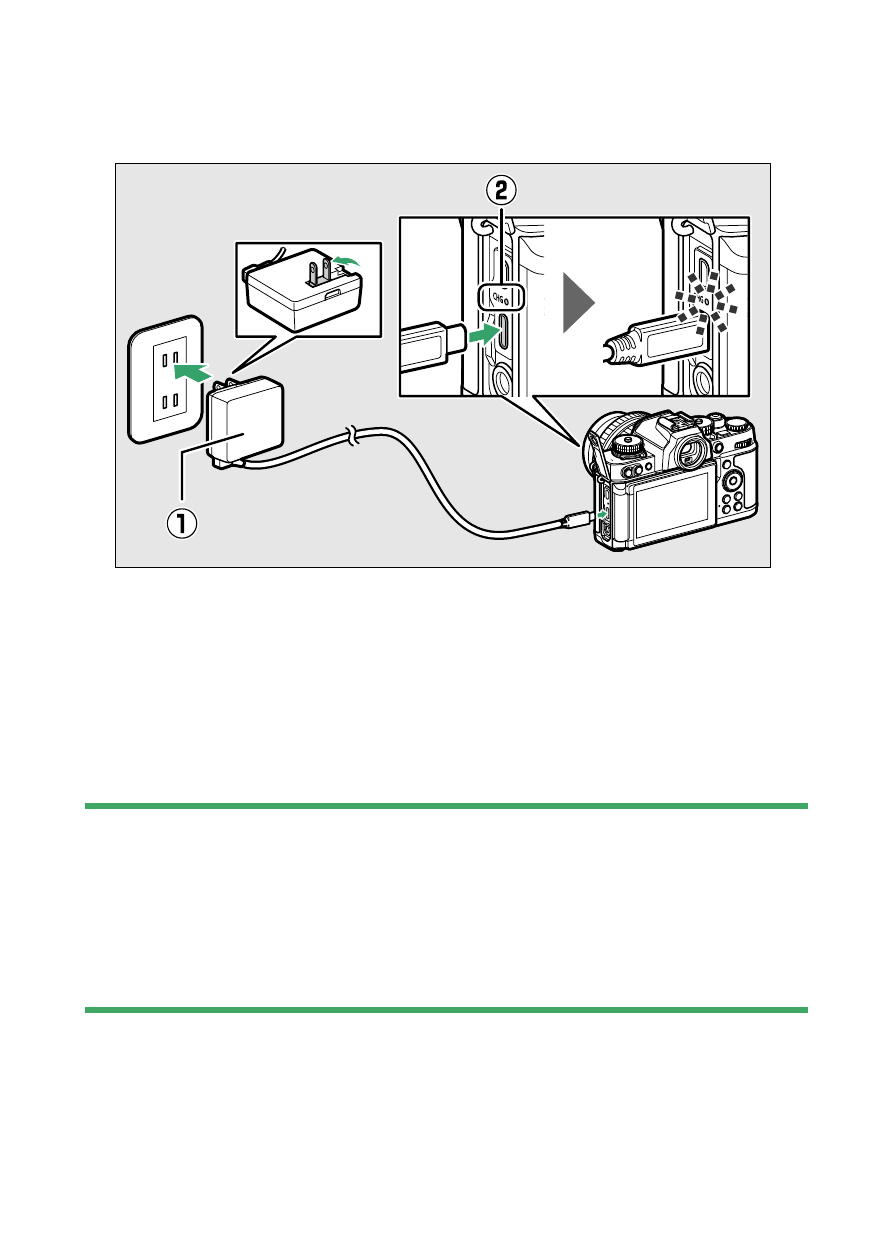
Other compatible accessories
566
・
After confirming that the camera is off, connect the charging AC
adapter (
q
) and plug the adapter in. The battery charges while the
camera is off. Keep the plug straight during insertion and removal.
- The camera charge lamp (
w
) lights amber while charging is in
progress. The lamp turns off when charging is complete.
- An exhausted battery will fully charge in about 1 hour and 40
minutes.
- Unplug the charging AC adapter and remove the cable from the
camera when charging is complete.
D
The charging AC adapter
If the battery cannot be charged using the charging AC adapter, for example
because the battery is not compatible or the temperature of the camera is
elevated, the charge lamp will flash rapidly for about 30 seconds and then
turn off. If the charge lamp is off and you did not observe the battery
charging, turn the camera on and check the battery level.
- D800 (472 pages)
- D800 (38 pages)
- D800 (48 pages)
- N80 (116 pages)
- n65 (116 pages)
- D300 (452 pages)
- D80 (162 pages)
- F100 (57 pages)
- D200 (48 pages)
- D200 (221 pages)
- D40X (139 pages)
- D100 (212 pages)
- D60 (204 pages)
- D40 (139 pages)
- Coolpix S3000 (184 pages)
- Coolpix L110 (156 pages)
- F3 (3 pages)
- F3 (71 pages)
- D50 (148 pages)
- D700 (472 pages)
- COOLPIX-P100 (216 pages)
- COOLPIX-S8100 (220 pages)
- D90 (300 pages)
- D90 (2 pages)
- D3000 (68 pages)
- D3000 (216 pages)
- D5000 (256 pages)
- D3100 (224 pages)
- D300s (432 pages)
- EM (34 pages)
- FG (34 pages)
- fe (49 pages)
- fe2 (66 pages)
- f2 (70 pages)
- n2000 (54 pages)
- COOLPIX P500 (252 pages)
- Coolpix S550 (2 pages)
- Coolpix 5400 (4 pages)
- Coolpix 775 (2 pages)
- Coolpix 2500 (120 pages)
- Coolpix S4 (28 pages)
- Coolpix S4 (8 pages)
- Coolpix S560 (172 pages)
- SQ (116 pages)
- Coolpix 990 (50 pages)
