Photo shooting menu defaults – Nikon Zfc Mirrorless Camera with 28mm Lens User Manual
Page 216
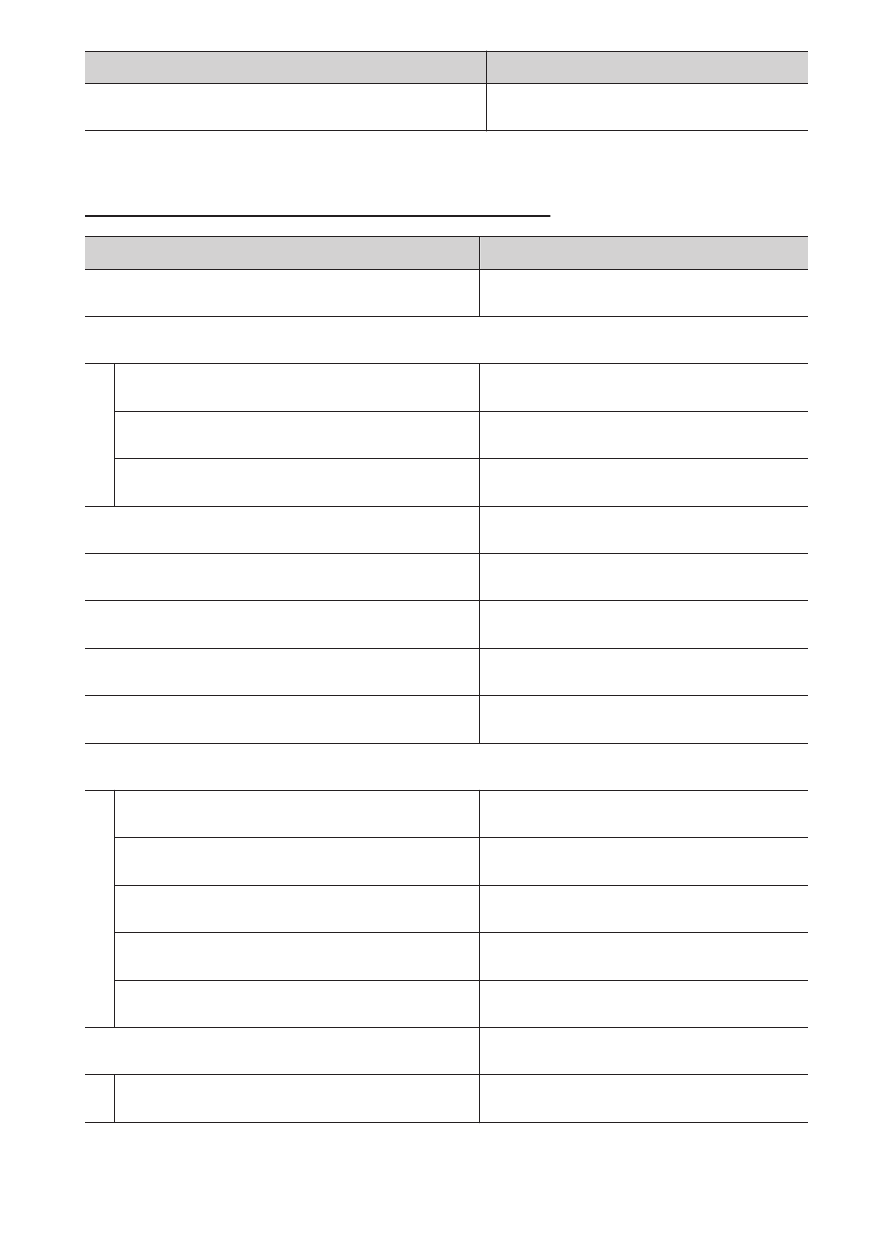
Defaults
216
Playback menu option
Default
[R
ating]
—
Photo shooting menu defaults
Photo shooting menu option
Default
[Reset phot
o shooting menu]
—
[Storage folder]
[Rename]
NZ_FC
[Select folder by number]
100
[Select folder from list]
—
[File naming]
DSC
[Choose image area]
DX (24×16)
[Image quality]
JPEG normal
[Image size]
Large
[RAW recording]
14-bit
[ISO sensitivity settings]
[ISO sensitivity]
—
[Auto ISO sensitivity control]
Off
[M
aximum sensitivity]
51200
[Maximum sensitivity with
c
]
Same as without flash
[Minimum shutter speed]
Auto
[White balance]
j
: Keep overall atmosphere
Fine-tune
A-B: 0, G-M: 0
See also other documents in the category Nikon Cameras:
- D800 (472 pages)
- D800 (38 pages)
- D800 (48 pages)
- N80 (116 pages)
- n65 (116 pages)
- D300 (452 pages)
- D80 (162 pages)
- F100 (57 pages)
- D200 (48 pages)
- D200 (221 pages)
- D40X (139 pages)
- D100 (212 pages)
- D60 (204 pages)
- D40 (139 pages)
- Coolpix S3000 (184 pages)
- Coolpix L110 (156 pages)
- F3 (3 pages)
- F3 (71 pages)
- D50 (148 pages)
- D700 (472 pages)
- COOLPIX-P100 (216 pages)
- COOLPIX-S8100 (220 pages)
- D90 (300 pages)
- D90 (2 pages)
- D3000 (216 pages)
- D3000 (68 pages)
- D5000 (256 pages)
- D3100 (224 pages)
- D300s (432 pages)
- EM (34 pages)
- FG (34 pages)
- fe (49 pages)
- fe2 (66 pages)
- f2 (70 pages)
- n2000 (54 pages)
- COOLPIX P500 (252 pages)
- Coolpix S550 (2 pages)
- Coolpix 5400 (4 pages)
- Coolpix 775 (2 pages)
- Coolpix 2500 (120 pages)
- Coolpix S4 (28 pages)
- Coolpix S4 (8 pages)
- Coolpix S560 (172 pages)
- SQ (116 pages)
- Coolpix 990 (50 pages)
