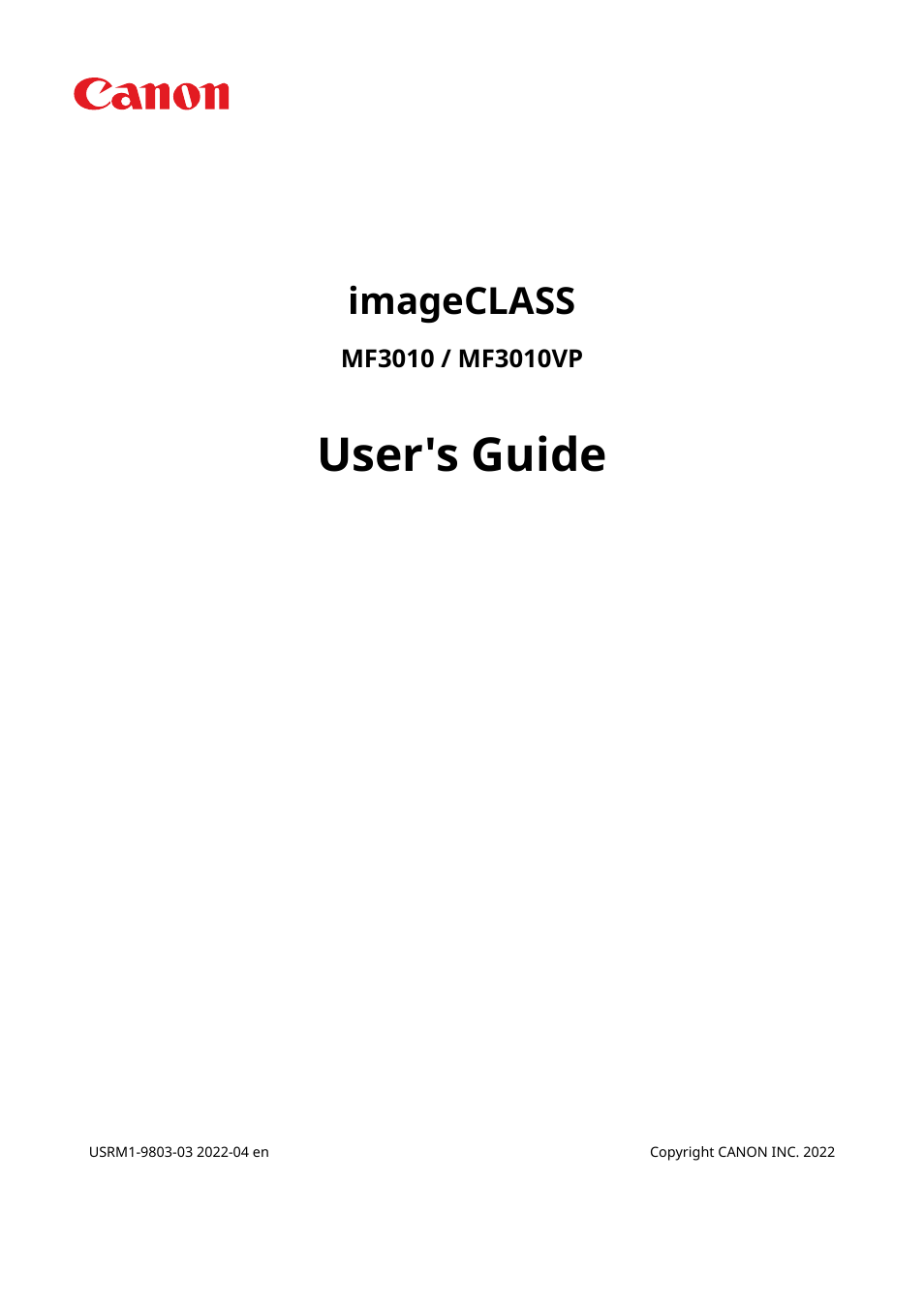Canon imageCLASS MF3010 VP Multifunction Monochrome Laser Printer User Manual
User's guide, Imageclass
Table of contents
Document Outline
- Contents
- Important Safety Instructions
- Basic Operation
- Specifications
- Copy
- Basic Copy Operations
- Registering the Quantity that You Frequently Copy (Up to Twenty-nine Copies)
- Adjusting the Density
- Enlarging/Reducing Copy
- Copying Both Sides of Cards onto One Side (ID Card Copy)
- Copying Two Documents onto One Sheet (2 on 1 Copy)
- Selecting Copy Type (Speed Priority/Resolution Priorlty)
- Emphasizing the Outline of an Image (Sharpness)
- Scan
- Troubleshooting
- Clearing Jams
- Troubleshooting
- Printing Results are Not Good
- Paper Curls
- Paper Creases
- Printing is Uneven
- White Specks or Spots Appear on the Printout
- The Toner does Not Flow Well into the Paper
- Vertical Streaks Appear on the Output
- Toner Smudges and Spatters Appear around Text and Images
- The Printout is Too Dark
- Printed Bar Codes Cannot be Scanned
- Images may be partially cut off on the output
- Uninstalling the Software
- When a Service Error Has Occurred
- When a Problem cannot be Resolved
- Maintenance
- Appendix
- Using User's Guide
- SIL OPEN FONT LICENSE