Printing problems, Printing problems(p. 166), The printout is hardly readable and printed poorly – Canon imageCLASS MF3010 VP Multifunction Monochrome Laser Printer User Manual
Page 171: The printout is printed askew, Cannot print documents from a computer
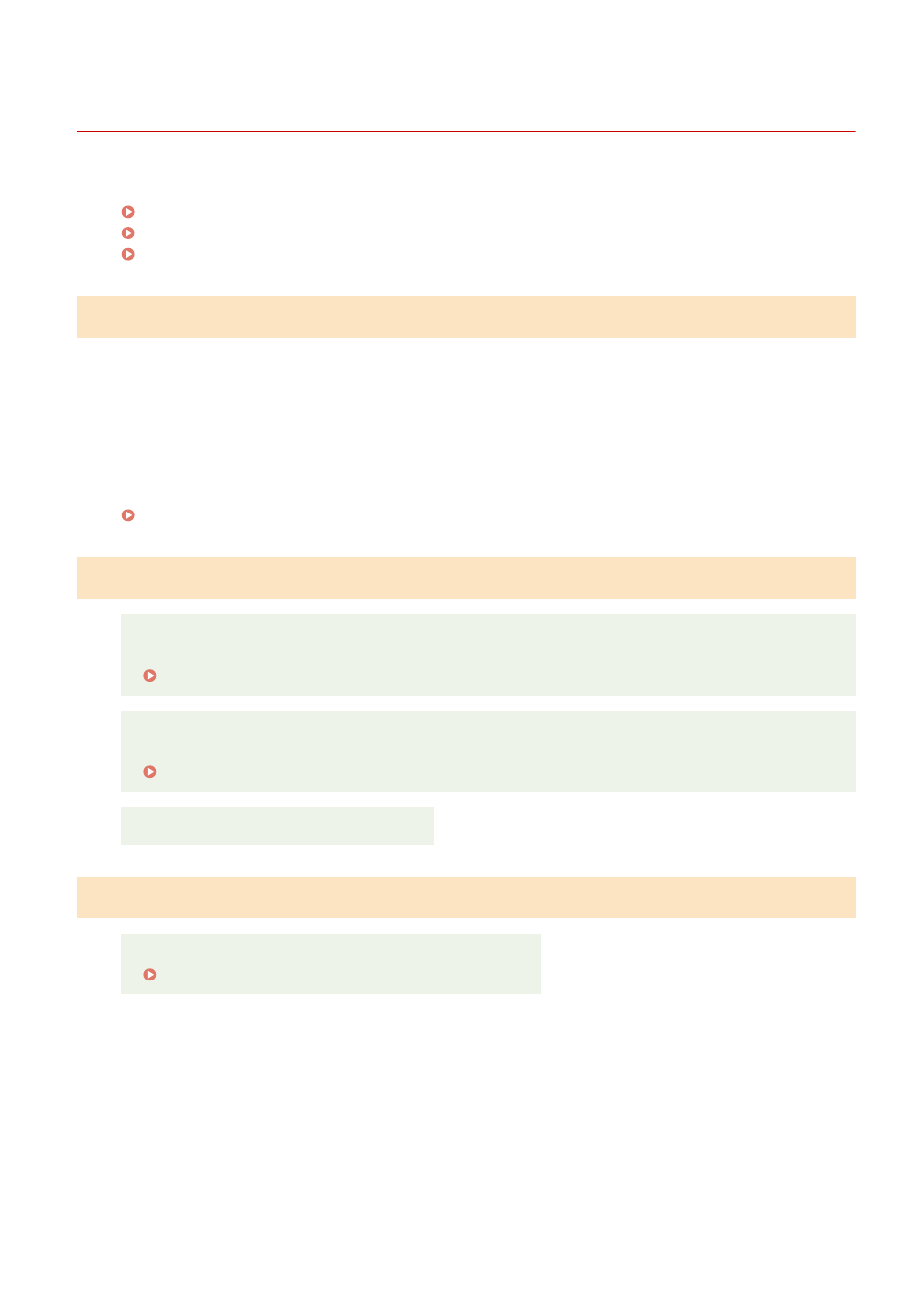
Printing Problems
85RS-03W
See the following sections.
The printout is hardly readable and printed poorly.
●
The printout is too light or has uneven density.
●
Vertical white streaks appear on the printout.
●
The printout has spots and is dirty.
●
The printout is askew.
●
The toner does not flow well into the paper.
See the following section:
" The Copy Output is Hardly Readable and Copied Poorly(P. 165) "
The printout is printed askew.
Make sure that the number of sheets or the paper type loaded in the paper cassette meets the paper
specifications.
Adjust the paper guides to the paper width without space. If the problem persists, load paper with the
other side face up, or in an opposite orientation.
Make sure that the output tray is not full.
Cannot print documents from a computer.
See the following section:
" Cannot Print Documents from a Computer(P. 167) "
Troubleshooting
166
