White specks or spots appear on the printout, White specks or spots appear on the, Printout(p. 178) – Canon imageCLASS MF3010 VP Multifunction Monochrome Laser Printer User Manual
Page 183: Cause 1> the paper type loaded is not appropriate, Cause 2> damp paper is used
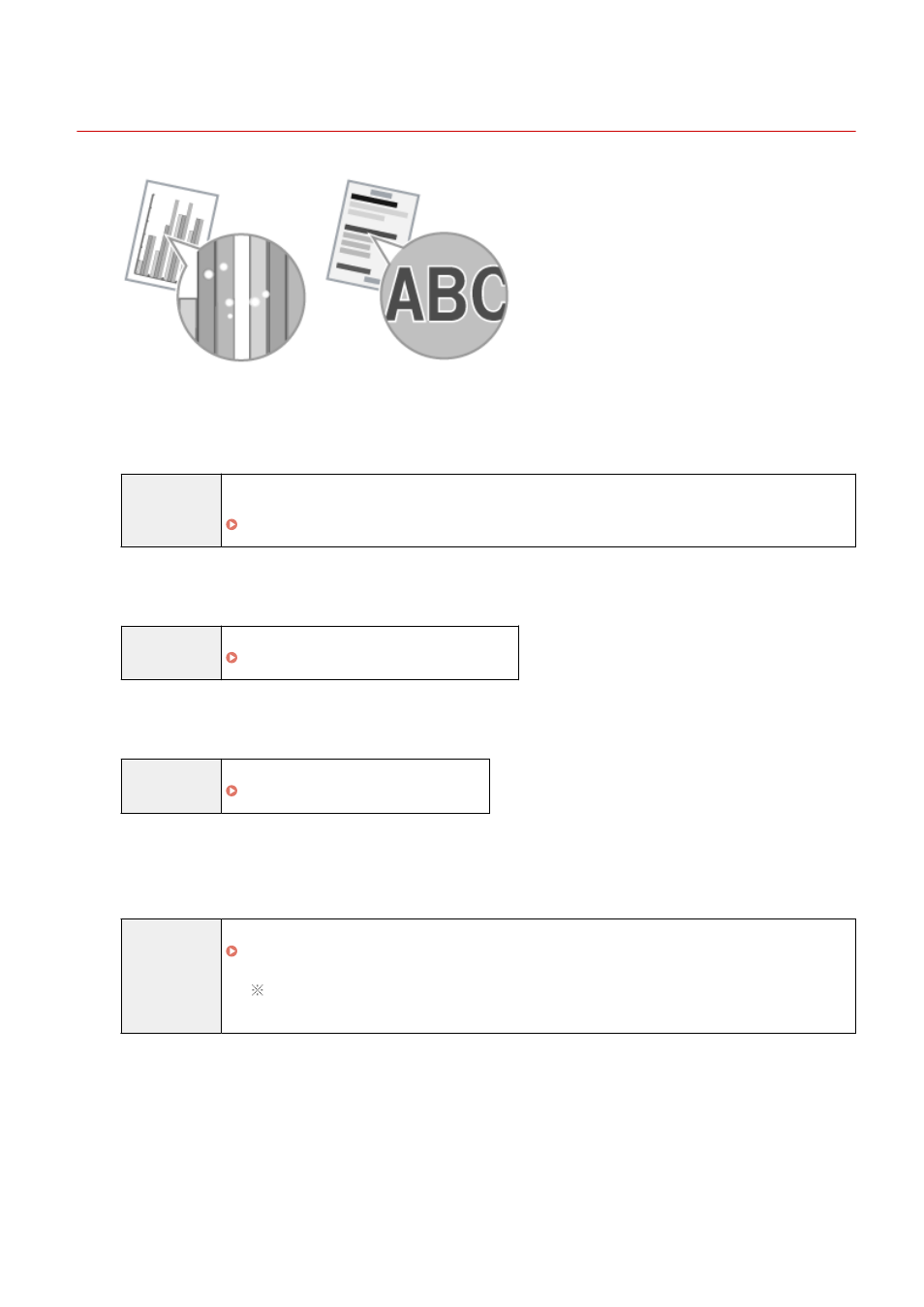
White Specks or Spots Appear on the Printout
85RS-047
Try one of the following to solve the problem.
Solution
Make sure that the number of sheets or the paper type loaded in the paper cassette meets the paper
specifications.
" Supported Paper Types(P. 70) "
Solution
Replace the paper stack with new unopened one.
" Supported Paper Types(P. 70) "
Solution
Replace the toner cartridge with new one.
" Replacing the Toner Cartridge(P. 206) "
contrast document is printed.
Solution
Change the [Special Print Mode] setting to [Special Settings 2] in the printer driver.
The density becomes lower with [Special Settings 2] than with [Off] or [Special Settings 1].
Additionally, text and lines may be reproduced less clearly.
Troubleshooting
178
