Canon imageCLASS MF3010 VP Multifunction Monochrome Laser Printer User Manual
Page 14
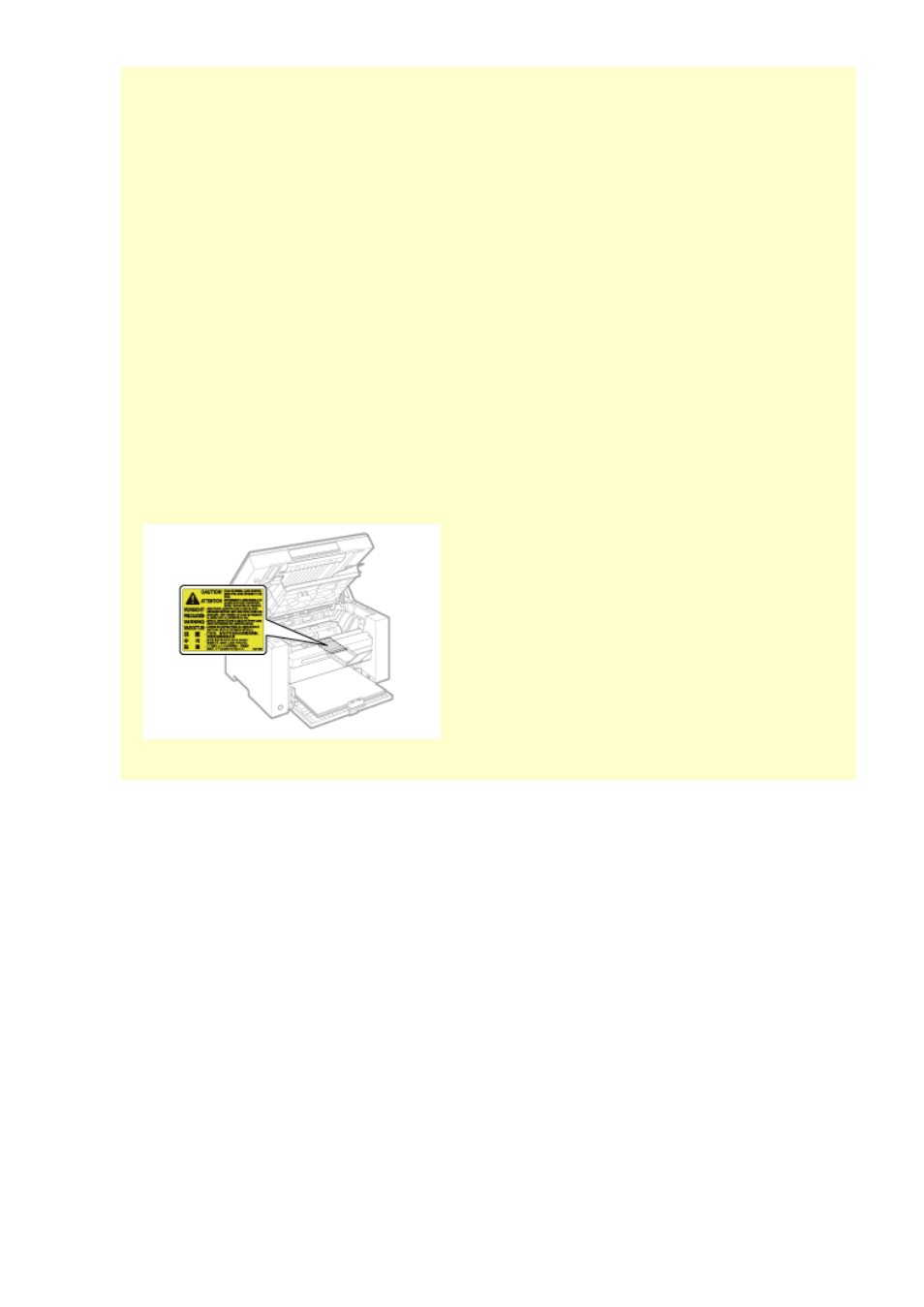
●
The output slot is hot during and immediately after printing. Do not touch the area surrounding the
output slot, as this may result in burns.
●
Printed paper may be hot immediately after being output. Be careful when removing the paper and
aligning the removed paper, especially after continuous printing. Failure to do so may result in burns.
●
When performing tasks such as clearing paper jams, take care be careful not to reach your hand too
far into the machine. Doing so could result in injury.
●
When performing copy with a thick book placed on the platen glass, do not press the platen glass
forcefully. This may damage the platen glass and cause personal injury.
●
Be careful not to drop a heavy object, such as a dictionary, on the platen glass. This may damage the
platen glass and cause personal injury.
●
Close the platen glass gently so as not to catch your hand. This may result in personal injury.
●
The laser beam can be harmful to the human body. The laser beam is confined in the laser scanner
unit by a cover, so there is no danger of the laser beam escaping during normal machine operation.
Read the following remarks and instructions for safety.
- Never open covers other than those indicated in this manual.
- Do not remove the caution label attached to the cover of the laser scanner unit.
- If the laser beam should escape and enter your eyes, exposure may cause damage to your eyes.
Important Safety Instructions
9
