Attention (replacing the toner cartridge), Attention (replacing the, Toner cartridge)(p. 210) – Canon imageCLASS MF3010 VP Multifunction Monochrome Laser Printer User Manual
Page 215
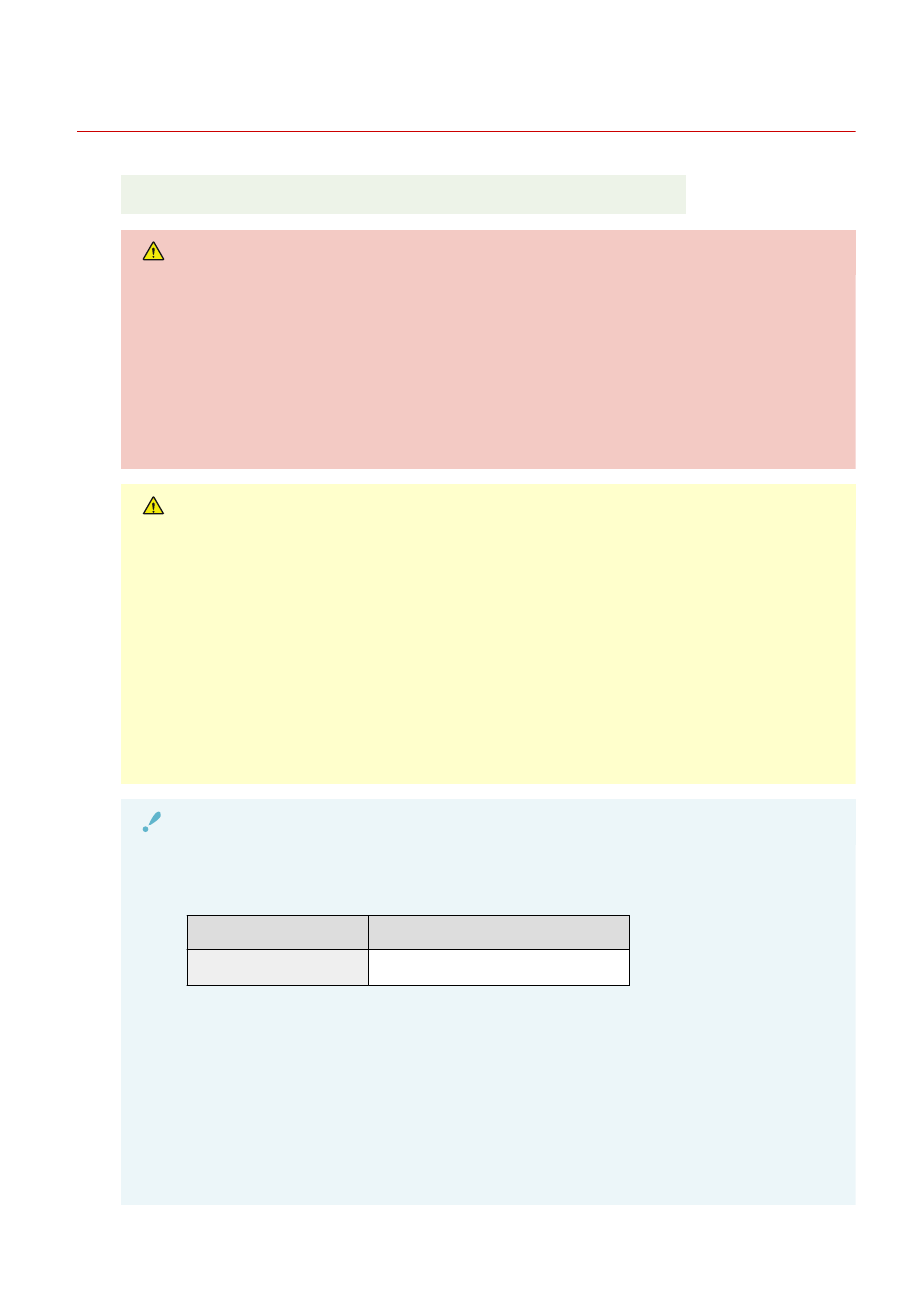
Attention (Replacing the Toner Cartridge)
85RS-053
See " Maintenance and Inspections(P. 10) " in "Important Safety Instructions".
WARNING
Do not dispose of a used toner cartridge in an open flame.
This may ignite the toner remaining inside the cartridge, resulting in burns or fire.
When cleaning up spilled or scattered toner
If you accidentally spill or scatter toner, carefully gather the toner particles together or wipe them up
with a soft, damp cloth in a way that prevents inhalation.
Never use a vacuum cleaner that does not have safeguards against dust explosions to clean up spilled
toner. Doing so may cause a malfunction in the vacuum cleaner, or result in a dust explosion due to
static discharge.
CAUTION
Precautions to take when you get toner onto your hands or into clothing
If toner comes in contact with your hands or clothing, wash them immediately in cold water. Do not use
warm water, as it will set the toner and make it difficult to remove the toner stains.
Do not allow the toner to scatter.
Do not pull out the sealing tape forcefully or stop pulling the tape halfway, as this may cause toner to
spill out. If toner gets into your eyes or mouth, flush them immediately with cold water and consult a
physician.
Use caution when lowering the scanning platform
Keep your fingers clear of the scanning platform to avoid injury.
IMPORTANT
About replacement toner cartridges
For optimum print quality, using Canon genuine toner cartridges is recommended.
Model Name
Supported Canon Genuine Toner Cartridge
MF3010 / MF3010VP
Canon Cartridge 125
Be careful of counterfeit toner cartridges.
Please be aware that there are counterfeit Canon toner cartridges in the marketplace.
Use of counterfeit toner cartridge may result in poor print quality or machine performance.
Canon is not responsible for any malfunction, accident or damage caused by the use of counterfeit toner
cartridge.
For more information, see http://www.canon.com/counterfeit.
Shake the toner cartridge before replacement.
If the toner is not distributed evenly inside the cartridge, this may cause poor print quality.
Maintenance
210
