Brother HL-L3230CDW Wireless Compact Printer User Manual
Page 275
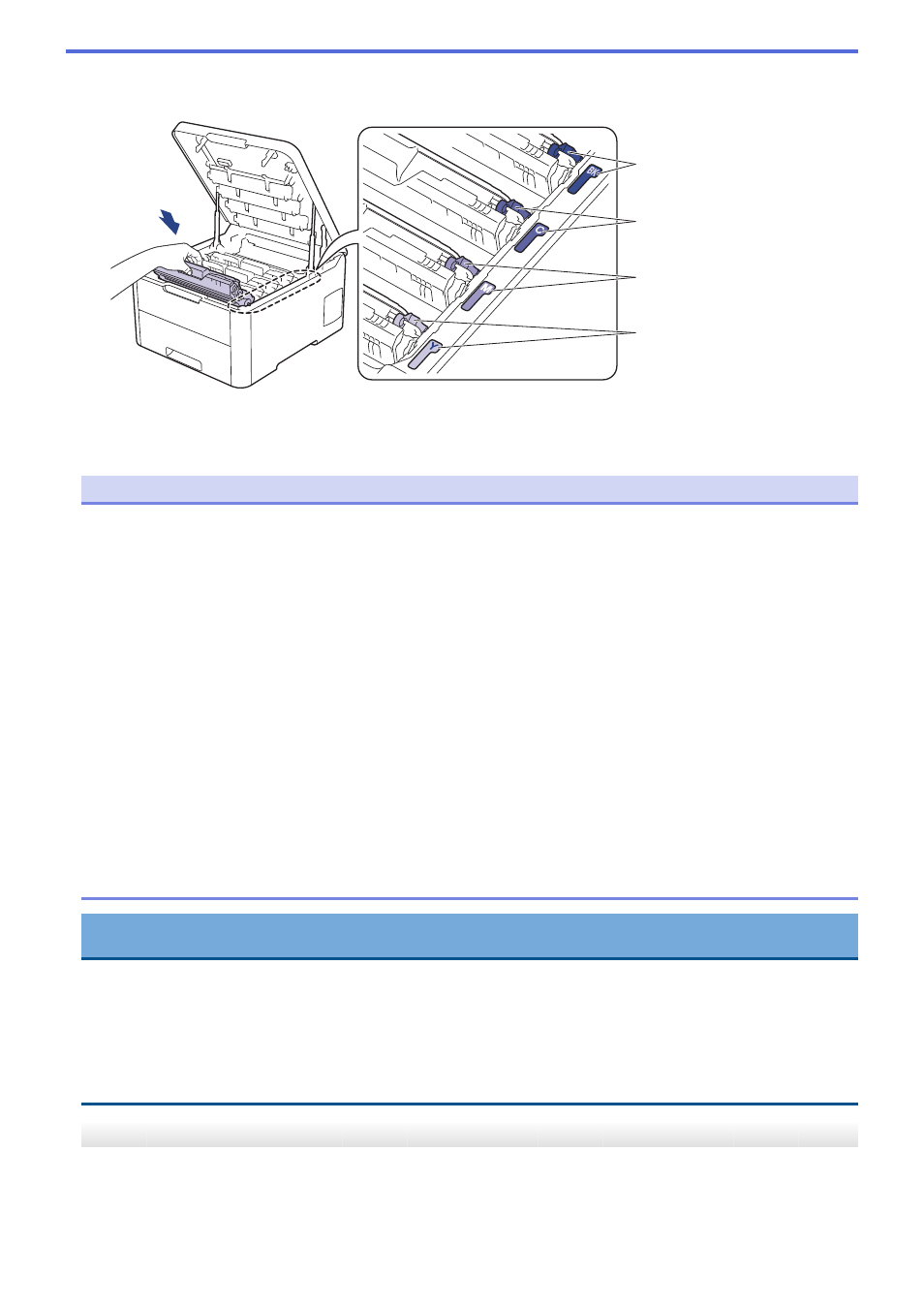
9. Slide the toner cartridge and drum unit assemblies into the machine. Make sure that you match the toner
cartridge color to the same color label on the machine.
BK
C
M
Y
10. Close the machine's top cover.
11. Reset the drum counter by following the next section.
NOTE
•
Drum wear and tear occurs due to use and rotation of the drum and interaction with paper, toner and
other materials in the paper path. In designing this product, Brother decided to use the number of
rotations of the drum as a reasonable determinant of the drum life. When a drum reaches the factory-
established rotation limit corresponding to the rated page yield, the product’s LCD will advise you to
replace the drum. The product will continue to function; however, print quality may not be optimal.
•
If an unpacked drum unit is placed in direct sunlight (or artificial light for long periods of time), the unit
may be damaged.
•
There are many factors that determine the actual drum life, such as the temperature, humidity, type of
paper, type of toner used and so on. Under ideal conditions, the average drum life is estimated at
approximately 18,000 pages based on one page per job [A4/letter simplex pages]. The number of pages
may be affected due to a variety of factors including but not limited to media type and media size.
Because we have no control over the many factors that determine the actual drum life, we cannot
guarantee a minimum number of pages that will be printed by your drum.
•
For best performance, use only genuine Brother toner.
•
The machine should be used only in a clean, dust-free environment with adequate ventilation.
Printing with a non-Brother drum unit may reduce not only the print quality but also the quality and life of
the machine itself. Warranty coverage does not apply to problems caused by the use of a non-Brother
drum unit.
IMPORTANT
•
To avoid print quality issues or damage to the machine, DO NOT reset the drum counter unless you are
replacing the drum unit.
•
If you reset the drum counter without replacing the drum unit, the machine will not be able to correctly
calculate the remaining drum life.
•
Using non-genuine Brother supplies may affect the print quality, hardware performance, and machine
reliability.
Reset the Drum Counter (HL-L3210CW/HL-L3230CDN/HL-L3230CDW)
1. Make sure the machine is turned on.
2. Make sure the machine's cover is closed.
3. Press
OK
and
a
at the same time.
270
