Wireless lan report error codes – Brother HL-L3230CDW Wireless Compact Printer User Manual
Page 113
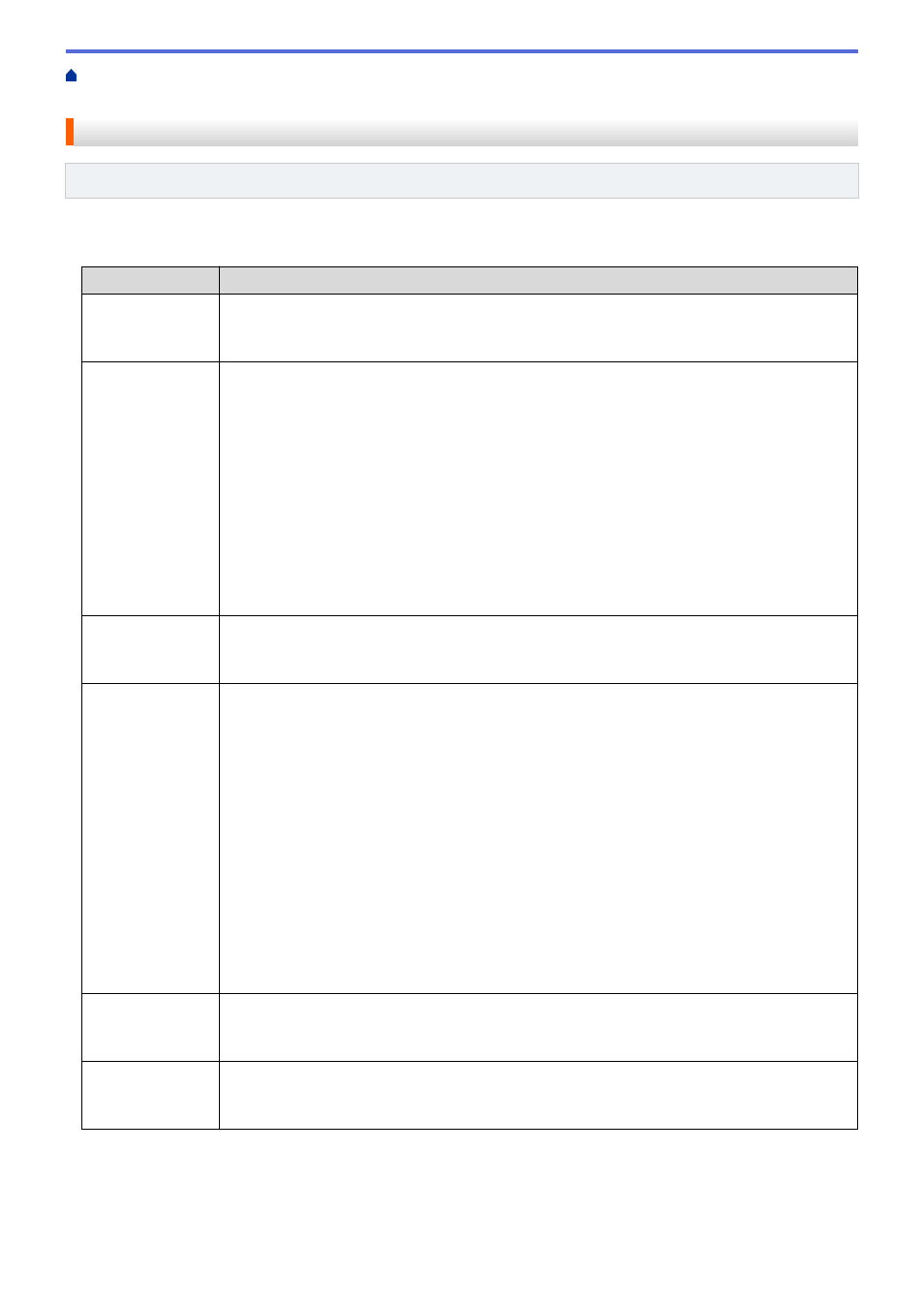
Codes
Wireless LAN Report Error Codes
Related Models
: HL-L3210CW/HL-L3230CDW/HL-L3270CDW
If the Wireless LAN Report shows that the connection failed, check the error code on the printed report and see
the corresponding instructions in the table:
Error Code
Problem and Recommended Solutions
TS-01
The wireless setting is not activated, change the wireless setting to ON.
If a network cable is connected to your machine, disconnect it and change the wireless setting of
your machine to ON.
TS-02
The wireless access point/router cannot be detected.
1. Check the following two points:
•
Unplug the power to your wireless access point/router, wait for 10 seconds, and then plug
it back in.
•
If your WLAN access point/router is using MAC address filtering, confirm that the MAC
address of the Brother machine is allowed in the filter.
2. If you manually entered the SSID and security information (SSID/authentication method/
encryption method/Network Key), the information may be incorrect.
Reconfirm the SSID and security information and re-enter the correct information as
necessary.
This device does not support a 5 GHz SSID/ESSID and you must select a 2.4 GHz SSID/
ESSID. Make sure the access point/router is set to 2.4 GHz or 2.4 GHz/5 GHz mixed mode.
TS-03
The wireless network and security setting you entered may be incorrect. Reconfirm the wireless
network settings.
If you do not know this information, ask your network administrator.
TS-04
The Authentication/Encryption methods used by the selected wireless access point/router are
not supported by your machine.
Change the authentication and encryption method of the wireless access point/router. Your
machine supports the following authentication methods:
•
WPA-Personal
TKIP or AES
•
WPA2-Personal
TKIP or AES
•
Open
WEP or None (without encryption)
•
Shared key
WEP
If your problem is not solved, the SSID or network settings you entered may be incorrect.
Confirm the wireless network settings.
TS-05
The security information (SSID/Network Key) is incorrect.
Confirm the wireless security information (Authentication method/Encryption method/Network
Key).
TS-06
The machine cannot detect a WLAN access point/router that has WPS enabled.
Confirm the wireless security information (Authentication method/Encryption method/Network
Key).
108
