Adjusting the lcd display, 3 audio settings – AG Neovo PD-55Q 55" 4K Commercial Display User Manual
Page 60
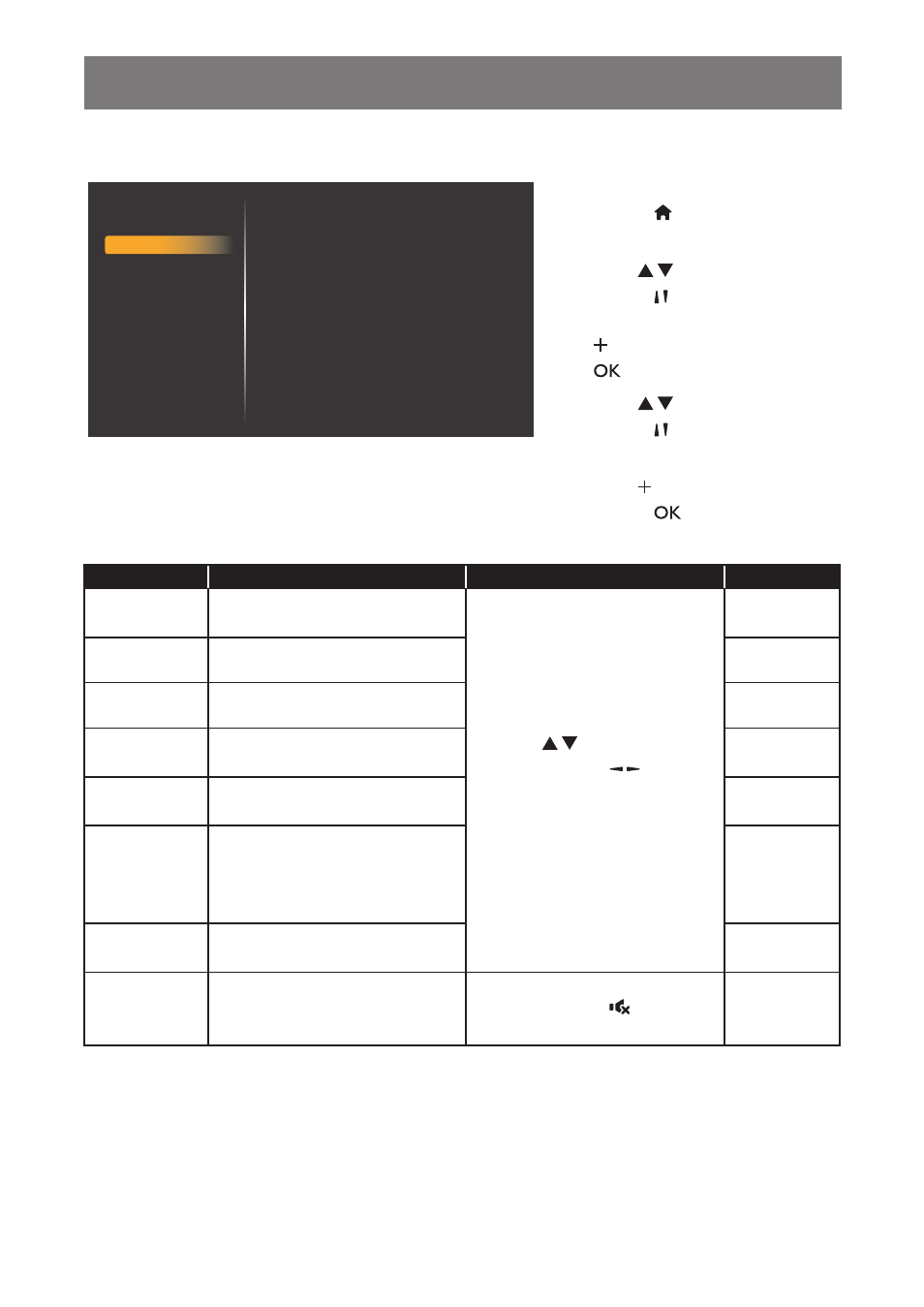
55
ADJUSTING THE LCD DISPLAY
6.3 Audio Settings
Balance
Treble
Bass
Volume
Audio out(line out)
Maximum volume
Minimum volume
Mute
Audio source
Audio reset
Audio Out Sync
Speaker Setting
50
50
50
20
20
100
0
Off
Digital
Action
Off
On
Picture
Screen
Audio
Configuration 1
Configuration 2
Advanced option
1
Press the
MENU
button on the control
panel or the button on the remote
control to call out the OSD window.
2
Press the / button on the control
panel or the / button on the remote
control to select
Audio
. Then press
the button on the control panel or
the
button on the remote control.
3
Press the / button on the control
panel or the / button on the remote
control to select an option.
4
Press the button on the control
panel or the
button on the remote
control to open the submenu item.
Item
Function
Operation
Range
Balance
Adjust to emphasize the left or right
audio output balance.
Press the / button on the
control panel or the /
button
on the remote control to adjust the
value.
0 to 100
Treble
Adjust to increase or decrease the
higher-pitched sounds.
0 to 100
Bass
Adjust to increase or decrease the
lower-pitched sounds.
0 to 100
Volume
Adjust to increase or decrease the
audio output level.
0 to 100
Audio out (line
out)
Adjust to increase or decrease line
out output level.
0 to 100
Maximum
volume
Adjust your own limitation for the
maximum volume setting. This
stops the volume from being
playing too loud.
0 to 100
Minimum
volume
Adjust your own limitation for the
minimum volume setting.
0 to 100
Mute
Turn the mute function on/off.
Press the
MUTE
button on the
control panel or the button on
the remote control to set the value.
Off
On
