Usb source – AG Neovo PD-55Q 55" 4K Commercial Display User Manual
Page 46
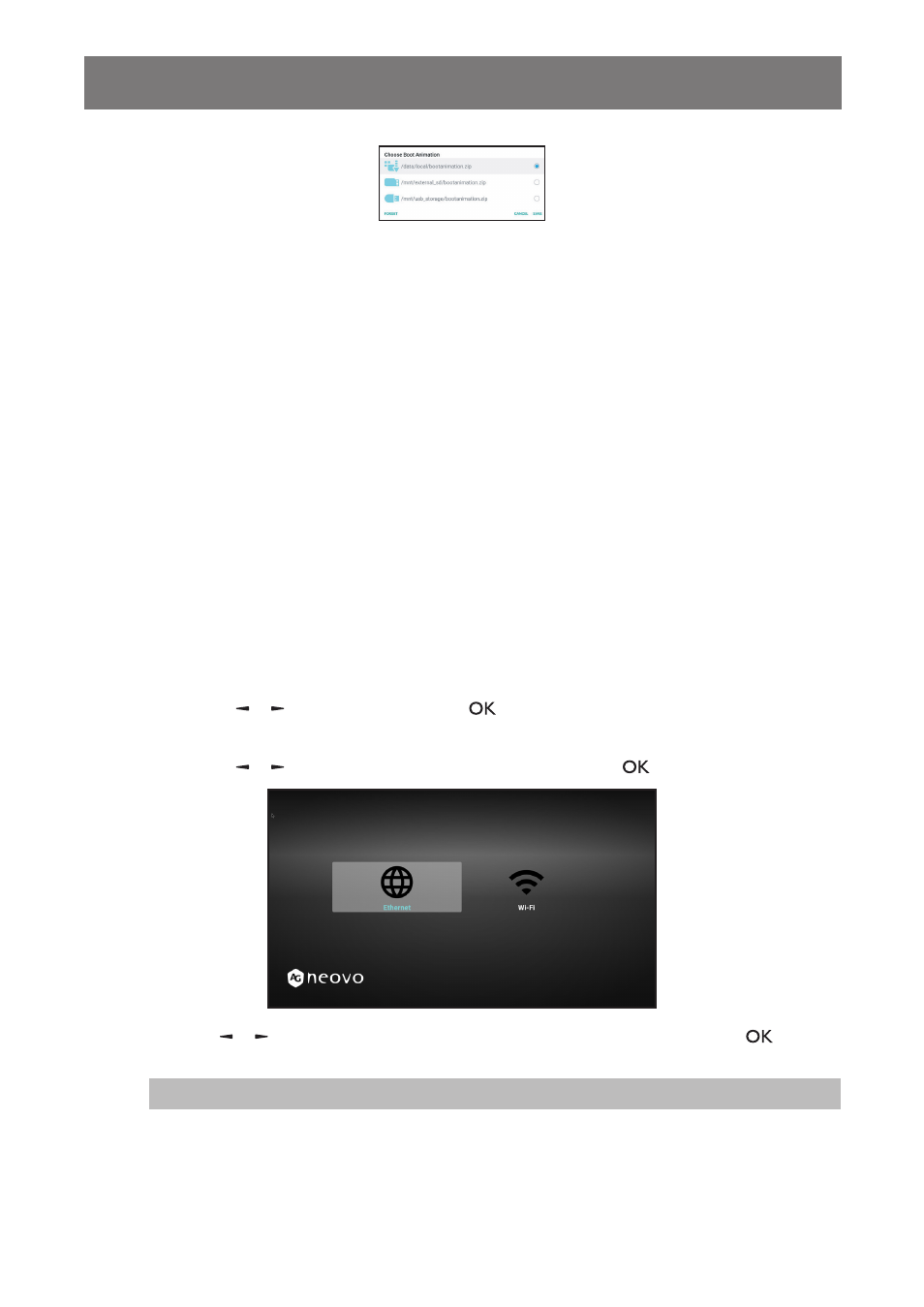
41
USB SOURCE
—
Display > Font size
: Set the font size to
Small
,
Default
,
Large
, or
Largest
.
—
Signage Display > System Tools > Clear storage
: Clear data on
All
storage devices,
Internal
storage
,
USB storage
, or
SD card
.
—
Signage Display > System Tools > Reset
: Perform
Factory Reset
to reset all system settings to
the factory defaults.
—
Signage Display > System Tools > Import & Export
:
Export Signage Display Settings
or
Import Signage Display Settings
to a specified storage device.
—
Signage Display > System Tools > Clone > Clone Media Files > Clone Source
: Select a
storage device among
Internal storage
,
SD card
, and
USB storage
for cloning.
—
Signage Display > System Tools > Clone > Clone Media Files > Target Location
: Set the
storage device among
Internal storage
,
SD card
, and
USB storage
as a target location for
cloning.
4.3.3 Accessing Network Settings in Admin Mode
To access network configuration settings in Admin Mode, do the following:
1
Enter the Admin Mode. See “4.3.1 Entering the Admin Mode” on page 39.
2
Do any of the following to access the network settings:
—
Press the or button and then press the
button to select the
Settings
tab >
Network &
Internet
>
Ethernet
>
Ethernet Configuration
.
—
Press the or button to select
Network
tab and then press the
button.
3
Press the or button to select the
Wi-Fi
tab or the
Ethernet
tab and then press the
button to
start configuring the connection settings.
Note:
♦
The Wi-Fi configuration settings are visible only if you have connected a Wi-Fi dongle to the LCD
display.
