Adjusting the lcd display – AG Neovo PD-55Q 55" 4K Commercial Display User Manual
Page 58
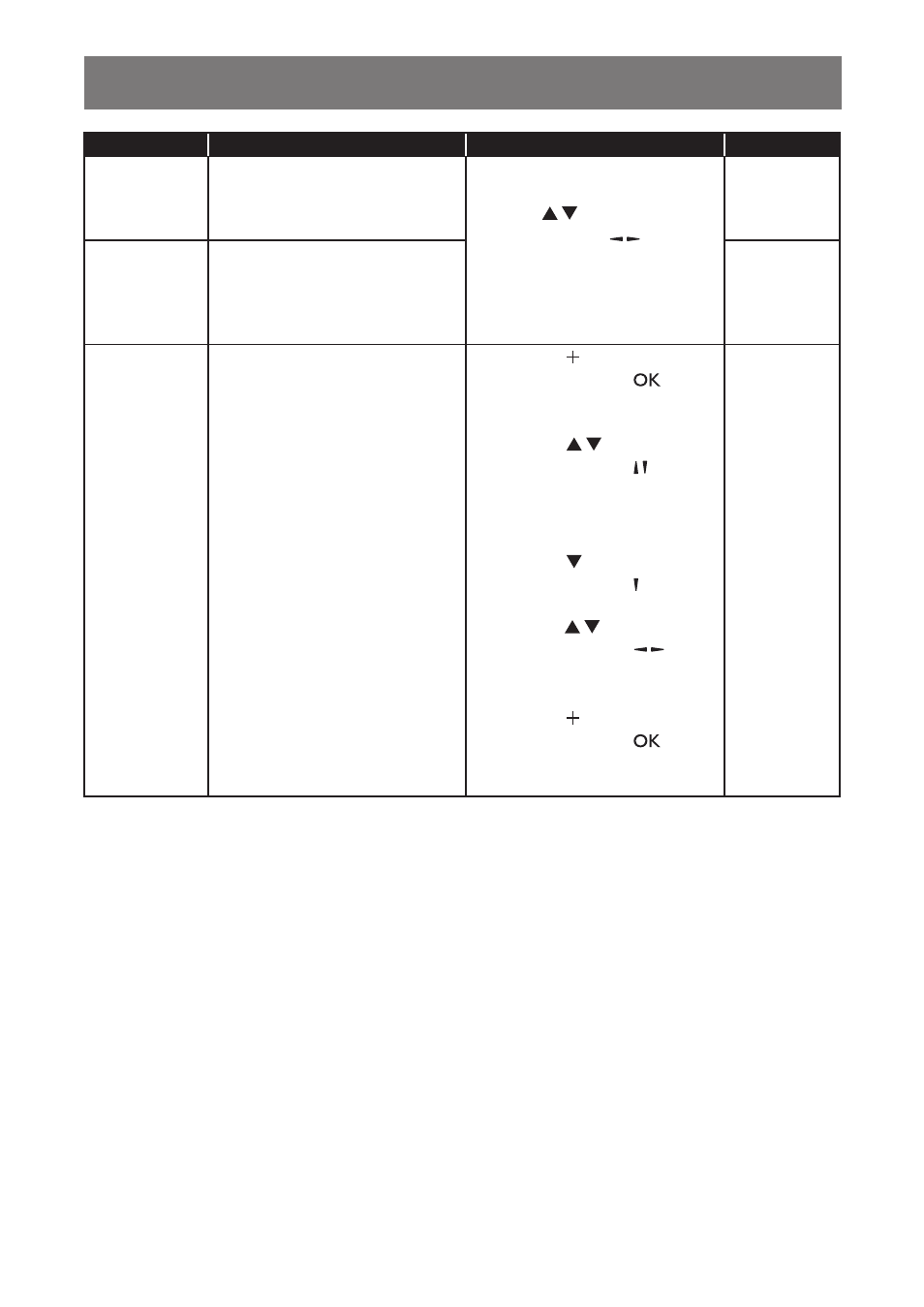
53
ADJUSTING THE LCD DISPLAY
Item
Function
Operation
Range
Clock
Adjust the width of the image.
Note:
This option is available only if
the input source is VGA.
Press the / button on the
control panel or the /
button
on the remote control to adjust the
value.
0 to 100
Clock phase
Adjust to improve the focus, clarity
and stability of the image.
Note:
This option is available only if
the input source is VGA.
0 to 100
Zoom mode
The pictures you receive may be
transmitted in 16:9 format (wide
screen) or 4:3 format (conventional
screen). The 16:9 pictures
sometimes have a black band at
the top and bottom of the screen
(letterbox format). Zoom mode will
be deactivated when Anti-Burn-in
TM
is activated.
1
Press the button on the
control panel or the
button
on the remote control to open
the settings.
2
Press the / button on the
control panel or the / button on
the remote control to select the
setting.
3
Repeat step 1 to set the setting.
4
Press the button on the
control panel or the button
on the remote control. Then
press the / button on the
control panel or the /
button
on the remote control to select
CANCEL
or
OK
.
5
Press the button on the
control panel or the
button
on the remote control to confirm
the setting.
Full
4:3
Real
21:9
Custom
