Epson WorkForce Pro WF-C8690 A3 Color MFP with PCL/PostScript User Manual
Page 198
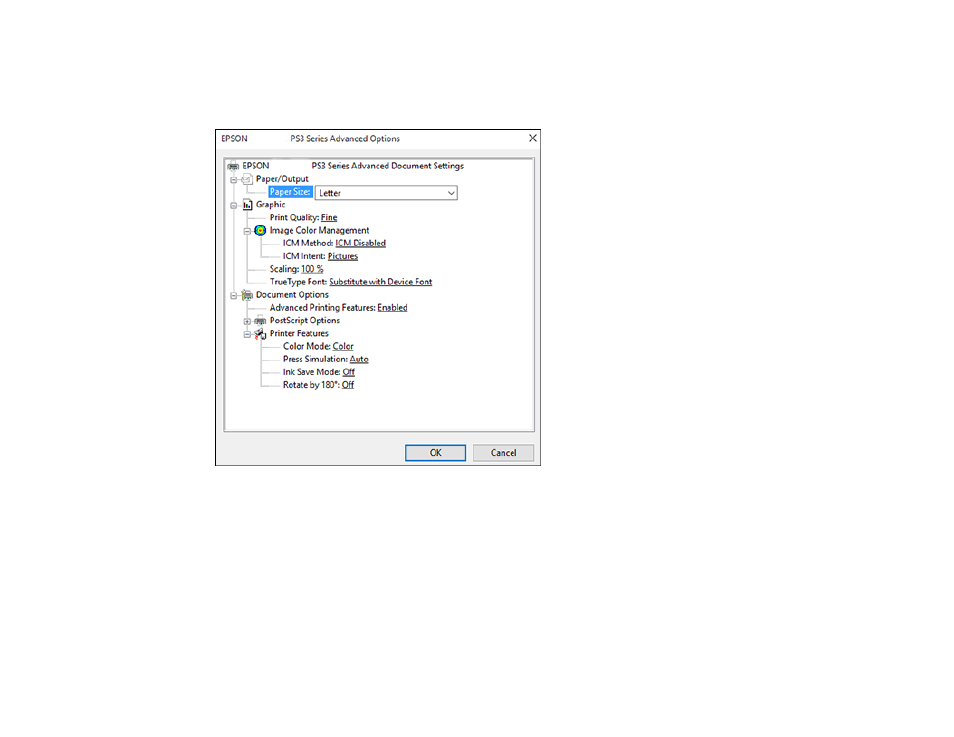
198
Selecting Additional Layout and Print Options - PostScript Printer Software - Windows
You can select a variety of additional layout and printing options for your document or photo by clicking
the
Advanced
button on the
Paper/Quality
tab.
1.
Select the size of the paper you loaded as the
Paper Size
setting.
2.
Select the
Print Quality
option that matches the print quality you want to use.
3.
To use the Windows Image Color Management system, set the
ICM Method
setting to one of the
ICM Handling
options and select the
ICM Intent
setting you want to use.
4.
Adjust the
Scaling
setting to reduce or enlarge your document or photo by a specific percentage.
5.
Select the
TrueType Font
setting to determine font substitutes.
6.
Enable the
Advanced Printing Features
setting to allow detailed settings for printing features.
7.
Expand the PostScript Options heading to access the advanced PostScript printer software features.
- Stylus Pro 7800 (11 pages)
- Stylus Pro 4000 (49 pages)
- Stylus Photo R300 (2 pages)
- Stylus Pro 7000 (147 pages)
- AcuLaser C3000 (316 pages)
- Stylus Pro 7900 (24 pages)
- Stylus Pro 4450 (21 pages)
- 1000 (272 pages)
- T034120 (4 pages)
- T580300 (4 pages)
- 300 (91 pages)
- B 510DN (190 pages)
- B 510DN (218 pages)
- Stylus NX510 (8 pages)
- Stylus Photo RX580 (95 pages)
- T549300 (4 pages)
- B 500DN (168 pages)
- AculaserCX11NF (5 pages)
- 480SXU (24 pages)
- 4500 (317 pages)
- STYLUS RX500 (99 pages)
- 2100 (13 pages)
- Stylus NX215 (2 pages)
- T098320 (4 pages)
- T041020 (4 pages)
- R210 (8 pages)
- All-In-One Stylus Photo RX600 (164 pages)
- 777I (53 pages)
- T033120 (4 pages)
- Stylus CX7000F (8 pages)
- 60 (113 pages)
- T034220 (4 pages)
- WorkForce 40 Series (36 pages)
- T054220 (4 pages)
- Stylus CX3200 (11 pages)
- Stylus CX7800 (18 pages)
- T060220 (4 pages)
- 2500 (180 pages)
- AcuLaser CX11N (4 pages)
- AcuLaser CX11N (32 pages)
- 2000P (16 pages)
- T606600 (4 pages)
- Stylus CX6000 (18 pages)
- FS-4000DN (2 pages)
- MSDS T544700 (4 pages)
