ProSoft Technology PTQ-104S User Manual
Page 60
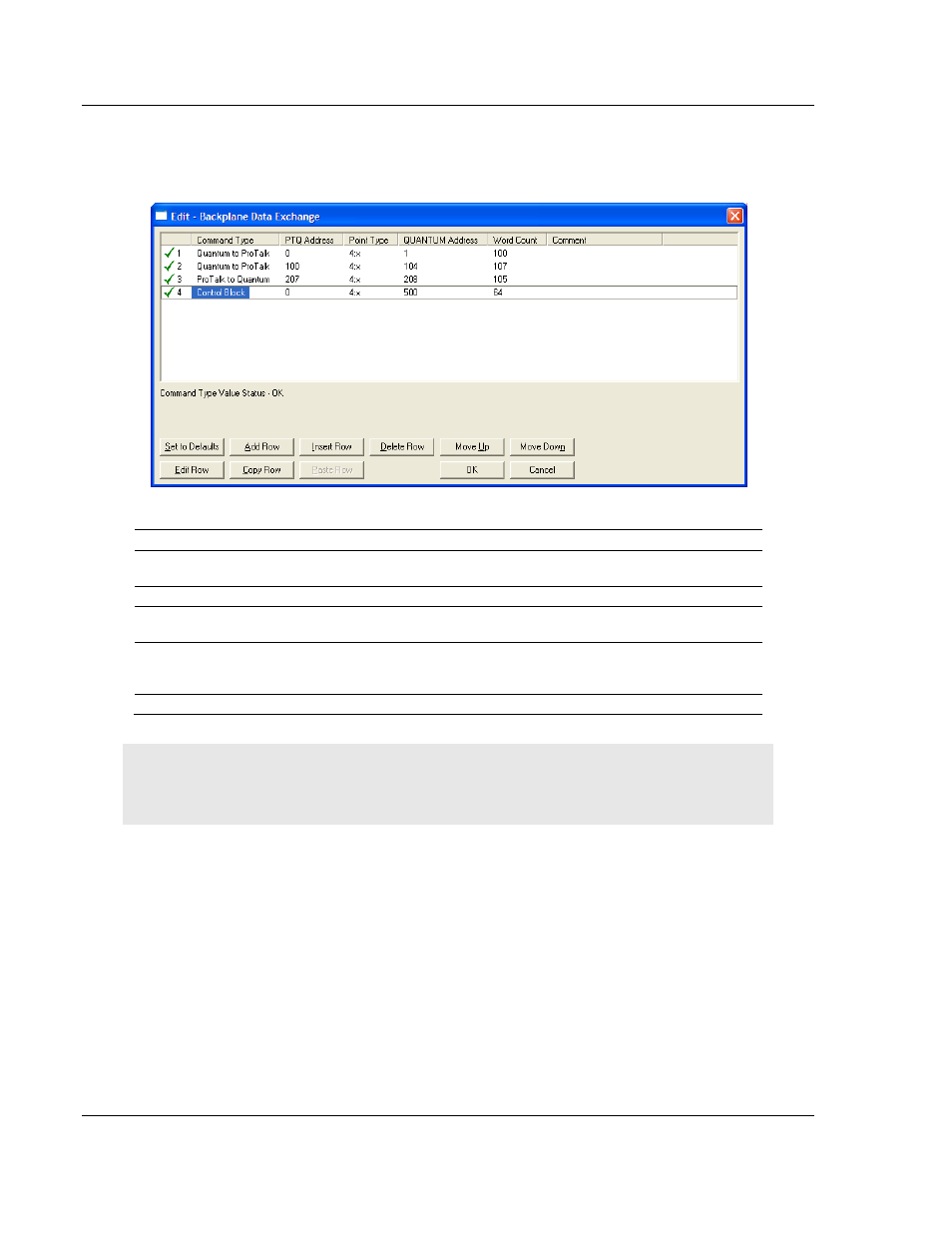
Module Configuration
48TPTQ-104S Rev 1 ♦ 47TQuantum Platform
12TUser Manual
46TIEC 60870-5-104 Server for Quantum
Assuming that you have chosen registers 400500 to 400563 as the target for
your Command Function 3 you could enter the following command into the
Backplane Data Exchange section of your configuration file.
The fourth command states:
Field
Value
Meaning
Cmd Type
3
The type of operation to perform
3 = Read/Write special function to the Quantum.
PTQ Address
0
This is ALWAYS 0 and will not overwrite your database.
Point Type
4
The range of registers to read from the Quantum
4 = 4:x style register
Quantum Address
500
The starting address of the data within the Quantum
This would be Point Type + Quantum Address
Example: 40000 + 500 = 40500
Word Count
64
This is ALWAYS 64 words in length.
Note: This command requires two PLC scans to complete. When you issue a Function 3 we will
examine the "Quantum Address" registers, process the information, clear the registers and post the
status if applicable.
Page 60 of 201
ProSoft Technology, Inc.
March 4, 2013
