Opening the iec-870-5-104 server menu, Viewing sntp status, Viewing the backplane command list – ProSoft Technology PTQ-104S User Manual
Page 121: Receiving the configuration file
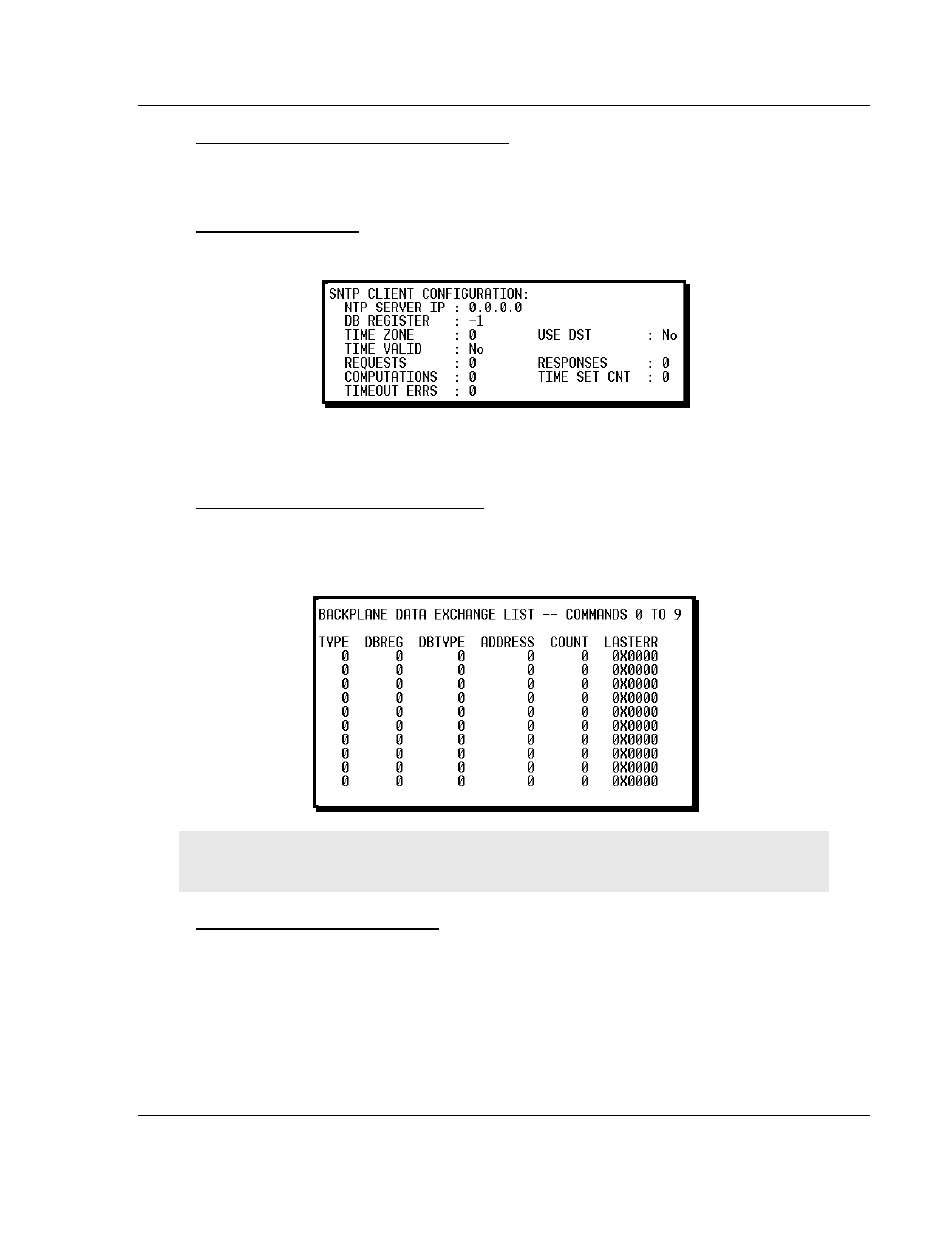
48TPTQ-104S Rev 1 ♦ 47TQuantum Platform
Diagnostics and Troubleshooting
46TIEC 60870-5-104 Server for Quantum
12TUser Manual
Opening the IEC-870-5-104 Server Menu
Press [I]
to open the IEC-870-5-104 Server Menu. Use this command to view all
data associated with the IEC-870-5-104 server driver.
Viewing SNTP Status
Press [N]
to view configuration information about the SNTP client.
Refer to SNTP Support for more information on configuring and using this
function.
Viewing the Backplane Command List
Press [P]
from the Main Menu to view the Backplane Data Exchange List. Use
this command to display the configuration and statistics of the backplane data
transfer operations.
Tip: Repeat this command at one-second intervals to determine the number of blocks transferred
each second.
Receiving the Configuration File
Press [R]
to download (receive) the current configuration file from the module.
For more information on receiving and sending configuration files, please see
Uploading and Downloading the Configuration File (page 105).
ProSoft Technology, Inc.
Page 121 of 201
March 4, 2013
