ProSoft Technology MVI69-GEC User Manual
Page 80
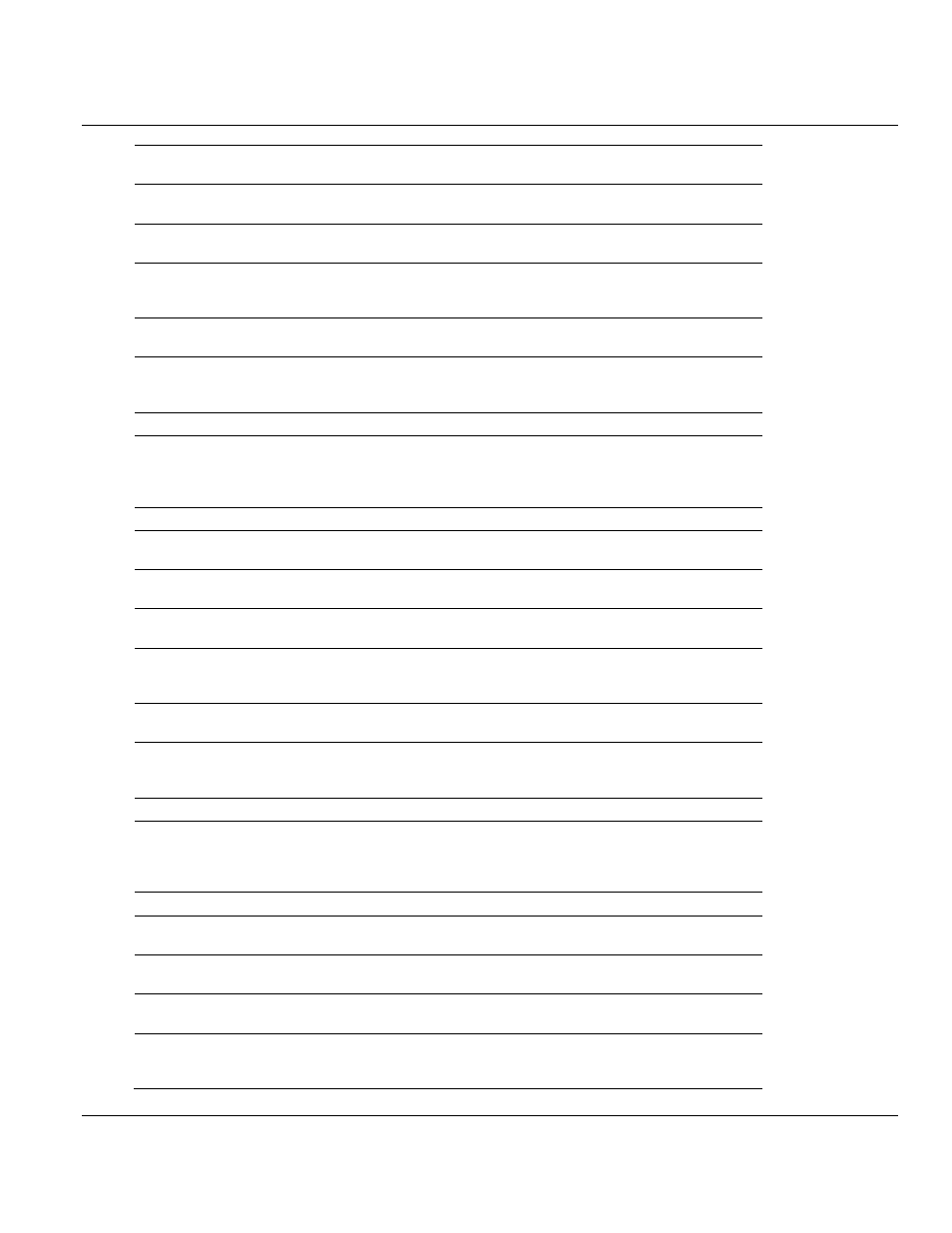
Contents
MVI69-GEC ♦ CompactLogix or MicroLogix Platform
User Manual
Page 80 of 86
ProSoft Technology, Inc.
February 18, 2014
Parameter
Block Offset
Start
Description
Client[0].Port
19
This word value contains the port address for the server
connected to the client.
Client[0].RxCount
20
This status value contains the total number of messages
received by the client.
Client[0].RxOverflow
21
This status value contains the total number of messages
received that exceed the specified buffer size for the
client.
Client[0].TxCount
22
This status value contains the total number of messages
transmitted by the client.
Client[0].TxOverflow
23
This status value contains the total number of transmit
messages that exceeded the specified maximum buffer
size for the client.
Client[0].spare
24
Reserved for future use
Client[1].Connected
25
This flag defines if the client is utilized and connected to a
server. A value of 0 indicates the client is not connected
and can be utilized for a connection. Any other value
indicates the client is connected and being used.
Client[1].State
26
This flag defines the current state of the client.
Client[1].IP
27
This double-word value contains the IP address of the
server connected to the client.
Client[1].Port
29
This word value contains the port address for the server
connected to the client.
Client[1].RxCount
30
This status value contains the total number of messages
received by the client.
Client[1].RxOverflow
31
This status value contains the total number of messages
received that exceed the specified buffer size for the
client.
Client[1].TxCount
32
This status value contains the total number of messages
transmitted by the client.
Client[1].TxOverflow
33
This status value contains the total number of transmit
messages that exceeded the specified maximum buffer
size for the client.
Client[1].spare
34
Reserved for future use
Client[2].Connected
35
This flag defines if the client is utilized and connected to a
server. A value of 0 indicates the client is not connected
and can be utilized for a connection. Any other value
indicates the client is connected and being used.
Client[2].State
36
This flag defines the current state of the client.
Client[2].IP
37
This double-word value contains the IP address of the
server connected to the client.
Client[2].Port
39
This word value contains the port address for the server
connected to the client.
Client[2].RxCount
40
This status value contains the total number of messages
received by the client.
Client[2].RxOverflow
41
This status value contains the total number of messages
received that exceed the specified buffer size for the
client.
