ProSoft Technology MVI69-GEC User Manual
Page 6
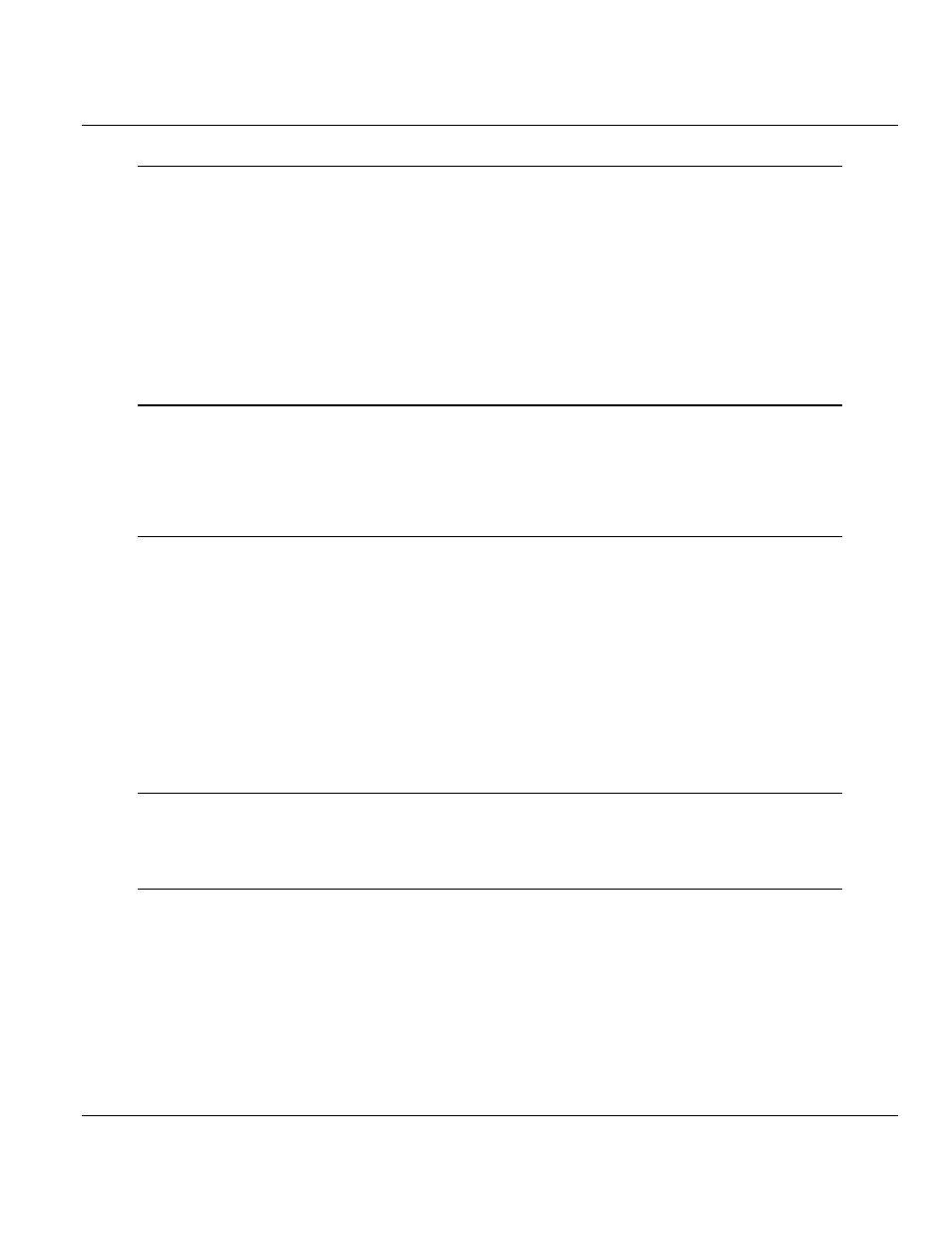
Contents
MVI69-GEC ♦ CompactLogix or MicroLogix Platform
User Manual
Page 6 of 86
ProSoft Technology, Inc.
February 18, 2014
4
Diagnostics and Troubleshooting
41
4.1
LED Status Indicators ............................................................................................. 41
4.1.1
Ethernet LED Indicators .......................................................................................... 42
4.1.2
Clearing a Fault Condition ...................................................................................... 42
4.1.3
Troubleshooting ...................................................................................................... 42
4.2
Using ProSoft Configuration Builder (PCB) for Diagnostics ................................... 43
4.2.1
Using the Diagnostic Window in ProSoft Configuration Builder ............................. 43
4.2.2
Navigation ............................................................................................................... 45
4.2.3
Main Menu .............................................................................................................. 46
4.2.4
Network Menu ......................................................................................................... 50
4.3
Reading Status Data from the Module ................................................................... 51
5
Sending and Receiving ASCII Data
53
5.1
Sending ASCII Data ................................................................................................ 53
5.2
Receiving ASCII Data ............................................................................................. 53
5.2.1
Receiving ASCII Text as a Client............................................................................ 54
5.2.2
Receiving ASCII Text as a Server .......................................................................... 54
6
Reference
55
6.1
Product Specifications ............................................................................................ 55
6.1.1
General Specifications ............................................................................................ 55
6.1.2
Hardware Specifications ......................................................................................... 55
6.1.3
Functional Specifications - MVI69-GEC ................................................................. 56
6.2
Functional Overview ............................................................................................... 57
6.2.1
General Concepts ................................................................................................... 57
6.3
Cable Connections ................................................................................................. 71
6.3.1
Ethernet Connection ............................................................................................... 72
6.3.2
RS-232 Configuration/Debug Port .......................................................................... 72
6.3.3
DB9 to RJ45 Adaptor (Cable 14) ............................................................................ 75
6.4
MVI69-GEC Status Data For Block Transfer .......................................................... 75
7
Support, Service & Warranty
83
7.1
Contacting Technical Support ................................................................................. 83
7.2
Warranty Information .............................................................................................. 84
Index
85
