Package contents – ProSoft Technology MVI69-GEC User Manual
Page 8
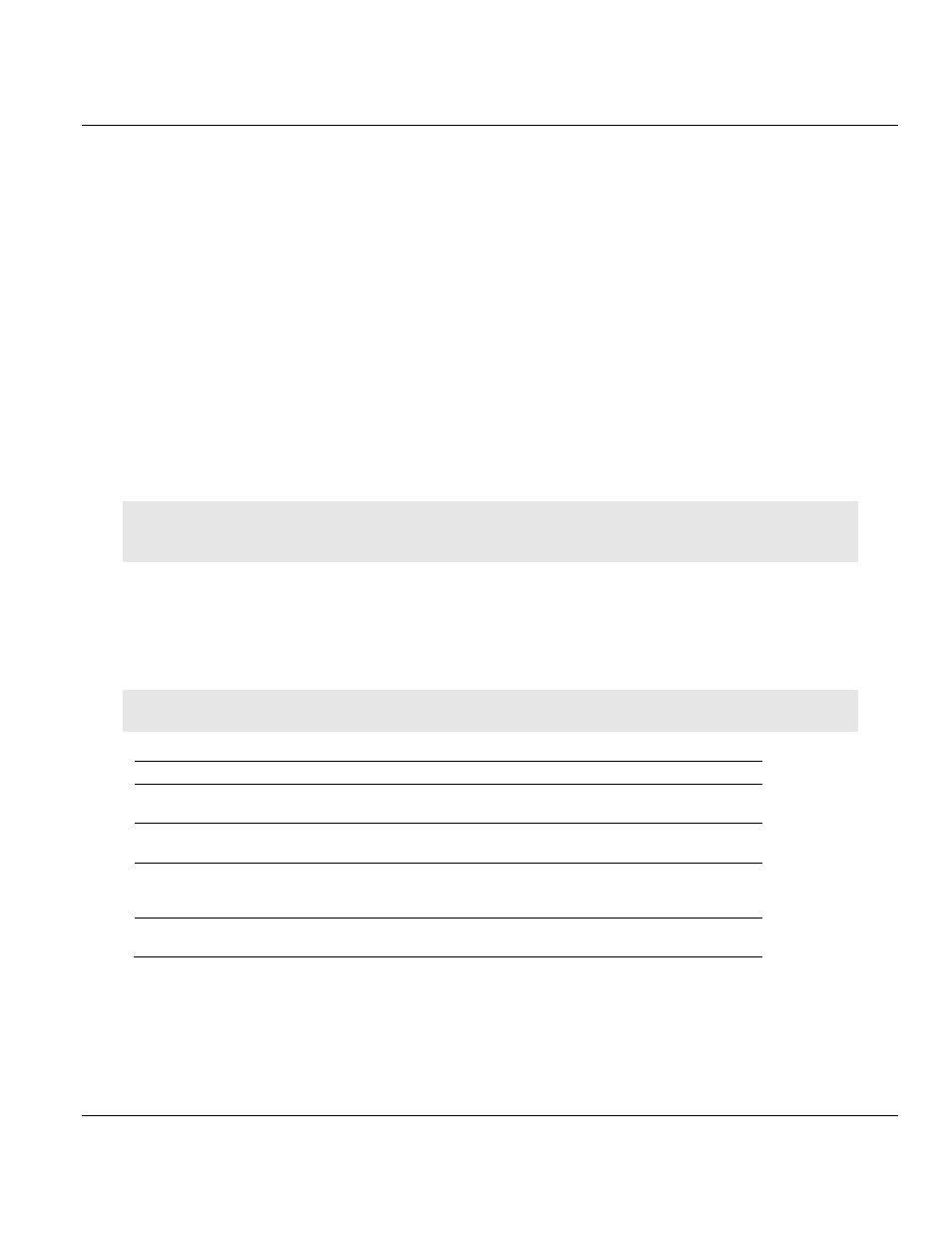
Contents
MVI69-GEC ♦ CompactLogix or MicroLogix Platform
User Manual
Page 8 of 86
ProSoft Technology, Inc.
February 18, 2014
Rockwell Automation RSLogix 5000 (CompactLogix) or RSLogix 500 (MicroLogix)
programming software
Rockwell Automation RSLinx communication software
Pentium
®
II 450 MHz minimum. Pentium III 733 MHz (or better) recommended
Supported operating systems:
o
Microsoft Windows XP Professional with Service Pack 1 or 2
o
Microsoft Windows 2000 Professional with Service Pack 1, 2, or 3
o
Microsoft Windows Server 2003
128 Mbytes of RAM minimum, 256 Mbytes of RAM recommended
100 Mbytes of free hard disk space (or more based on application requirements)
256-color VGA graphics adapter, 800 x 600 minimum resolution (True Color 1024
768
recommended)
CD-ROM drive
HyperTerminal or other terminal emulator program capable of file transfers using
Ymodem protocol.
NOTE: MVI69/PS69 modules will not work with CompactLogix L4x processors using RSLogix 5000 v17. All other
processor combinations and RSLogix versions will work correctly.
1.2
Package Contents
The following components are included with your MVI69-GEC module, and are all required
for installation and configuration.
Important: Before beginning the installation, please verify that all of the following items are present.
Qty.
Part Name
Part Number
Part Description
1
MVI69-GEC Module
MVI69-GEC
Generic ASCII Ethernet Communication
Module
1
Cable
Cable #15 - RS232
Null Modem
For RS232 between a Personal Computer
(PC) and the CFG port of the module
1
Cable
Cable #14 - RJ45
to DB9 Male
Adapter
For connecting the module’s port to Cable
#15 for RS-232 connections
1
inRAx Solutions CD
Contains sample programs, utilities and
documentation for the MVI69-GEC module.
If any of these components are missing, please contact ProSoft Technology Support for
replacement parts.
