ProSoft Technology MVI69-GEC User Manual
Page 33
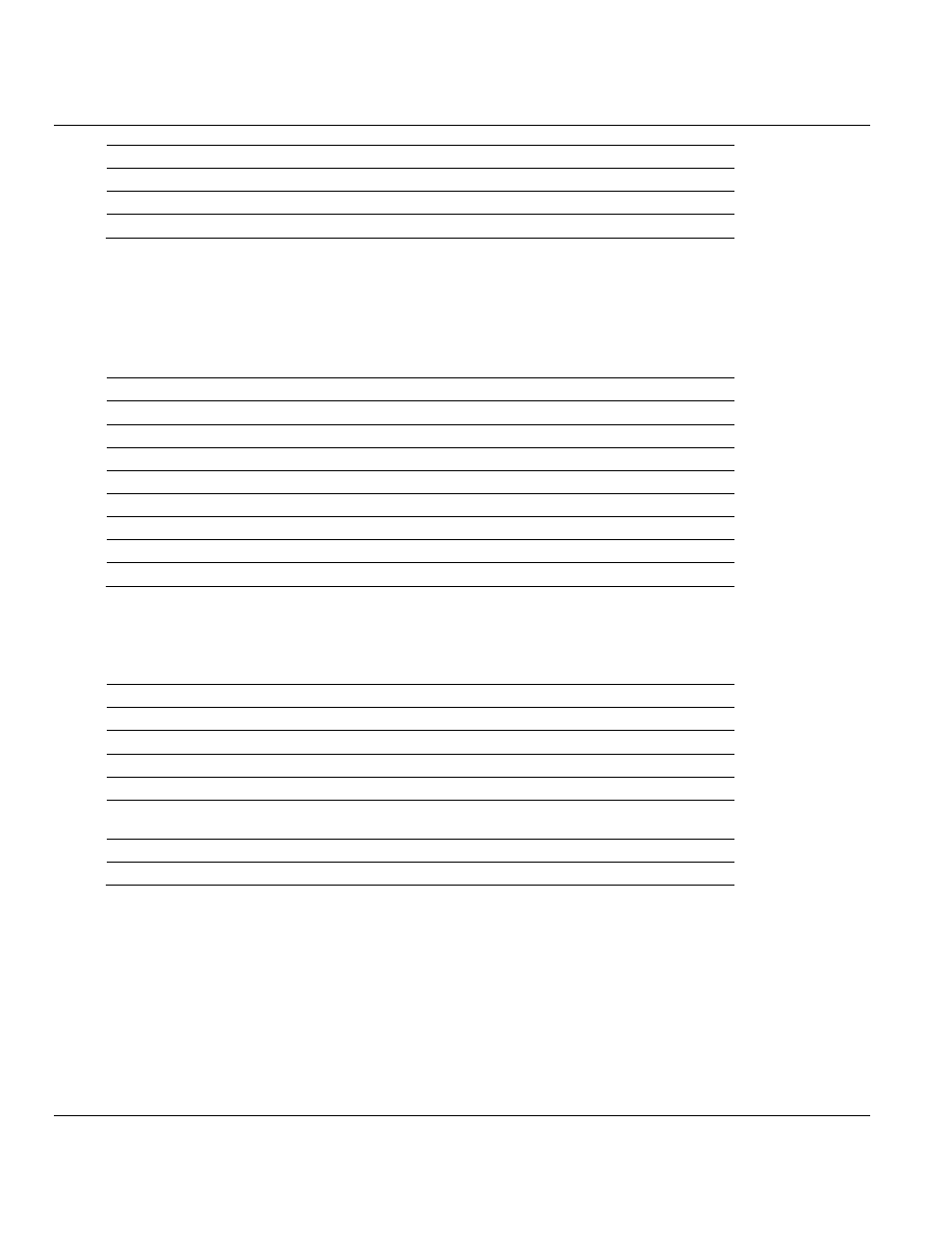
MVI69-GEC ♦ CompactLogix or MicroLogix Platform
Contents
User Manual
ProSoft Technology, Inc.
Page 33 of 86
February 18, 2014
Name
Data Type
Description
Write
INT
Number of blocks written by the module
Parse
INT
Number of blocks parsed by the module
Err
INT
Number of block transfer errors
3.1.4 GECClientStat
This object stores the status information for a single client in the module. This data is
received from the module in each new input image. The following table describes the
structure of the object.
Name
Data Type
Description
Connected
INT
Connection state
State
INT
Socket state
IP
DINT
IP address of connected server
Port
INT
Service port of connected server
RxCount
INT
Number of receive messages
RxOverflow
INT
Number of times receive buffer overflowed
TxCount
INT
Number of transmit messages
TxOverflow
INT
Number of times the transmit buffer overflowed
The connected member of the object can have one of the values shown in the following
table.
State Value
Definition
-3
Server closed connection for client or server is not available.
-2
Unable to open connection with specified server.
-1
Unable to open connection with specified server because of invalid IP address.
0
The client is idle and not connected.
1
The client set to connect to the server and waiting for the connection to
establish.
2
The client is connected to the server and can transfer data.
3
The connection is being closed for the client.
A value less than one indicates that the client is not connected to a server and is available
for use. If the client was previously used and an error condition existed relative to the
socket, this parameter will be set to a value less than zero. If the client socket closed
normally, the value will be set to 0.
When the ladder logic requests a new connection, it will set the parameter to a value of 1.
The module will recognize this request and initiate the connection with the specified server.
If the connection is established, the parameter will be set to two. Data may now be
exchanged between the client and the server.
