ProSoft Technology MVI69-GEC User Manual
Page 64
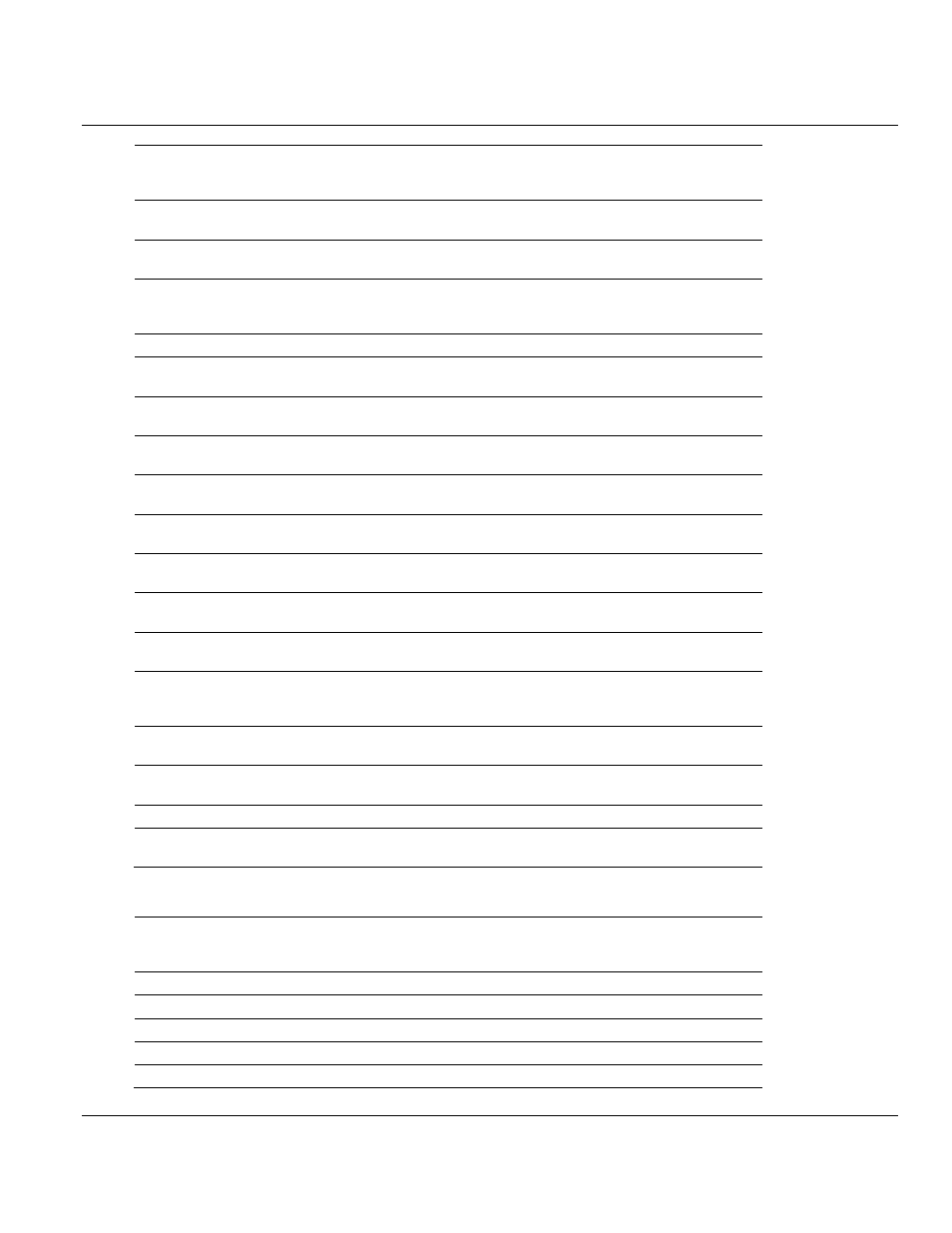
Contents
MVI69-GEC ♦ CompactLogix or MicroLogix Platform
User Manual
Page 64 of 86
ProSoft Technology, Inc.
February 18, 2014
Object In GECInStat
Block
Offset
Start
Description
Server[3].Timeout
27
This status value contains the total number of times a
connection timeout occurred on the socket.
Server[3].CfgErrWord
28
This bit mapped word defines the configuration errors for the
server.
Server[4].Enabled
29
This flag defines if the server is utilized. A value of 0 indicates
the server is not used. Any other value indicates the server is
used.
Server[4].State
30
This flag defines the current state of the server.
Server[4].IP
31
This double-word value contains the IP address of the client
connected to the server.
Server[4].Port
33
This word value contains the port address for the client
connected to the server.
Server[4].Open
34
This status value contains the total number of times the server
performed an open operation.
Server[4].Established
35
This status value contains the total number of times a
connection was established on the socket.
Server[4].Closed
36
This status value contains the total number of times a close
operation was performed on the socket.
Server[4].RxCount
37
This status value contains the total number of messages
received by the server.
Server[4].RxOverflow
38
This status value contains the total number of messages
received that exceed the specified buffer size for the server.
Server[4].TxCount
39
This status value contains the total number of messages
transmitted by the server.
Server[4].TxOverflow
40
This status value contains the total number of transmit
messages that exceeded the specified maximum buffer size
for the server.
Server[4].Timeout
41
This status value contains the total number of times a
connection timeout occurred on the socket.
Server[4].CfgErrWord
42
This bit mapped word defines the configuration errors for the
server.
Reserved
43 to 62
This data area is reserved for future use.
Last Write Count
63
This word contains the number of characters written on server
from last Input Image block.
If word 1 of the Input Image block is set to -3, the data for the first three clients is passed to
the processor. The format of this block is as follows:
Parameter
Block
Offset
Start
Description
Seq Number
0
Sequence number for this block.
Server Index
1
For this status data block, this word is set to a value of -3.
PassCnt
2
Program cycle counter
Product
3
Product name as ASCII string
Rev
5
Revision level as ASCII string
