ProSoft Technology MVI69-GEC User Manual
Page 31
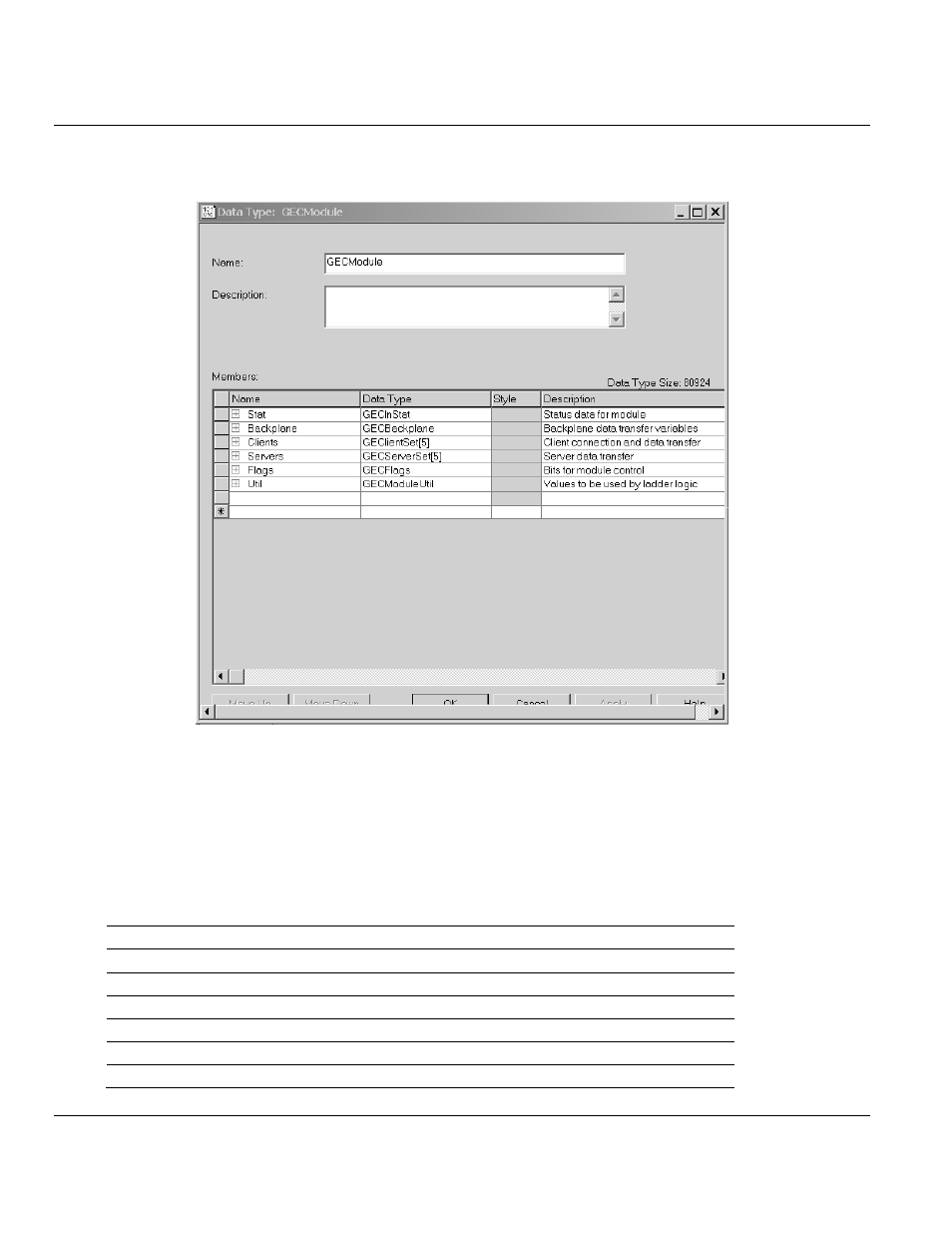
MVI69-GEC ♦ CompactLogix or MicroLogix Platform
Contents
User Manual
ProSoft Technology, Inc.
Page 31 of 86
February 18, 2014
This is done by declaring a variable of the data type in the Controller Tags Edit Tags dialog
box. The following table describes the structure of the object.
This object contains objects that define variables for the module and status data related to
the module. Each of these object types is discussed in the following topics of the document.
3.1.1 GECInStat (Status Object)
This object views the status of the module. The GECInStat object shown below is updated
each time a read block is received by the processor. Use this data to monitor the state of the
module at a "real-time rate".
Name
Data Type
Description
PassCnt
INT
Program cycle counter for module
Product
INT[2]
Product code for module (GEC)
Rev
INT[2]
Revision level of module’s code
OP
INT[2]
Operating system version for module
Run
INT[2]
Run number for module
BlkErrs
GECBlkStat
Data block transfer statistics
