Ethernet configuration - mvi56e – ProSoft Technology MVI69-GEC User Manual
Page 23
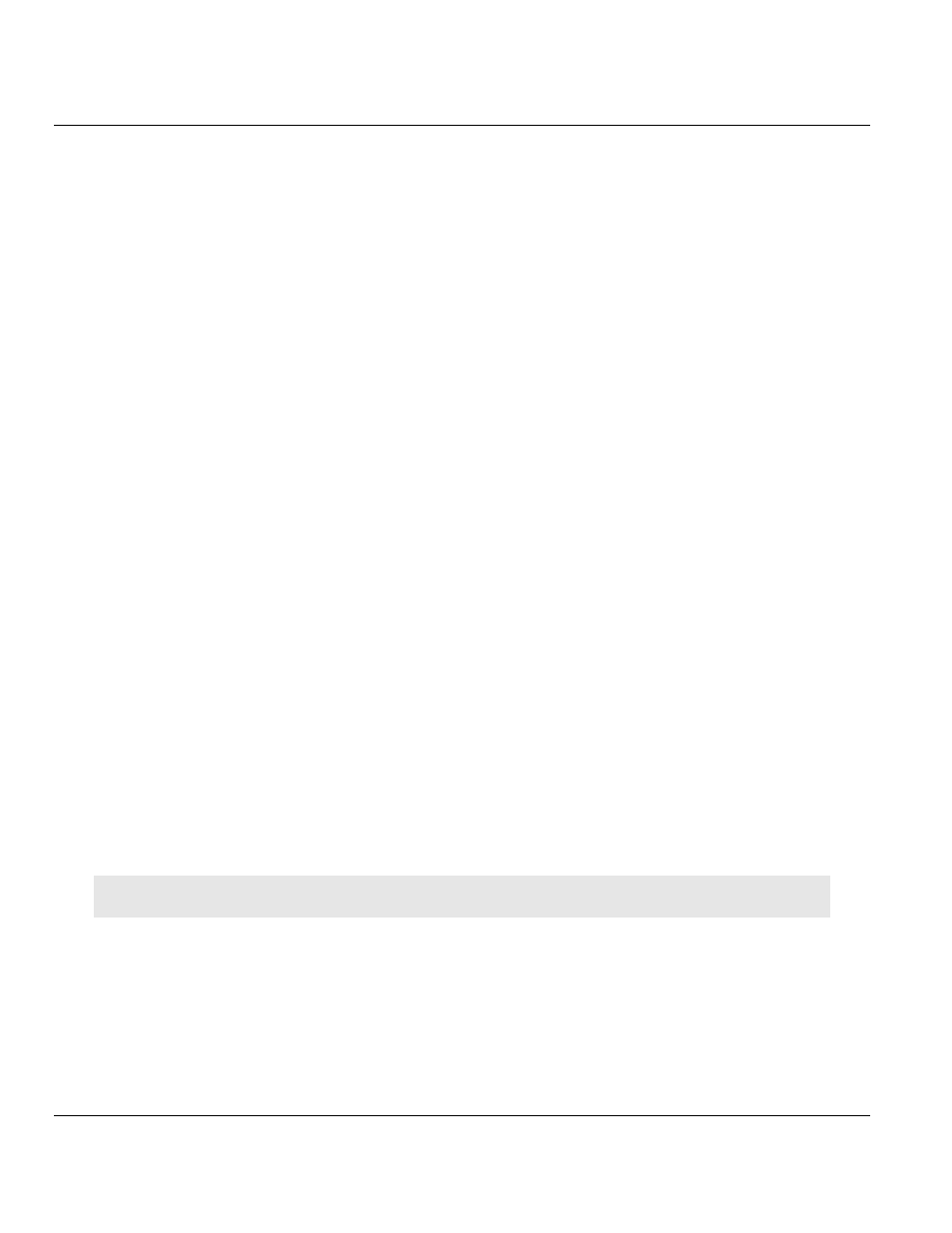
MVI69-GEC ♦ CompactLogix or MicroLogix Platform
Contents
User Manual
ProSoft Technology, Inc.
Page 23 of 86
February 18, 2014
2.3.4 Connection Close Type
0, 1 or 2
This coded parameter defines the personality of the server after a connection is made. If the
parameter is set to 0, the socket will only be closed when a request from the client is
received or the connection timeout is exceeded. If a value of 1 is selected, the server will
close the socket after it transmits a single message. If a value of 2 is selected, the server will
close the socket after it receives a message.
2.3.5 Swap Rx Data Bytes
Yes or No
This parameter determines if the data received by the server will have the byte order of the
data swapped. If the parameter is set to No, no byte swapping will occur. If the parameter is
set to Yes, the odd byte will be swapped with the even byte in each word of data received.
2.3.6 Swap Tx Data Bytes
Yes or No
This parameter determines if the data to be transmitted by the module will have the byte
order of the data swapped. If the parameter is set to No, no byte swapping will occur. If the
parameter is set to Yes, the odd byte will be swapped with the even byte in each word of
data received.
2.4
Ethernet Configuration - MVI56E
Use this procedure to configure the Ethernet settings for your module. You must assign an
IP address, subnet mask and gateway address. After you complete this step, you can
connect to the module with an Ethernet cable.
1 Determine the network settings for your module, with the help of your network
administrator if necessary. You will need the following information:
o
IP address (fixed IP required) _____ . _____ . _____ . _____
o
Subnet mask
_____ . _____ . _____ . _____
o
Gateway address
_____ . _____ . _____ . _____
Note: The gateway address is optional, and is not required for networks that do not use a default gateway.
