Cable connections – ProSoft Technology MVI69-GEC User Manual
Page 71
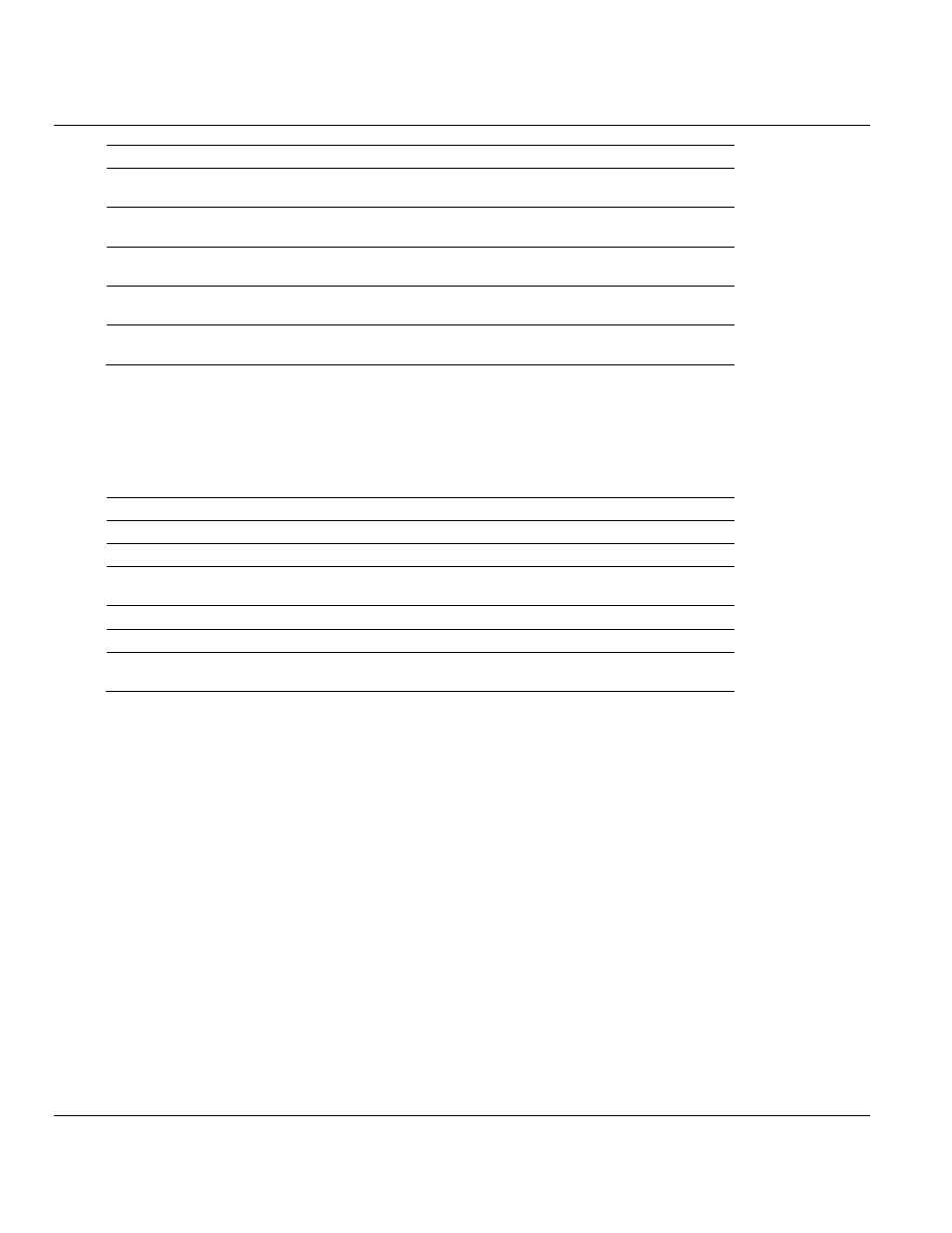
MVI69-GEC ♦ CompactLogix or MicroLogix Platform
Contents
User Manual
ProSoft Technology, Inc.
Page 71 of 86
February 18, 2014
Server
Status Data
Description of Server
Server 0
IP of Host (192.168.0.100) Port of
Host (1243) State = 1
This server is connected (State=1) to IP address
192.168.0.100 on TCP port 1243.
Server 1
IP of Host (192.168.0.100) Port of
Host (1244) State = 1
This server is connected (State=1) to IP address
192.168.0.100 on TCP port 1244.
Server 2
IP of Host (192.168.0.101) Port of
Host (56443) State = 1
This server is connected (State=1) to IP address
192.168.0.101 on TCP port 56443.
Server 3
IP of Host (192.168.0.102) Port of
Host (7943) State = 1
This server is connected (State=1) to IP address
192.168.0.102 on TCP port 7943.
Server 4
IP of Host (0.0.0.0)
Port of Host (0) State = 0
This server is not connected (State not equal to
1) and is waiting for a connection.
Ladder logic can send messages to the clients connected to servers 0 to 3. Messages sent
to server 4 will not be sent from the module because there is no connection active on that
server.
Each server has a state value in the status data area. This value is utilized by the ladder
logic to determine if a connection is present on server. The following table defines the state
status values used by each server:
State Value
Definition
-1
Server is initializing and is being set up to listen.
0
The server is waiting for a client to establish a connection.
1
The server has established a connection with a client and can send or receive
data.
1000
The server has initiated a close operation on the connection.
1001
The server is waiting for the close on the connection to complete.
1002
The server is issuing an abort (reset) on the connection. The socket is forced
closed.
Ladder logic should only direct messages to servers that have a state status value of 1. The
module will ignore all messages sent to servers with any other state value.
When the ladder logic sends a message to a server, it can request that the socket be closed
after the message is sent. The server control word in the output image is used for this
purpose. Place a value of 1 in this register to gently close the connection after the message
is sent. If a value of 2 is placed in the register, the server will abort the connection to force
the socket closed (send a message with the Reset Flag set to the client). Most applications
will have the client close the socket.
6.3
Cable Connections
The MVI69-GEC module has the following functional communication connections installed:
One Ethernet port (RJ45 connector)
One RS-232 Configuration/Debug port (RJ45 connector)
