PLANET CS-2000 User Manual
Page 86
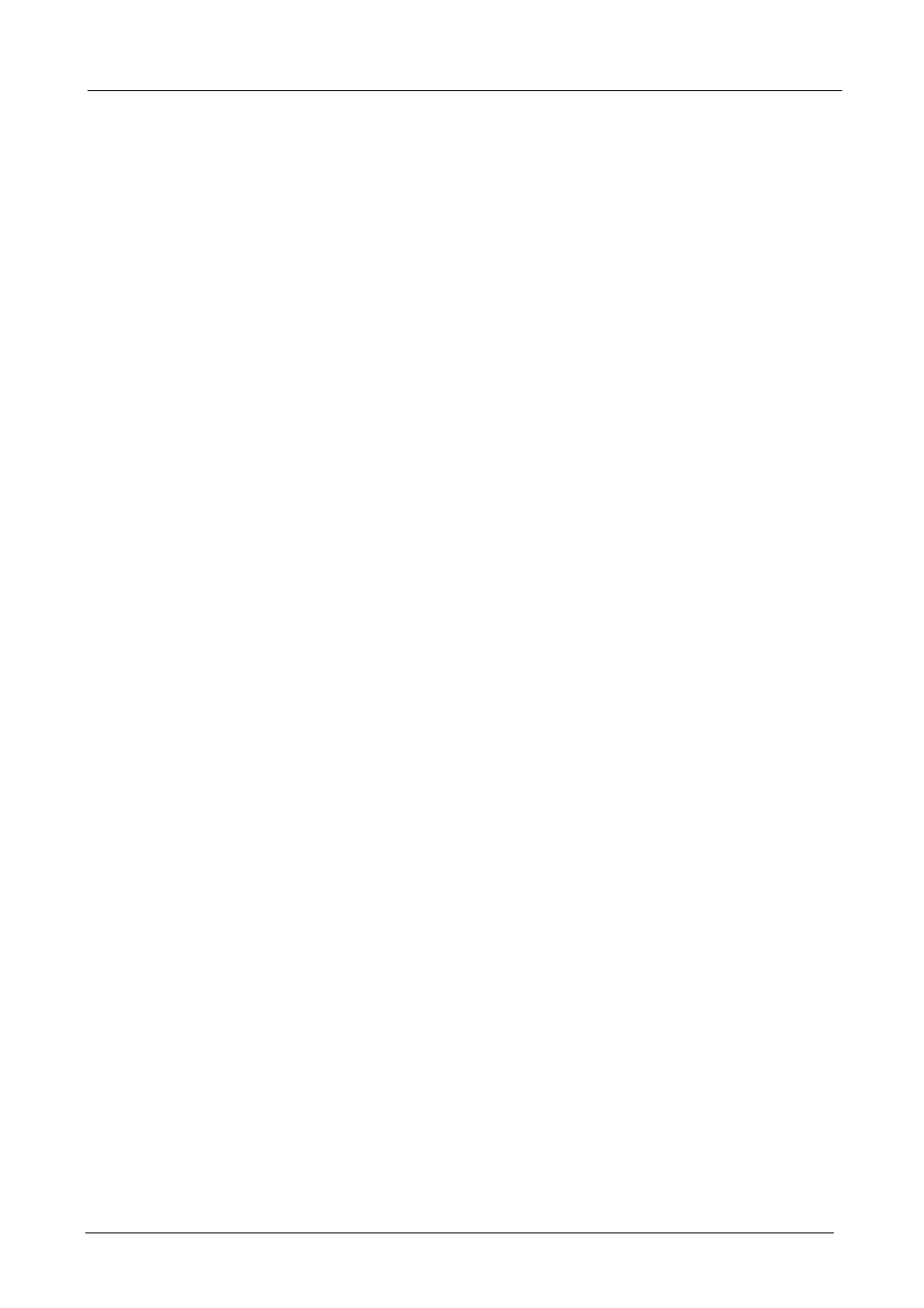
CS-2000 UTM Content Security Gateway User’s Manual
- 80 -
Authentication:
Authentication Management
It can provide the authentication port to the MIS engineer and the valid authentication time. (The MIS
engineer has to set the Authentication function first.)
Authentication Port:When enable the Authentication, the LAN user must pass the authentication
to login to the WAN. And the authentication port number is the default value of 82.
Re-Login if Idle:When the LAN users connect to the WAN, the MIS engineer can set the Idle time
after the Authentication. When the login Idle time has over the default Idle time settings of 30
minutes. The authentication will automatically invalid.
Re-Login after user login successfully:When the LAN user connect to the WAN through the
authentication. The available authentication time depends on the time limit, if over the default time
setting, the authentication will be invalid.
Disallow Re-Login if the auth user has login:When enable this function through User, User
Group, RADIUS, POP3 or LDAP to access the authentication, the authorized account can not be
used by other people.
URL to redirect when authentication succeed:To direct the authorized LAN user to the
assigned web site. The default value is blank. (It will directly link the user to the login web site)
Messages to display when user login:It shows the login messages in the authentication window
(it supports the HTML), the default setting is blank.(it will not show any massage in the
authentication window.
