PLANET CS-2000 User Manual
Page 432
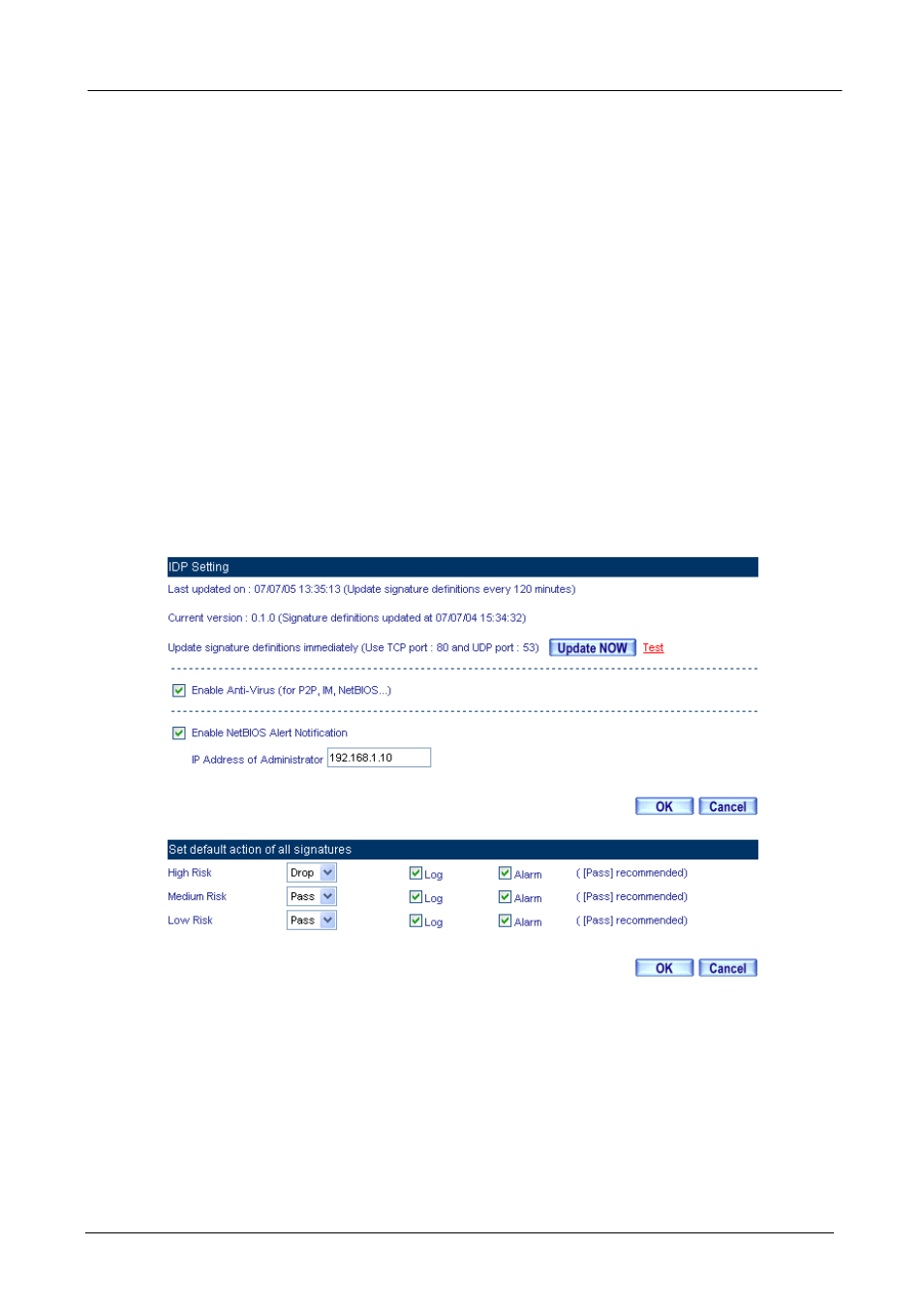
CS-2000 UTM Content Security Gateway User’s Manual
- 426 -
Set default action of all signatures
The internet attack risks included High, Medium and Low. The MIS engineer can select the action of
Pass, Drop, Log or Alarm to the default signatures.
In
System Æ Configure Æ Setting, select Enable E-mail Alert Notification , and add the
following settings:
1. Select Enable Anti-Virus.
2. Select Enable NetBIOS Alert Notification.
3. IP Address of MIS engineer, enter 192.168.1.10.
4. Click OK.
5. High
Risk, select Drop, Log and Alarm.
6. Medium
Risk, select Drop, Log and Alarm.
7. Low
Risk, select Pass, Log and Alarm.
8. Click OK.
9. Select enable IDP in policy.
The IDP setting
See also other documents in the category PLANET Communication:
- ISW-1022M (167 pages)
- ADE-2400A (8 pages)
- ADE-3400 (73 pages)
- ADW-4401 (84 pages)
- ADE-4400 (2 pages)
- ADE-3400 (2 pages)
- ADE-3400 (61 pages)
- ADE-4400 (2 pages)
- ADE-3100 (51 pages)
- ADE-3410 (2 pages)
- ADW-4401 (2 pages)
- ADW-4401 (2 pages)
- ADN-4000 (2 pages)
- ADN-4000 (118 pages)
- ADN-4000 (91 pages)
- ADN-4100 (2 pages)
- ADN-4100 (2 pages)
- ADN-4100 (104 pages)
- ADN-4100 (115 pages)
- ADN-4100 (2 pages)
- ADN-4102 (2 pages)
- ADU-2110A (37 pages)
- ADU-2110A (2 pages)
- ADW-4302 (8 pages)
- ADW-4302 (6 pages)
- ADW-4100 (57 pages)
- GRT-501 (52 pages)
- GRT-501 (51 pages)
- PRT-301W (32 pages)
- VC-100M (26 pages)
- CS-2000 (16 pages)
- CS-2000 (13 pages)
- BM-525 (205 pages)
- CS-1000 (226 pages)
- BM-2101 (278 pages)
- CS-2001 (16 pages)
- CS-2001 (848 pages)
- CS-500 (12 pages)
- CS-5800 (12 pages)
- SG-4800 (182 pages)
- FRT-401NS15 (12 pages)
- FRT-401NS15 (76 pages)
- FRT-405N (2 pages)
- FRT-405N (108 pages)
