PLANET CS-2000 User Manual
Page 250
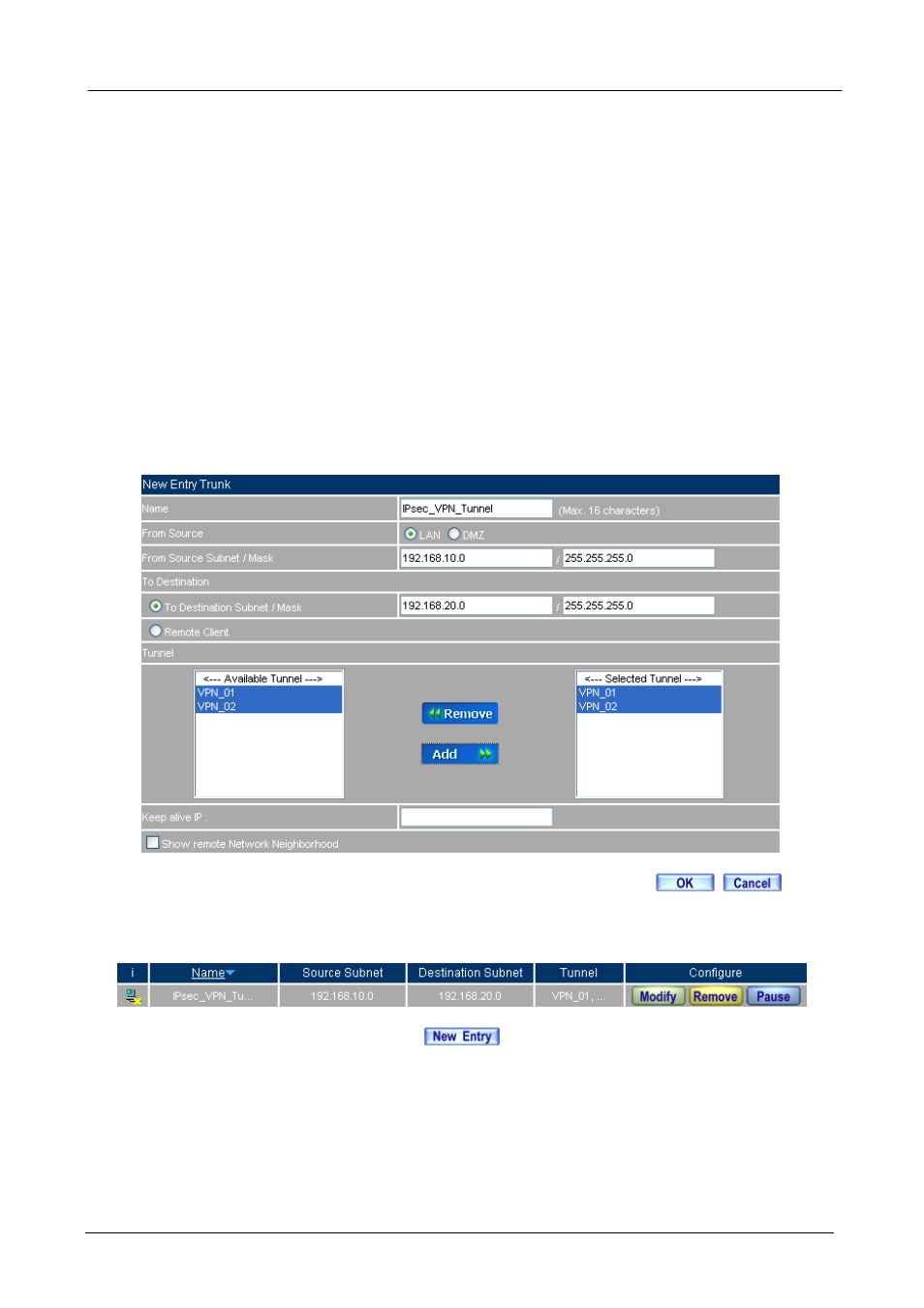
CS-2000 UTM Content Security Gateway User’s Manual
- 244 -
Step19
In VPN Æ VPN Trunk , add the following settings:
Name, enter the Trunk Name.
From Source, select LAN.
In
From Source Subnet / Mask, enter the LAN source IP (A Company) 192.168.10.0 and
mask 255.255.255.0.
In To Destination, select To Destination Subnet / Mask.
In
To Destination Subnet / Mask, enter the LAN IP address 192.168.20.0 (B Company)
and mask 255.255.255.0.
In Tunnel, add the VPN_01 and VPN_02 IPSec VPN setting.
Select
Show remoter Network Neighborhood.
Click
OK.
To add the VPN trunk setting
Complete to add the VPN trunk setting
See also other documents in the category PLANET Communication:
- ISW-1022M (167 pages)
- ADE-2400A (8 pages)
- ADE-4400 (2 pages)
- ADE-3400 (2 pages)
- ADE-3400 (61 pages)
- ADE-3400 (73 pages)
- ADW-4401 (84 pages)
- ADE-4400 (2 pages)
- ADE-3100 (51 pages)
- ADE-3410 (2 pages)
- ADW-4401 (2 pages)
- ADW-4401 (2 pages)
- ADN-4000 (2 pages)
- ADN-4000 (118 pages)
- ADN-4000 (91 pages)
- ADN-4100 (104 pages)
- ADN-4100 (115 pages)
- ADN-4100 (2 pages)
- ADN-4100 (2 pages)
- ADN-4100 (2 pages)
- ADN-4102 (2 pages)
- ADU-2110A (2 pages)
- ADU-2110A (37 pages)
- ADW-4302 (6 pages)
- ADW-4302 (8 pages)
- ADW-4100 (57 pages)
- GRT-501 (52 pages)
- GRT-501 (51 pages)
- PRT-301W (32 pages)
- VC-100M (26 pages)
- CS-2000 (13 pages)
- CS-2000 (16 pages)
- BM-525 (205 pages)
- CS-1000 (226 pages)
- BM-2101 (278 pages)
- CS-2001 (848 pages)
- CS-2001 (16 pages)
- CS-500 (12 pages)
- CS-5800 (12 pages)
- SG-4800 (182 pages)
- FRT-401NS15 (12 pages)
- FRT-401NS15 (76 pages)
- FRT-405N (2 pages)
- FRT-405N (108 pages)
