PLANET CS-2000 User Manual
Page 465
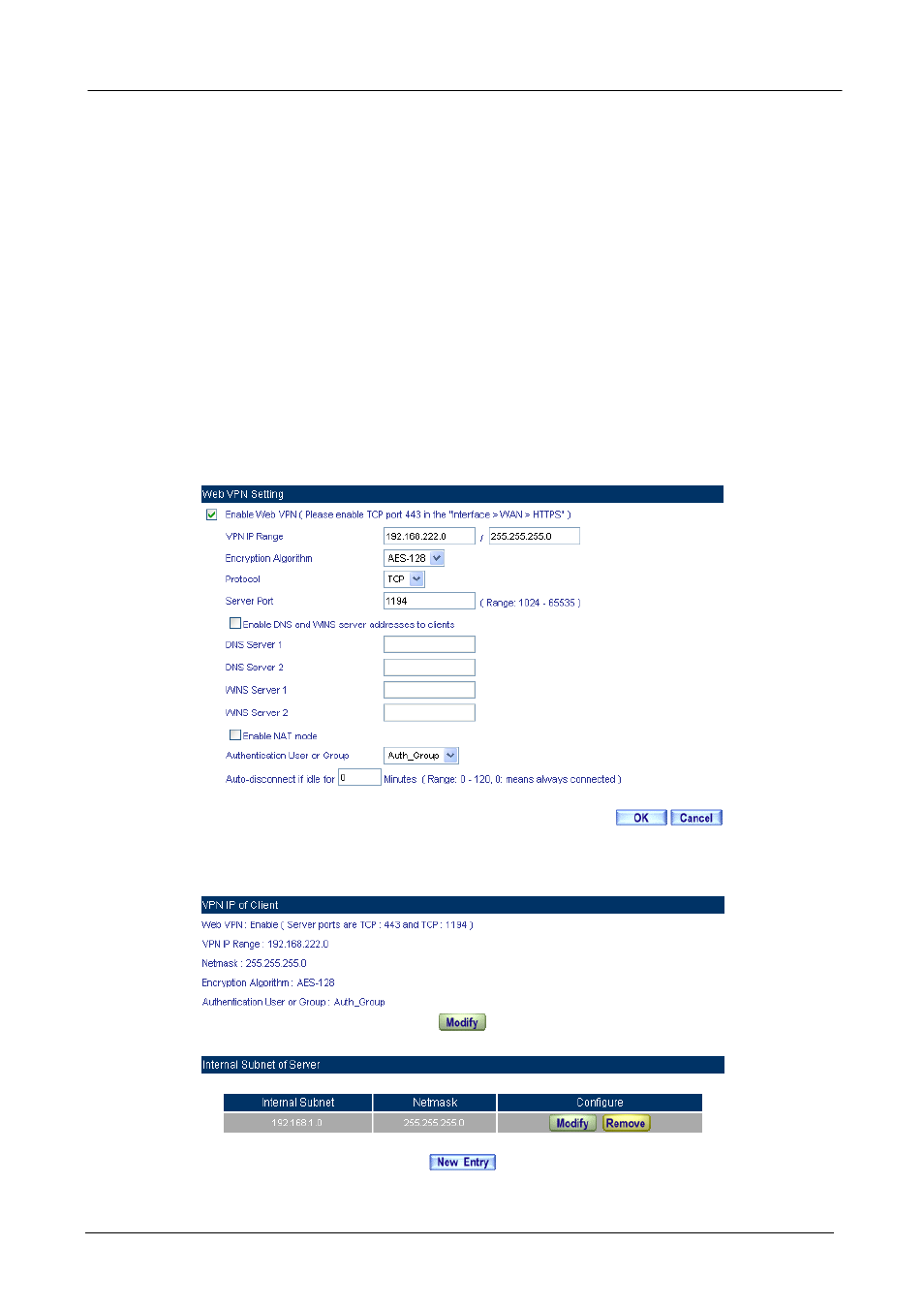
CS-2000 UTM Content Security Gateway User’s Manual
- 459 -
Step4
In Web VPN / SSL VPN Æ Setting , add the following settings:
Click Modify.
Enable Web VPN.
VPN IP Range, enter 192.168.222.0 / 255.255.255.0.
Encryption Algorithm, select 3DES.
Protocol, select TCP.
Server Port, enter the default value of 1194.
Authentication User or Group, select laboratory.
Auto-Disconnect if idle enter 0.
Click OK.
It will automatically add the LAN interface which is the segment that allow the client to
access.
Enable Web VPN
Enable Web VPN
See also other documents in the category PLANET Communication:
- ISW-1022M (167 pages)
- ADE-2400A (8 pages)
- ADE-3400 (2 pages)
- ADE-3400 (61 pages)
- ADE-3400 (73 pages)
- ADW-4401 (84 pages)
- ADE-4400 (2 pages)
- ADE-4400 (2 pages)
- ADE-3100 (51 pages)
- ADE-3410 (2 pages)
- ADW-4401 (2 pages)
- ADW-4401 (2 pages)
- ADN-4000 (91 pages)
- ADN-4000 (2 pages)
- ADN-4000 (118 pages)
- ADN-4100 (2 pages)
- ADN-4100 (2 pages)
- ADN-4100 (2 pages)
- ADN-4100 (104 pages)
- ADN-4100 (115 pages)
- ADN-4102 (2 pages)
- ADU-2110A (2 pages)
- ADU-2110A (37 pages)
- ADW-4302 (8 pages)
- ADW-4302 (6 pages)
- ADW-4100 (57 pages)
- GRT-501 (51 pages)
- GRT-501 (52 pages)
- PRT-301W (32 pages)
- VC-100M (26 pages)
- CS-2000 (16 pages)
- CS-2000 (13 pages)
- BM-525 (205 pages)
- CS-1000 (226 pages)
- BM-2101 (278 pages)
- CS-2001 (16 pages)
- CS-2001 (848 pages)
- CS-500 (12 pages)
- SG-4800 (182 pages)
- CS-5800 (12 pages)
- FRT-401NS15 (12 pages)
- FRT-401NS15 (76 pages)
- FRT-405N (108 pages)
- FRT-405N (2 pages)
