PLANET CS-2000 User Manual
Page 329
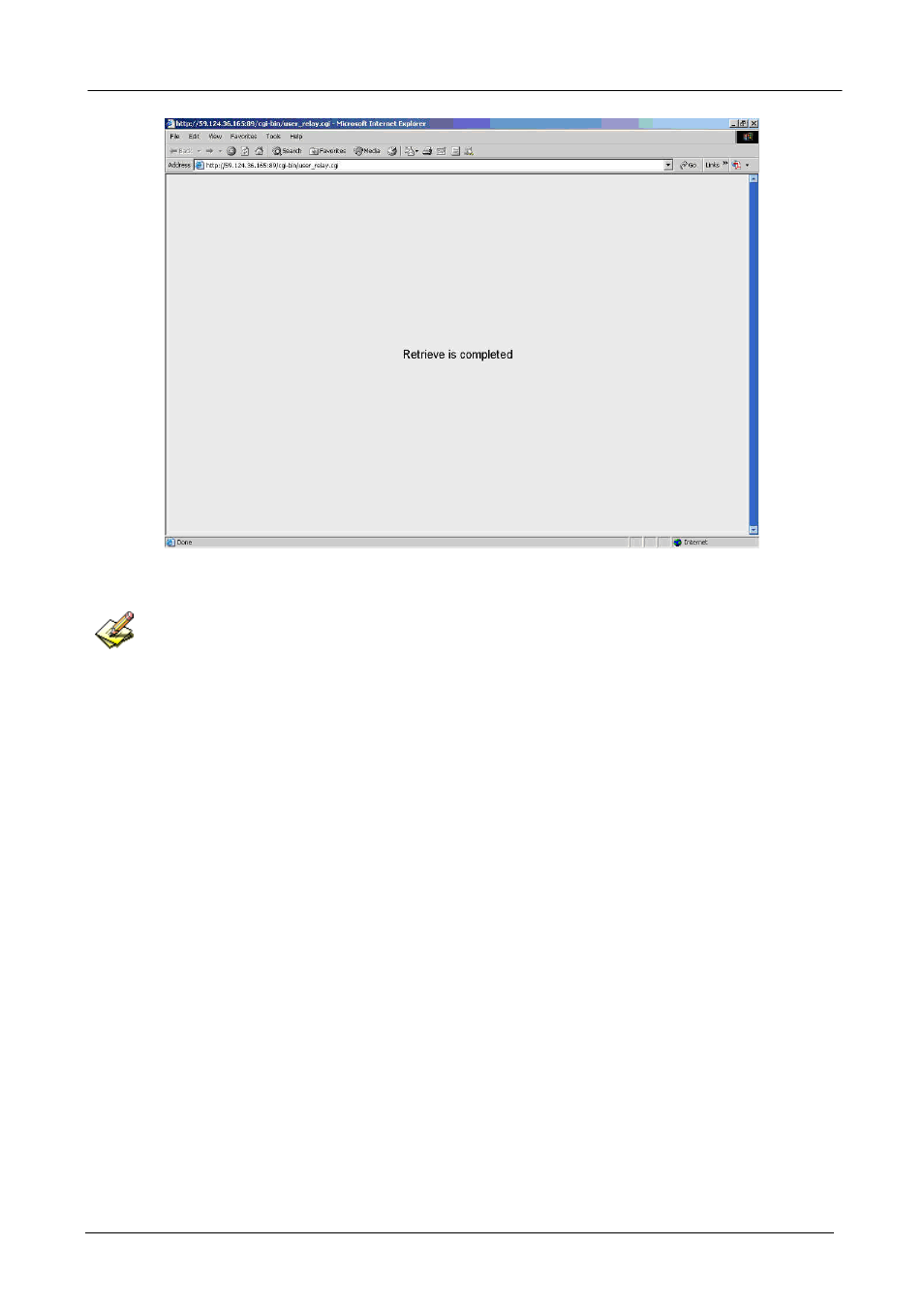
CS-2000 UTM Content Security Gateway User’s Manual
- 323 -
Complete to retrieve the spam (virus) mail
There are two ways to retrieve all the spam / virus mails in spam / virus mail notice.
A:
When receive the spam / virus mail notice by attached type, user has to open the attachment.
In
Open Attachment Warning window, select Open it and click OK.
Select all the Inbound list and click Retrieve, then retrieve all the spam (virus) mails.
B:
When receive the spam / virus mail notice by HTML type:
In
Outlook Express mail preview window,it can not run the Java Script in default situation, so that
we need do:
1.
Separately select the Inbound list and click Retrieve, then retrieve all the spam (virus) mails.
If
select
Outlook Express Æ Tools Æ Options Æ Security Æ Virus Protection Æ Internet zone.
Then user can select all the list to process retrieve and resend all the spam (virus) mails.(it’s the
same as method A )
- ISW-1022M (167 pages)
- ADE-2400A (8 pages)
- ADE-3400 (2 pages)
- ADE-3400 (61 pages)
- ADE-3400 (73 pages)
- ADW-4401 (84 pages)
- ADE-4400 (2 pages)
- ADE-4400 (2 pages)
- ADE-3100 (51 pages)
- ADE-3410 (2 pages)
- ADW-4401 (2 pages)
- ADW-4401 (2 pages)
- ADN-4000 (91 pages)
- ADN-4000 (2 pages)
- ADN-4000 (118 pages)
- ADN-4100 (2 pages)
- ADN-4100 (2 pages)
- ADN-4100 (2 pages)
- ADN-4100 (104 pages)
- ADN-4100 (115 pages)
- ADN-4102 (2 pages)
- ADU-2110A (2 pages)
- ADU-2110A (37 pages)
- ADW-4302 (8 pages)
- ADW-4302 (6 pages)
- ADW-4100 (57 pages)
- GRT-501 (51 pages)
- GRT-501 (52 pages)
- PRT-301W (32 pages)
- VC-100M (26 pages)
- CS-2000 (16 pages)
- CS-2000 (13 pages)
- BM-525 (205 pages)
- CS-1000 (226 pages)
- BM-2101 (278 pages)
- CS-2001 (16 pages)
- CS-2001 (848 pages)
- CS-500 (12 pages)
- SG-4800 (182 pages)
- CS-5800 (12 pages)
- FRT-401NS15 (12 pages)
- FRT-401NS15 (76 pages)
- FRT-405N (108 pages)
- FRT-405N (2 pages)
