PLANET CS-2000 User Manual
Page 374
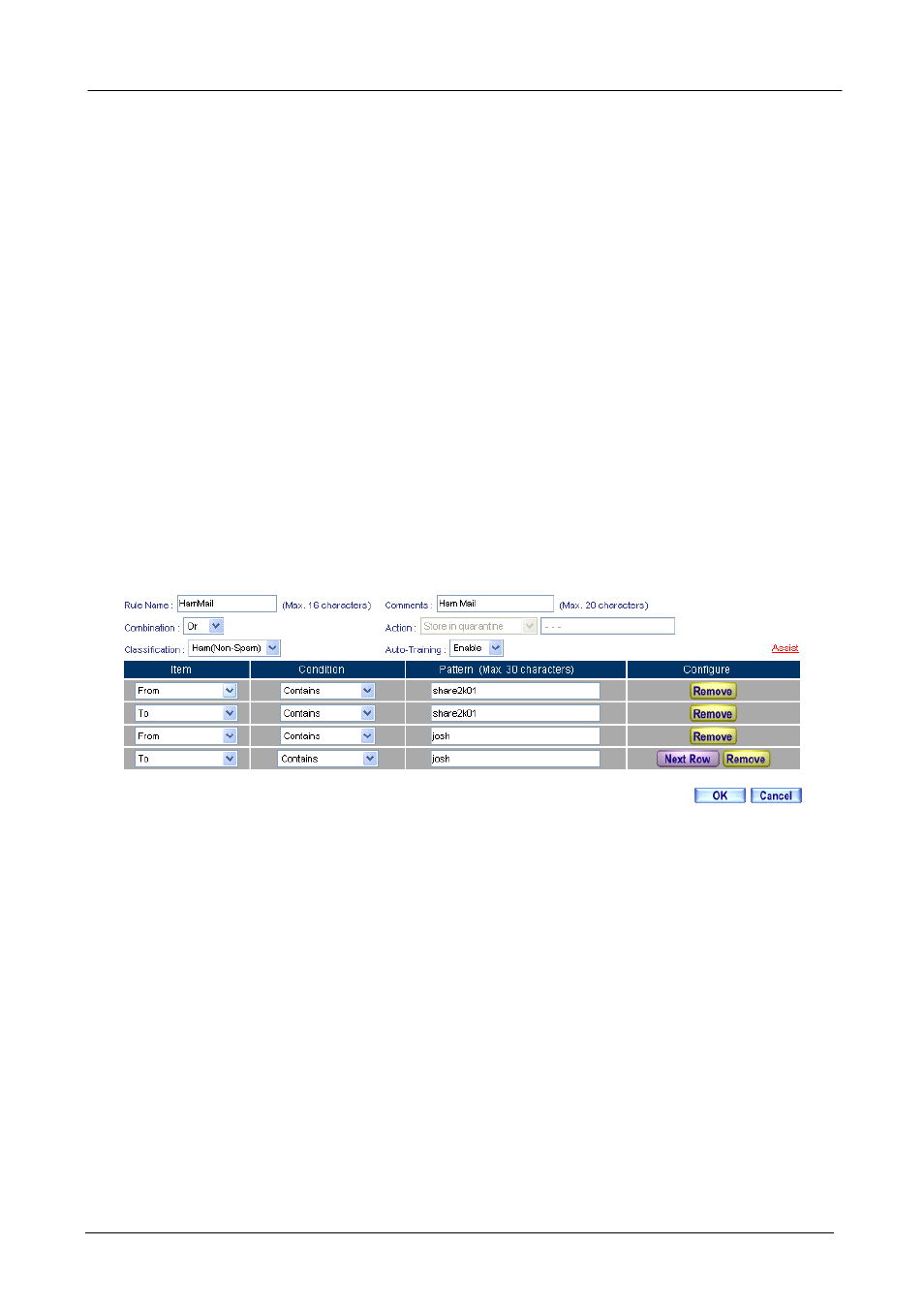
CS-2000 UTM Content Security Gateway User’s Manual
- 368 -
Step8
In Anti-Spam Æ Global Rule , add the following settings :
Click New Entry.
Rule Name, enter HamMail.
Comments, enter Ham Mail.
Combination, select Or.
Classification, select Ham (Non-Spam).
Enable
Auto-Training.
In
first Item, select From. Condition, select Contains. Pattern, enter share2k01.
Click
Next Row.
In
second
Item, select To. Condition, select Contains. Pattern, enter share2k01.
Click
Next Row.
In
third Item, select From. Condition, select Contains. Pattern, enter josh.
Click
Next Row.
In
fourth Item, select To. Condition, select Contains. Pattern, enter josh.
Click OK.
The first global rule setting
See also other documents in the category PLANET Communication:
- ISW-1022M (167 pages)
- ADE-2400A (8 pages)
- ADE-3400 (2 pages)
- ADE-3400 (61 pages)
- ADE-3400 (73 pages)
- ADW-4401 (84 pages)
- ADE-4400 (2 pages)
- ADE-4400 (2 pages)
- ADE-3100 (51 pages)
- ADE-3410 (2 pages)
- ADW-4401 (2 pages)
- ADW-4401 (2 pages)
- ADN-4000 (91 pages)
- ADN-4000 (2 pages)
- ADN-4000 (118 pages)
- ADN-4100 (2 pages)
- ADN-4100 (2 pages)
- ADN-4100 (2 pages)
- ADN-4100 (104 pages)
- ADN-4100 (115 pages)
- ADN-4102 (2 pages)
- ADU-2110A (2 pages)
- ADU-2110A (37 pages)
- ADW-4302 (8 pages)
- ADW-4302 (6 pages)
- ADW-4100 (57 pages)
- GRT-501 (51 pages)
- GRT-501 (52 pages)
- PRT-301W (32 pages)
- VC-100M (26 pages)
- CS-2000 (16 pages)
- CS-2000 (13 pages)
- BM-525 (205 pages)
- CS-1000 (226 pages)
- BM-2101 (278 pages)
- CS-2001 (16 pages)
- CS-2001 (848 pages)
- CS-500 (12 pages)
- CS-5800 (12 pages)
- SG-4800 (182 pages)
- FRT-401NS15 (12 pages)
- FRT-401NS15 (76 pages)
- FRT-405N (108 pages)
- FRT-405N (2 pages)
