PLANET CS-2000 User Manual
Page 36
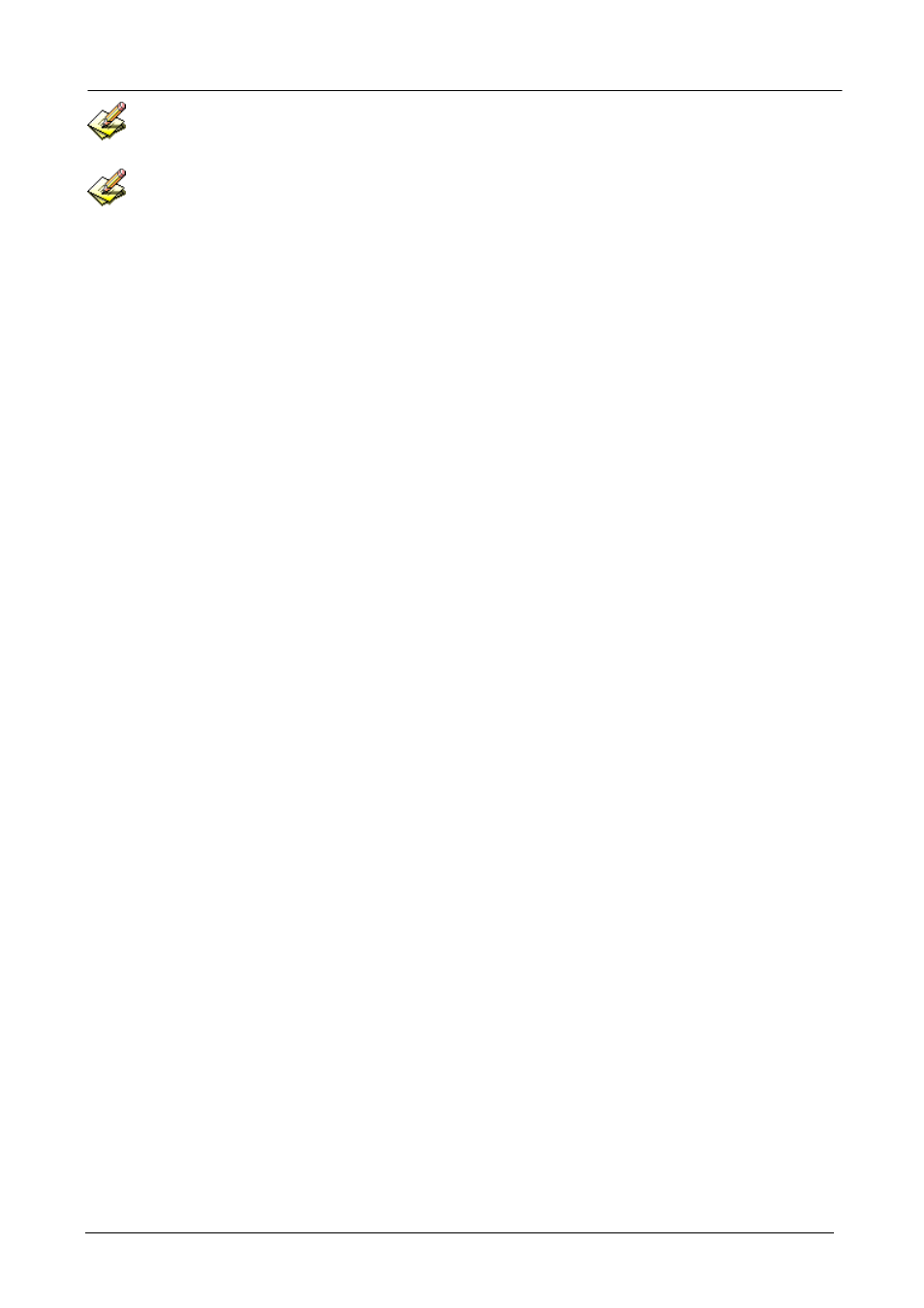
CS-2000 UTM Content Security Gateway User’s Manual
- 30 -
Can enter the interface IP of WAN 1 & WAN 2 by Assist.
After completed the settings, there are two LAN segment 192.168.1.0/24 (the default LAN segment) and
162.172.50.0/24. Therefore, if the LAN IP is:
192.168.1.xx –Use the NAT Mode to connect to the network (As regulated in Policy, one can only
connect to network via WAN2. If use Routing mode via WAN 1, an virtual IP can’t be used to connect to
network).
162.172.50.xx—WAN 1: Routing mode (MIS engineer IP 162.172.50.xx can be seen by the internet
server ) ; WAN2: NAT mode (The IP seen by the internet server is WAN2’s IP)
See also other documents in the category PLANET Communication:
- ISW-1022M (167 pages)
- ADE-2400A (8 pages)
- ADE-3400 (61 pages)
- ADE-3400 (73 pages)
- ADW-4401 (84 pages)
- ADE-4400 (2 pages)
- ADE-3400 (2 pages)
- ADE-4400 (2 pages)
- ADE-3100 (51 pages)
- ADE-3410 (2 pages)
- ADW-4401 (2 pages)
- ADW-4401 (2 pages)
- ADN-4000 (2 pages)
- ADN-4000 (118 pages)
- ADN-4000 (91 pages)
- ADN-4100 (2 pages)
- ADN-4100 (2 pages)
- ADN-4100 (2 pages)
- ADN-4100 (104 pages)
- ADN-4100 (115 pages)
- ADN-4102 (2 pages)
- ADU-2110A (2 pages)
- ADU-2110A (37 pages)
- ADW-4302 (8 pages)
- ADW-4302 (6 pages)
- ADW-4100 (57 pages)
- GRT-501 (51 pages)
- GRT-501 (52 pages)
- PRT-301W (32 pages)
- VC-100M (26 pages)
- CS-2000 (16 pages)
- CS-2000 (13 pages)
- BM-525 (205 pages)
- CS-1000 (226 pages)
- BM-2101 (278 pages)
- CS-2001 (16 pages)
- CS-2001 (848 pages)
- CS-500 (12 pages)
- SG-4800 (182 pages)
- CS-5800 (12 pages)
- FRT-401NS15 (12 pages)
- FRT-401NS15 (76 pages)
- FRT-405N (108 pages)
- FRT-405N (2 pages)
