PLANET CS-2000 User Manual
Page 57
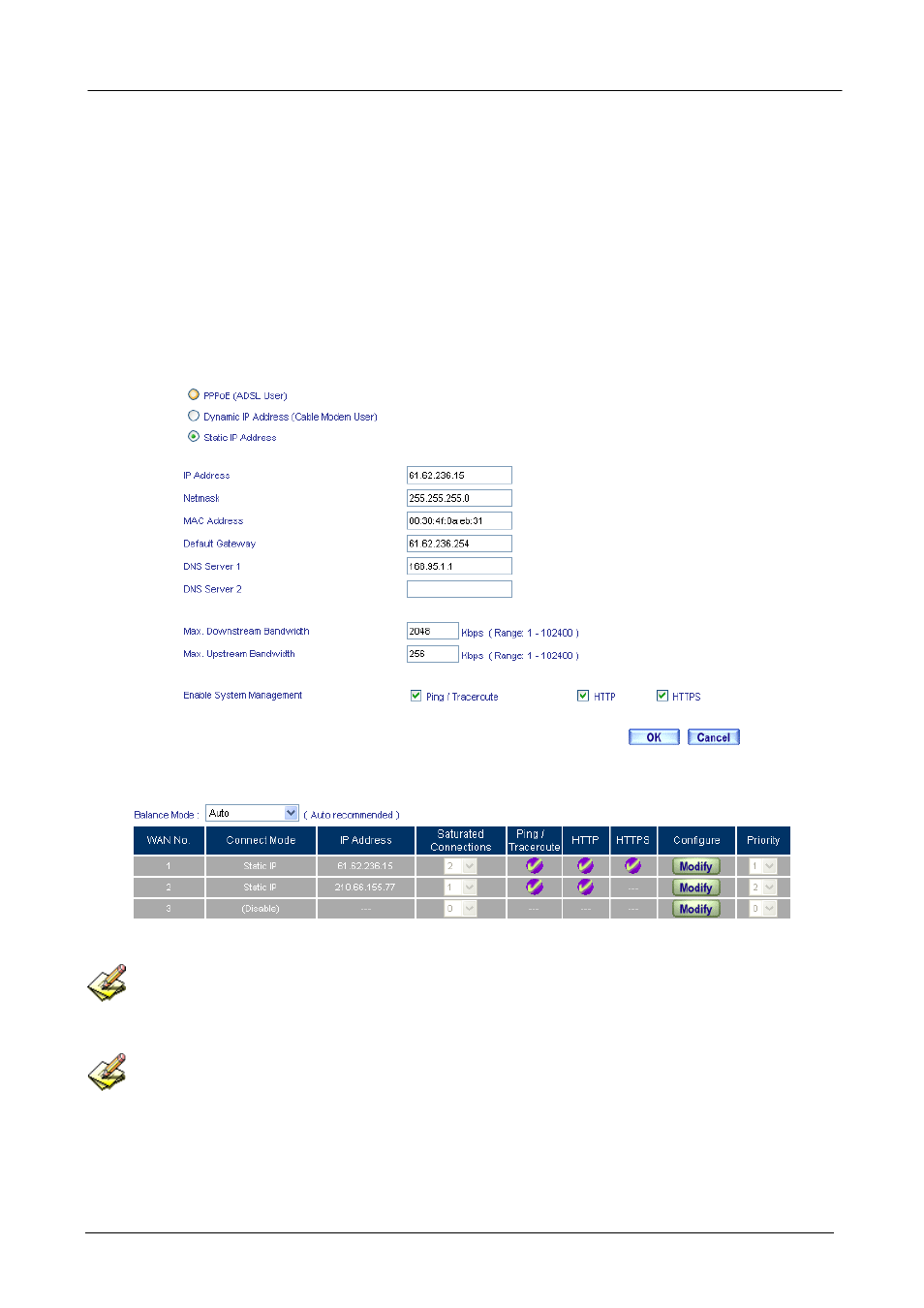
CS-2000 UTM Content Security Gateway User’s Manual
- 51 -
Static IP address(For Static or ADSL user)
1. Select Static IP Address.
2. Enter IP Address, Netmask and Default Gateway.
3. Enter DNS Server 1 or DNS Server 2.
4. Enter Max. Downstream Bandwidth and Max. Upstream Bandwidth. (
※
According to
the bandwidth applied by the user)
5. Select Ping, HTTP and HTTPS.
6. Click OK
Set the Static IP address
Complete the Static IP address setting
In WAN 2 Interface, the MIS engineer has no need to set the DNS server as setting the Static IP
address.
When selecting Ping, HTTP and HTTPS in WAN interface, the user can ping the CS-2000 appliance
and it’s WebUI. This action may cause the network security problem. It’s recommended do not select the Ping,
HTTP and HTTPS after confirming all the setting is completed. If the MIS engineer wants to log in to the
WebUI through WAN, he can use System Æ Administration Æ Permitted IPs.
- ISW-1022M (167 pages)
- ADE-2400A (8 pages)
- ADE-3400 (73 pages)
- ADW-4401 (84 pages)
- ADE-4400 (2 pages)
- ADE-3400 (2 pages)
- ADE-3400 (61 pages)
- ADE-4400 (2 pages)
- ADE-3100 (51 pages)
- ADE-3410 (2 pages)
- ADW-4401 (2 pages)
- ADW-4401 (2 pages)
- ADN-4000 (2 pages)
- ADN-4000 (118 pages)
- ADN-4000 (91 pages)
- ADN-4100 (2 pages)
- ADN-4100 (2 pages)
- ADN-4100 (2 pages)
- ADN-4100 (104 pages)
- ADN-4100 (115 pages)
- ADN-4102 (2 pages)
- ADU-2110A (37 pages)
- ADU-2110A (2 pages)
- ADW-4302 (8 pages)
- ADW-4302 (6 pages)
- ADW-4100 (57 pages)
- GRT-501 (52 pages)
- GRT-501 (51 pages)
- PRT-301W (32 pages)
- VC-100M (26 pages)
- CS-2000 (16 pages)
- CS-2000 (13 pages)
- BM-525 (205 pages)
- CS-1000 (226 pages)
- BM-2101 (278 pages)
- CS-2001 (16 pages)
- CS-2001 (848 pages)
- CS-500 (12 pages)
- CS-5800 (12 pages)
- SG-4800 (182 pages)
- FRT-401NS15 (12 pages)
- FRT-401NS15 (76 pages)
- FRT-405N (2 pages)
- FRT-405N (108 pages)
