PLANET CS-2000 User Manual
Page 283
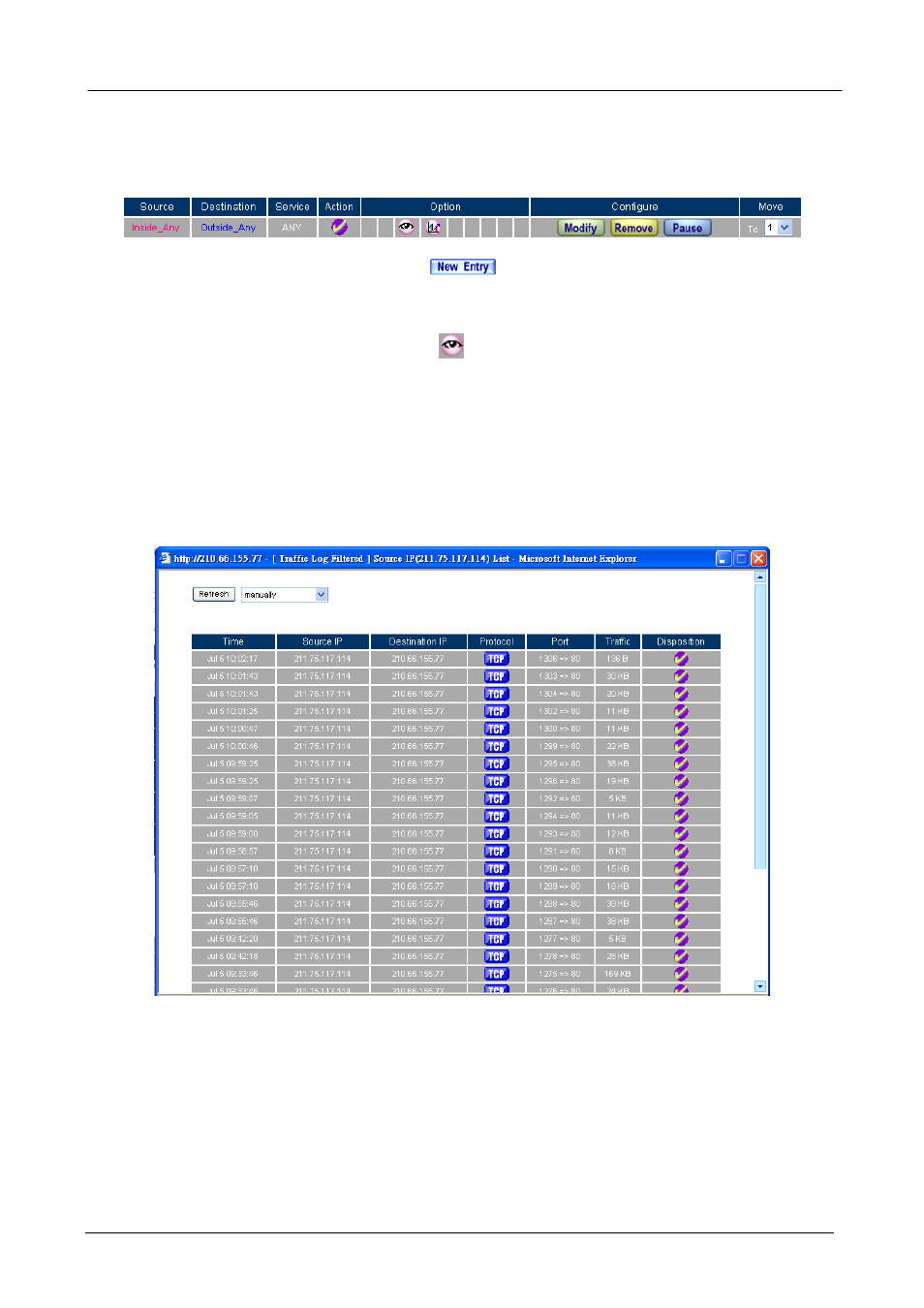
CS-2000 UTM Content Security Gateway User’s Manual
- 277 -
Step2
In Policy Æ Outgoing, to complete the traffic log, statistics and quota per session setting.
Complete to set the policy
Step3
In Traffic Log Filtered window, click
to monitor packets through the policy.
In
Traffic Log Filtered window, click the drop down menu at the upper left, to select the
Refresh frequency.
In
Traffic Log Filtered, click the IP address displayed in the window, then it will filter the IP
packets record.
If the MIS engineers want to monitor all the CS-2000’s packets, click Traffic LogÆ Traffic.
The Traffic Log Filtered window
See also other documents in the category PLANET Communication:
- ISW-1022M (167 pages)
- ADE-2400A (8 pages)
- ADE-4400 (2 pages)
- ADE-3400 (2 pages)
- ADE-3400 (61 pages)
- ADE-3400 (73 pages)
- ADW-4401 (84 pages)
- ADE-4400 (2 pages)
- ADE-3100 (51 pages)
- ADE-3410 (2 pages)
- ADW-4401 (2 pages)
- ADW-4401 (2 pages)
- ADN-4000 (2 pages)
- ADN-4000 (118 pages)
- ADN-4000 (91 pages)
- ADN-4100 (104 pages)
- ADN-4100 (115 pages)
- ADN-4100 (2 pages)
- ADN-4100 (2 pages)
- ADN-4100 (2 pages)
- ADN-4102 (2 pages)
- ADU-2110A (2 pages)
- ADU-2110A (37 pages)
- ADW-4302 (6 pages)
- ADW-4302 (8 pages)
- ADW-4100 (57 pages)
- GRT-501 (52 pages)
- GRT-501 (51 pages)
- PRT-301W (32 pages)
- VC-100M (26 pages)
- CS-2000 (13 pages)
- CS-2000 (16 pages)
- BM-525 (205 pages)
- CS-1000 (226 pages)
- BM-2101 (278 pages)
- CS-2001 (848 pages)
- CS-2001 (16 pages)
- CS-500 (12 pages)
- CS-5800 (12 pages)
- SG-4800 (182 pages)
- FRT-401NS15 (12 pages)
- FRT-401NS15 (76 pages)
- FRT-405N (2 pages)
- FRT-405N (108 pages)
