PLANET CS-2000 User Manual
Page 356
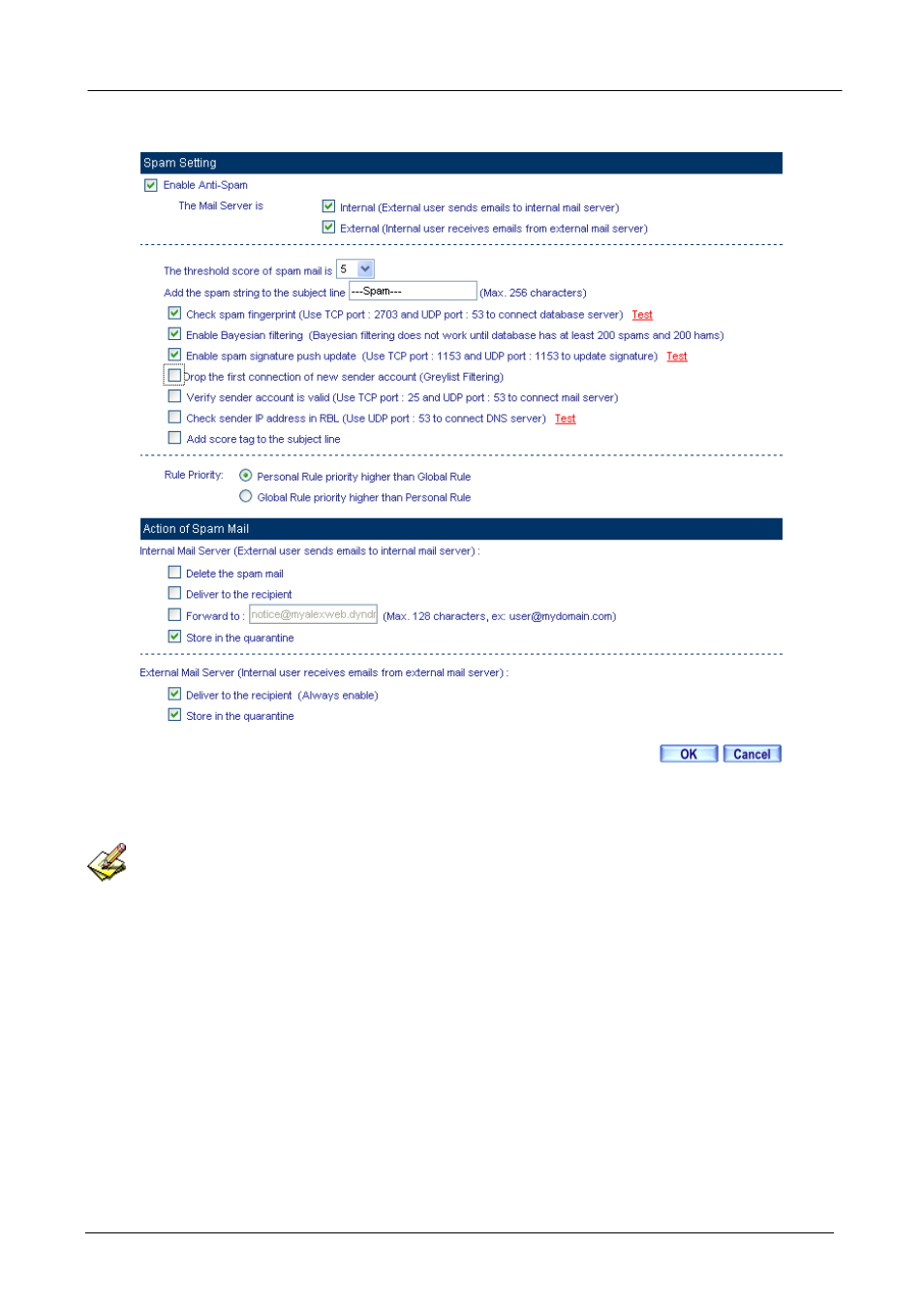
CS-2000 UTM Content Security Gateway User’s Manual
- 350 -
The default setting of anti-spam
When start the anti-spam action to the mails on retrieve mail server:
1. In Action of Inbound Spam Mail Æ External Mail Server and Action of Outbound Spam Mail
Æ
Internal Mail Server, please always enable Deliver to the recipient option, because it is the default
setting. On the other hand, the user can select to Store in the quarantine. The CS-2000 will add the
message to the subject line when it detects the spam mail, whatever the spam mail action that MIS
engineer has selected.
2. To use the Global Rule, Whitelist, or Blacklist to filter the spam mail.
3. The CS-2000 will not send the spam list to the recipient through Mail Notice.
See also other documents in the category PLANET Communication:
- ISW-1022M (167 pages)
- ADE-2400A (8 pages)
- ADE-4400 (2 pages)
- ADE-3400 (2 pages)
- ADE-3400 (61 pages)
- ADE-3400 (73 pages)
- ADW-4401 (84 pages)
- ADE-4400 (2 pages)
- ADE-3100 (51 pages)
- ADE-3410 (2 pages)
- ADW-4401 (2 pages)
- ADW-4401 (2 pages)
- ADN-4000 (2 pages)
- ADN-4000 (118 pages)
- ADN-4000 (91 pages)
- ADN-4100 (104 pages)
- ADN-4100 (115 pages)
- ADN-4100 (2 pages)
- ADN-4100 (2 pages)
- ADN-4100 (2 pages)
- ADN-4102 (2 pages)
- ADU-2110A (2 pages)
- ADU-2110A (37 pages)
- ADW-4302 (6 pages)
- ADW-4302 (8 pages)
- ADW-4100 (57 pages)
- GRT-501 (52 pages)
- GRT-501 (51 pages)
- PRT-301W (32 pages)
- VC-100M (26 pages)
- CS-2000 (13 pages)
- CS-2000 (16 pages)
- BM-525 (205 pages)
- CS-1000 (226 pages)
- BM-2101 (278 pages)
- CS-2001 (848 pages)
- CS-2001 (16 pages)
- CS-500 (12 pages)
- CS-5800 (12 pages)
- SG-4800 (182 pages)
- FRT-401NS15 (12 pages)
- FRT-401NS15 (76 pages)
- FRT-405N (2 pages)
- FRT-405N (108 pages)
