Bypassing zones – RISCO Group LightSYS User Manual
Page 32
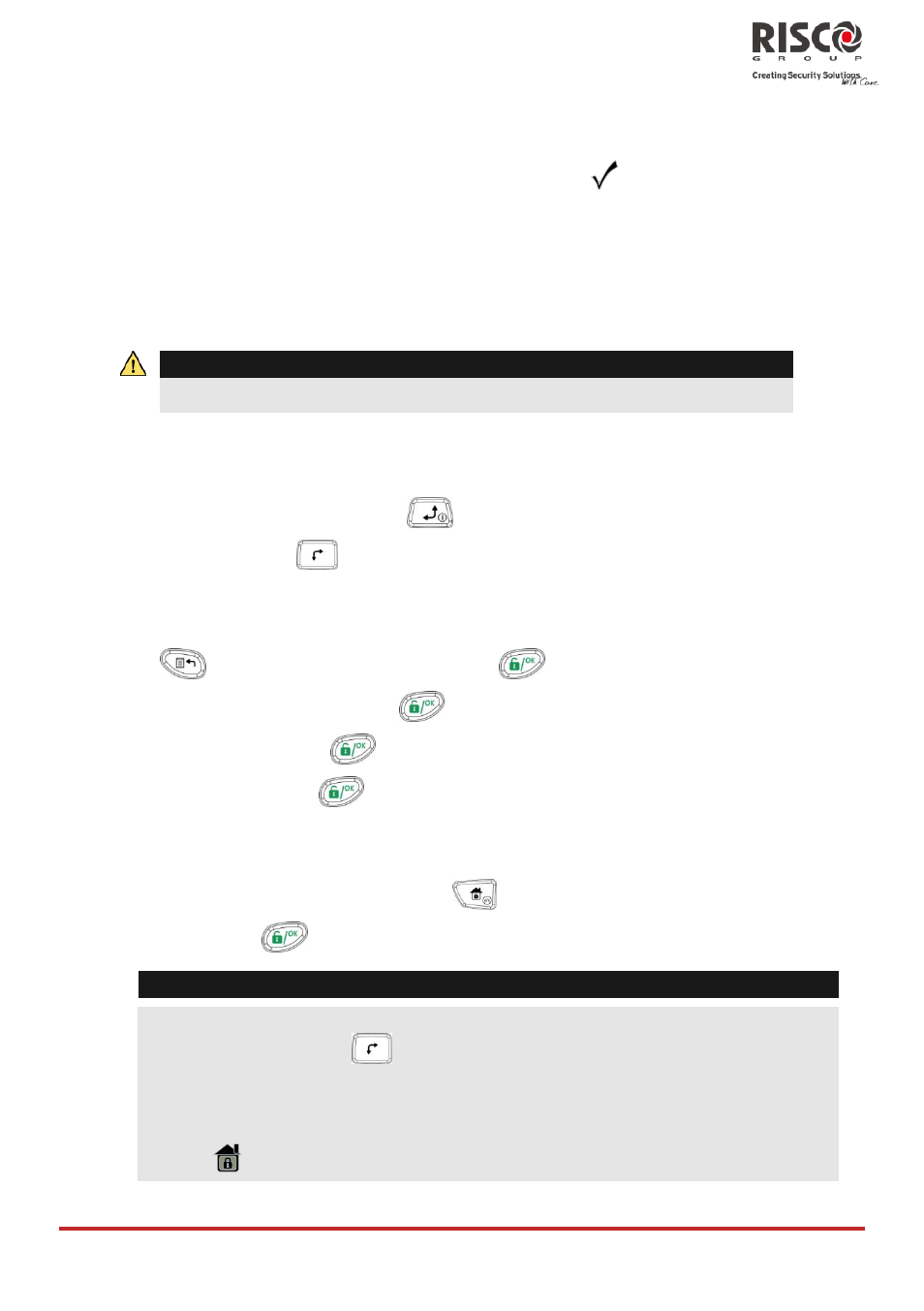
User Functions and Settings
LightSYS User Manual
Page 32
Bypassing zones
When an intrusion zone is not secured, the keypad's Ready/
icon will not light, nor can
the system be readily armed. Bypassing a zone enables you to arm a partition even if a
zone within that partition is open (not secured).
You may want to bypass a zone when access is needed to one zone in an otherwise
protected area, or to cause the system to temporarily circumvent a zone containing
damaged wiring until repairs can be made.
Warning:
A bypassed zone may reduce the system's security capability.
To view Not Ready zones:
Before performing the following procedure, identify the violated zone(s) as follows:
1.
Enter your user code followed by
2.
Scroll down with the
key to view all "not ready" zones. The LCD only displays
"not ready" zones that belong to the user code that was entered.
To change a zone's bypass status:
1.
Press
and enter your code followed by
.
2.
Scroll to Activities and press
.
3.
Select Bypass and press
.
4.
Select Zones and press
.
5.
For bypassing a zone only for the next system arming select One Time Only. If you
want to bypass the zone permanently select Permanent Byp.
6.
Scroll down the list of zones and using
to select the zones to be bypassed.
7.
To confirm press
.
Notes:
You can access the one-time bypass option in a quick way by pressing
[Code][
].
Zones defined for One Time Only bypass are automatically un-bypassed
when the system is armed and then subsequently disarmed.
The
icon turns off when arming in away mode.
