Checking an email server connection, Where to get help, Technical support web site – Epson L1455 User Manual
Page 227: Contacting epson support, Before contacting epson
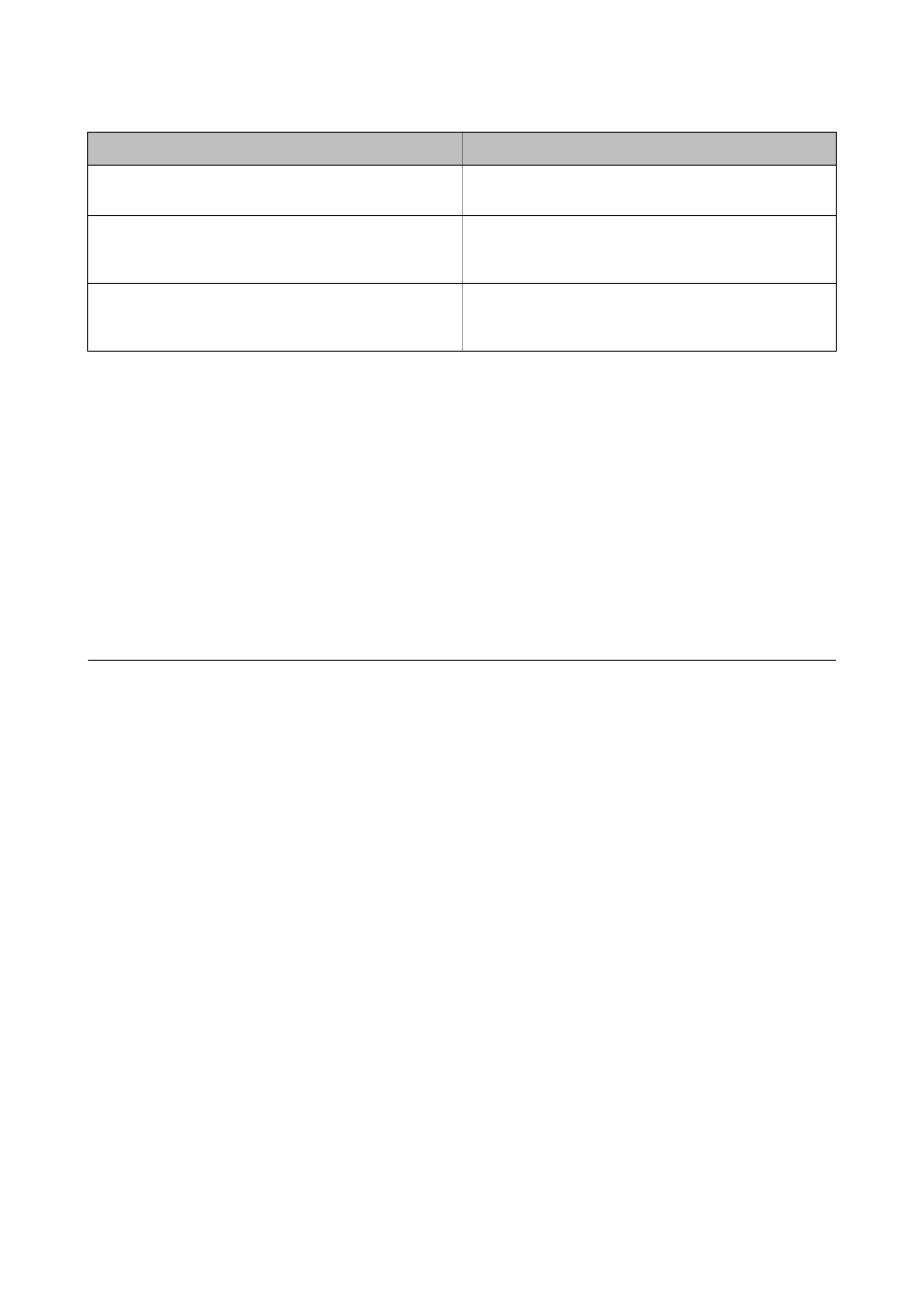
Items
Explanations
SMTP Server Port Number
Enter the port number of the server that sends the email
(SMTP server).
POP3 Server Address
If you select POP before SMTP as the Authentication
Method, enter the server address of the server that receives
the email (POP3 server).
POP3 Server Port Number
If you select POP before SMTP as the Authentication
Method, enter the port number of the email server that re-
ceives the email (POP3 server).
Checking an Email Server Connection
1.
Enter Setup from the home screen.
2.
Select System Administration > Wi-Fi/Network Settings > Advanced Setup.
3.
Select Email Server > Connection Check to check that the printer is connected to the email server.
Note:
❏ If an error message is displayed, check if the email server settings are correct.
❏ When you cannot send an email even if the connection check succeeds, check the authentication method for the
email server you are using.
Where to Get Help
Technical Support Web Site
If you need further help, visit the Epson support website shown below. Select your country or region and go to the
support section of your local Epson website. The latest drivers, FAQs, manuals, or other downloadables are also
available from the site.
(Europe)
If your Epson product is not operating properly and you cannot solve the problem, contact Epson support services
for assistance.
Contacting Epson Support
Before Contacting Epson
If your Epson product is not operating properly and you cannot solve the problem using the troubleshooting
information in your product manuals, contact Epson support services for assistance. If Epson support for your area
is not listed below, contact the dealer where you purchased your product.
Epson support will be able to help you much more quickly if you give them the following information:
❏ Product serial number
(The serial number label is usually on the back of the product.)
User's Guide
Appendix
227
