Maintenance box code, Maintenance box handling precautions – Epson L1455 User Manual
Page 136
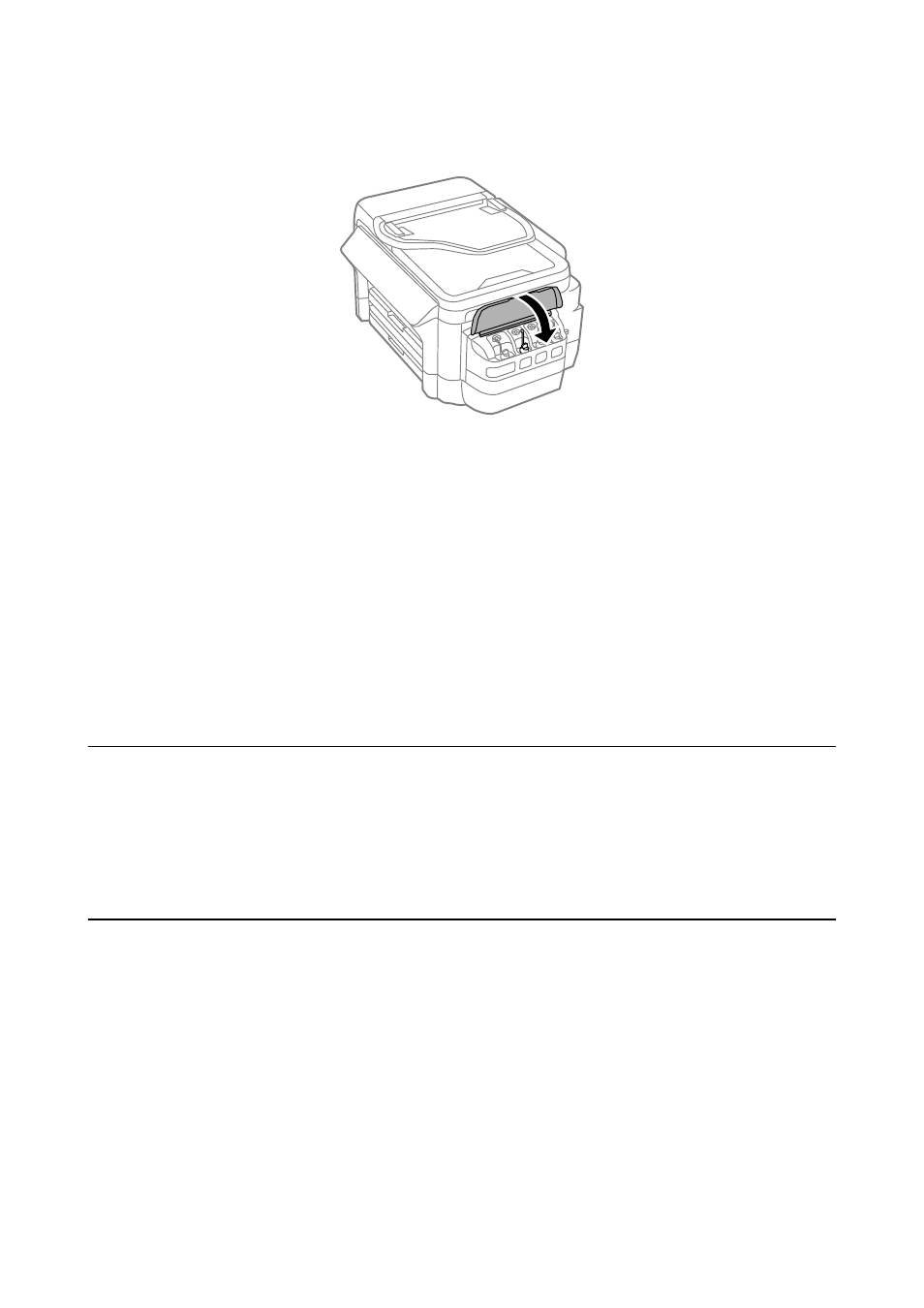
8.
Close the ink tank unit cover.
9.
Select the color you refilled, and then press Done.
10. Confirm the message, and then press OK.
Note:
You can reset the ink levels even if you did not fill the ink to the upper line. Note that doing so may cause a difference
between the approximate ink levels and the actual ink levels. To keep your printer operating at the optimum condition,
refill the ink tanks up to the upper line, and then reset the ink levels.
Related Information
&
“Ink Bottle Codes” on page 132
&
“Ink Bottle Handling Precautions” on page 132
&
“Menu Options for Maintenance” on page 147
Maintenance Box Code
Epson recommends the use of a genuine Epson maintenance box.
The following is the code for the genuine Epson maintenance box.
T6711
Maintenance Box Handling Precautions
Read the following instructions before replacing the maintenance box.
❏ Do not touch the green chip on the side of the maintenance box. Doing so may prevent normal operation and
printing.
❏ Do not tilt the used maintenance box until after it is sealed in the plastic bag; otherwise ink may leak.
❏ Keep the maintenance box out of direct sunlight.
❏ Do not replace the maintenance box during printing; otherwise, ink may leak.
❏ Do not reuse a maintenance box which has been removed and left detached for a long period. Ink inside the box
will have solidified and no more ink can be absorbed.
User's Guide
Refilling Ink and Replacing Maintenance Boxes
136
