Enterasys Networks 2000 User Manual
Page 99
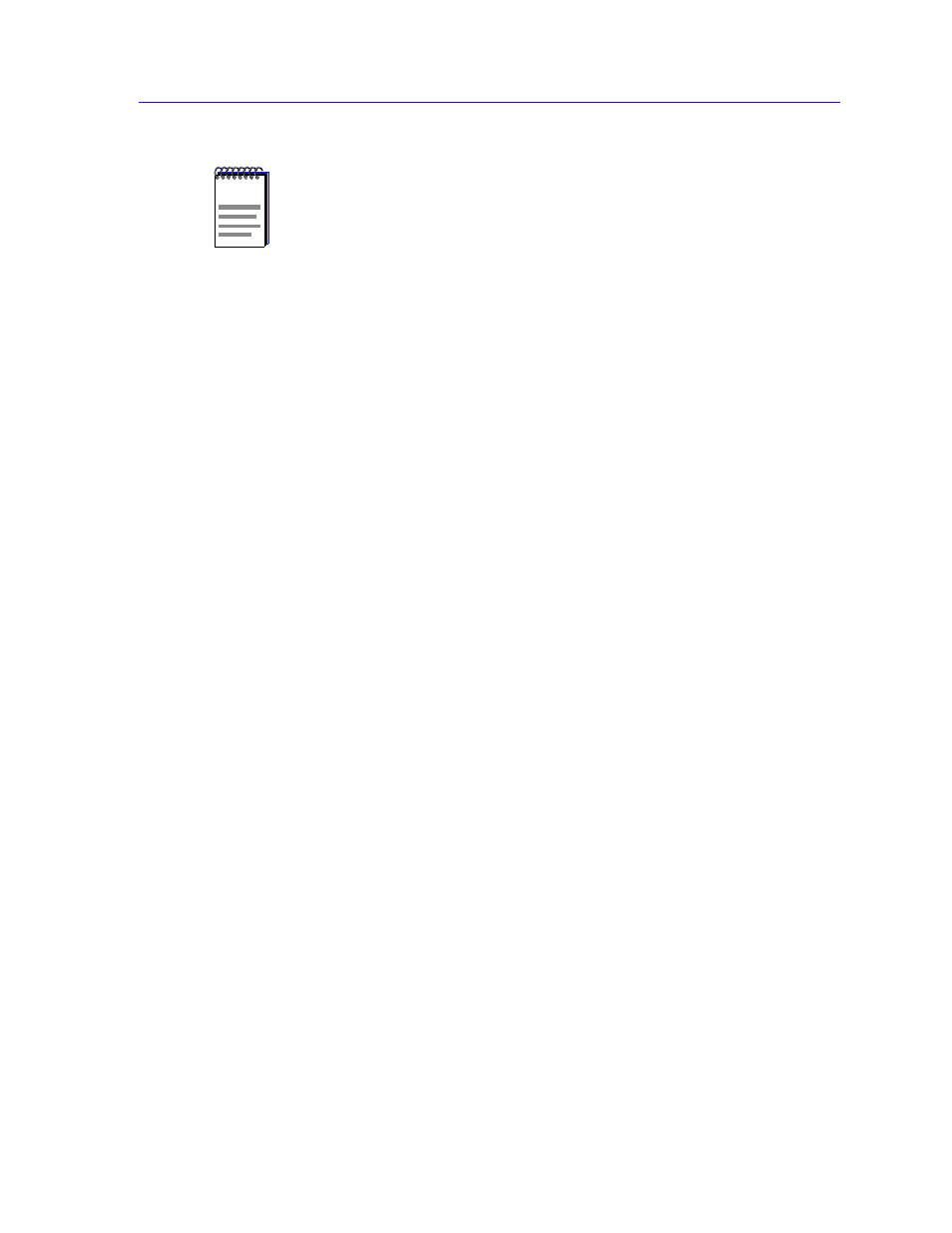
Basic Alarm Configuration
3-7
Alarm Configuration
5.
Any value you enter in the Community field will be included in any trap
messages issued by your SmartSwitch 2000 in response to the alarm(s) you
are configuring; this value is also used to direct traps related to this alarm to
the appropriate management workstation(s):
a.
If you enter a value in this field, traps related to the associated alarms
will only be sent to the network management stations in the device’s trap
table
which have been assigned the same community name (and for
which traps have been enabled). Any IP addresses in the device’s trap
table which have
not been assigned the same community string, or which
have been assigned no community string, will not receive traps related to
the alarm(s) you are configuring.
b.
If you leave this field blank, traps related to the associated alarms will
be sent to any network management stations which have been added to
the device’s trap table, and for which traps have been enabled —
regardless of whether or not those IP addresses have been assigned a
community name in the Trap Table.
6.
Click in the Rising Threshold field; enter the high threshold value for this
alarm. Compared values are always relative, or delta values (the difference
between the value counted at the end of the current interval and the value
counted at the end of the previous interval); be sure to set your thresholds
accordingly.
When configuring a Kilobits alarm, NetSight Element Manager converts
octets into kilobits (units of 125 bytes, or octets) for you; for example, to set a
rising threshold of 1250 octets, enter a threshold value of 10.
7.
In the Rising Action field, click to select the action you want your device to
take in response to a rising alarm: Enable Port, Disable Port, or None. Note
that this action enables and disables only
bridging at the specified port, and
not the interface itself.
For more information on how actions are triggered, see
.
8.
Click in the Falling Threshold field; enter the low threshold value for this
alarm. Remember, compared values are always relative, or delta values (the
difference between the value counted at the end of the current interval and
the value counted at the end of the previous interval); be sure to set your
thresholds accordingly.
NOTES
In order for the trap selection to work properly, your SmartSwitch 2000 must be
configured to send traps to your network management station. This is accomplished via
Local Management and the Trap Table; consult your device hardware manual for more
information. If you are monitoring a variable you consider to be critical, we do not
recommend that you select Trap as the only event response; if a trap is lost due to a
collision or other transmission problem, it will not be re-sent.
