Enterasys Networks 2000 User Manual
Page 46
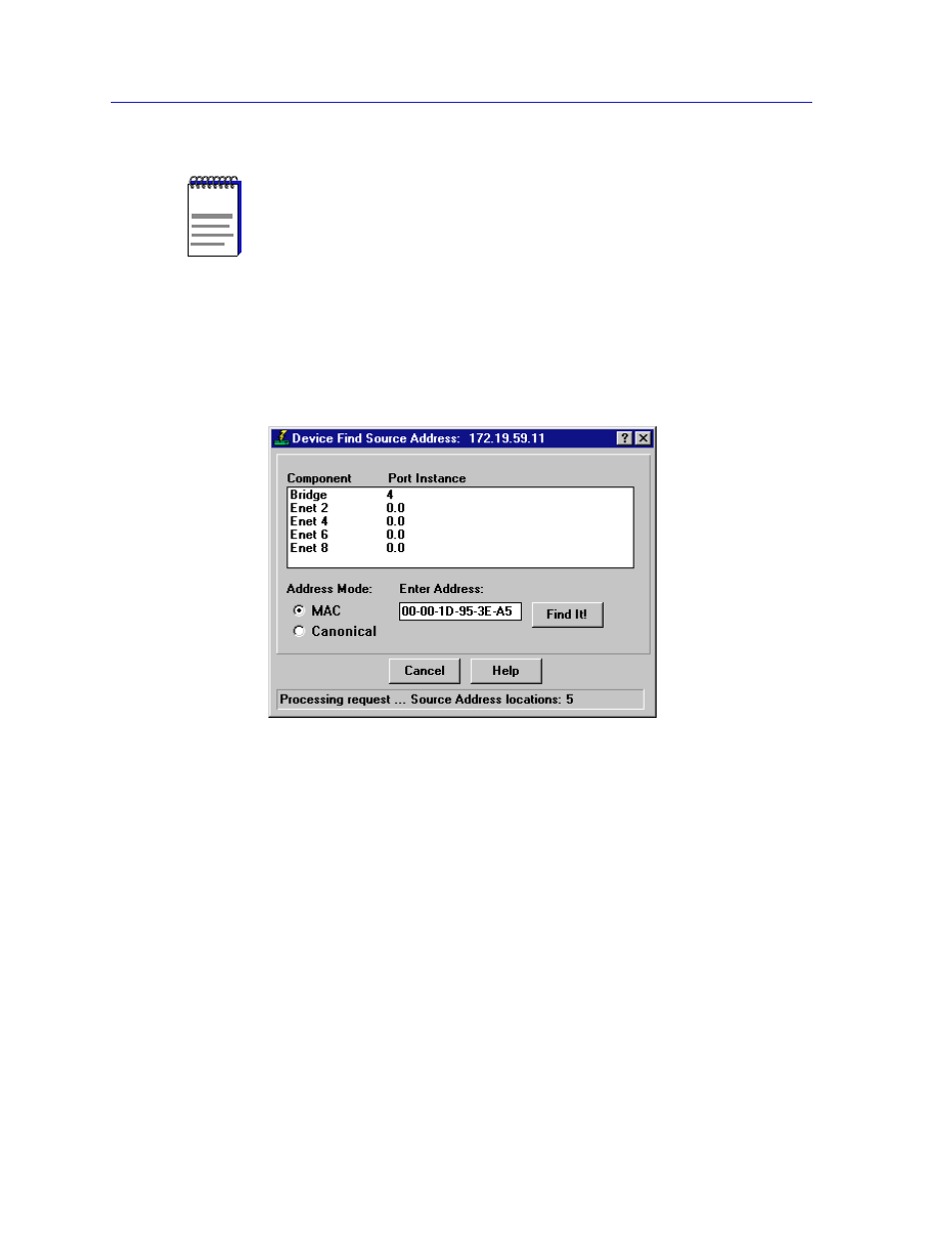
The SmartSwitch 2000 Chassis View
2-26
Using Device Find Source Address
To open the Device Find Source Address window:
1.
Click on Device in the Chassis View menu bar.
2.
Click to select Device Find Source Address. The Device Find Source
Address window, as shown in
, opens.
Figure 2-11. Device Find Source Address Window
The Device Find Source Address window displays the following information:
Component
Displays the type of interface through which the specified MAC address is
communicating. This field will display Bridge and Enet #, indicating that the
specified MAC address was found on a bridging interface and on an Ethernet
repeater channel.
Port Instance
Displays the port index number associated with the interface on which the
specified MAC address was found. For an address found on a bridging interface,
this field displays the bridge interface index number on which the specified MAC
address was found. For an address found on a repeater port, this field displays
the board (port group) number and the port index number on which the specified
NOTE
You may receive an error message stating “Can’t Display Source Address” if a Port
Instance of “0” or “0.0” is reported while using the Device Find Source Address feature.
This value indicates that the MAC address is communicating through the backplane
instead of through a front panel interface.
