Using the test option, Using the disconnect option, Redirecting traffic on the smartswitch 2000 – Enterasys Networks 2000 User Manual
Page 64: Redirecting traffic on the smartswitch 2000 -45, Redirecting traffic on the, Smartswitch 2000
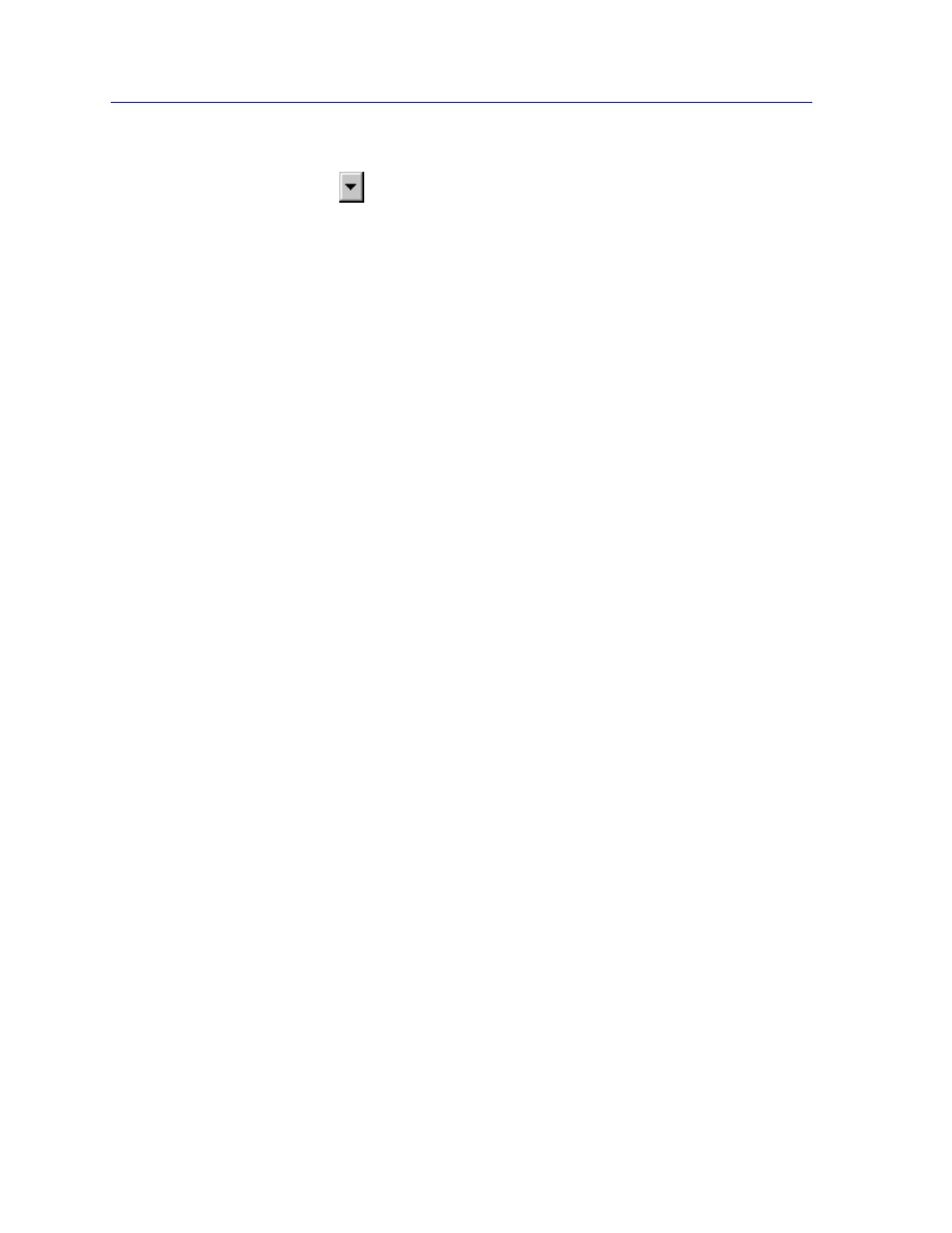
The SmartSwitch 2000 Chassis View
2-44
Managing the Hub
To set the UPS ID:
1.
Click on
next to the SET UPS ID text box. A Model number menu
displays. Scroll to highlight the appropriate UPS ID. (Consult the manual that
was included when you purchased your UPS for the correct Model ID
number.)
2.
Click OK. The UPS ID you have chosen displays in the text box, and the UPS
window will be active.
If your UPS unit does not function after you have set this ID, check the manual
you received with the UPS to ensure that you have chosen the correct UPS ID. If
you need to change the ID, follow the directions given above.
Using the Test Option
You can use the test option to activate a self-test cycle for your unit. This self-test
will check the viability of your unit and its battery.
To activate the test:
1.
Click on the Test button. The unit will begin its self-test. The results of the test
display in the Test Result text box next to the Test button.
Using the Disconnect Option
You can disconnect the UPS attached to your SmartSwitch 2000 through its com
port, as follows:
1.
Click on the Disconnect button near the bottom of the UPS window. Your
UPS will now be disconnected.
To reconnect, click OK, or close, then re-open the UPS window.
Redirecting Traffic on the SmartSwitch 2000
The Port Redirect window (
Figure 2-17
) allows you to redirect traffic from one or
more interfaces directly to another interface — essentially mirroring the traffic at
the “redirect” interface. This feature is useful in that it allows you to use an
external analyzer on the “redirect” port to analyze data, without disturbing the
normal switching operations at the original source ports. The Port Redirect
window displays the interface remap table and allows you to add new entries to
and delete existing entries from this table. When you set a source port to redirect
to a destination port, the destination port will transmit out all packets received or
transmitted on the source port.
