Figure 3, Figure 3-6 – Enterasys Networks 2000 User Manual
Page 116
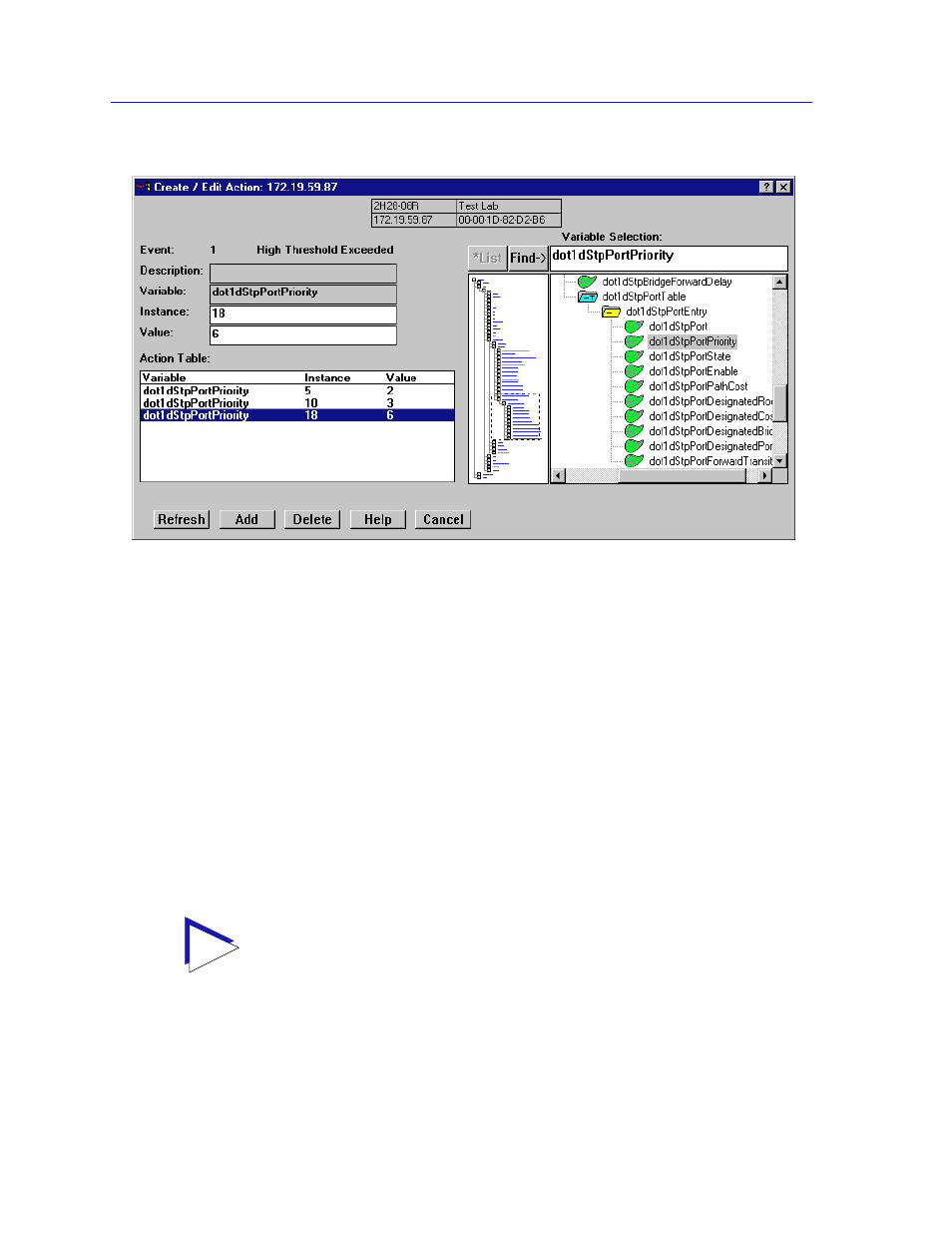
Alarm Configuration
3-24
Advanced Alarm Configuration
Figure 3-6. The RMON Create/Edit Actions Window
2.
The index number and description of the event with which the action or
actions will be associated is displayed in the Event: field at the top of the
window. Information in this field is not editable; to assign actions to a different
event, double-click on the correct event in the Events Watch list; both the
Create/Edit Events and Create/Edit Actions windows will update accordingly.
3.
The Description field is not currently editable; future releases of NetSight
Element Manager will allow you to assign a descriptive label to each set of
actions.
4.
To select the Variable whose value you wish to SET, use the MIB Tree panel
provided on the right side of the window. (For more information about how to
use the MIB Tree panel, see the MIB Tools chapter in the
Tools Guide.) Use
the scroll bars and click to open the appropriate folders in the MIB Tree panel
to locate the object you wish you use; click to select it in the panel, and its
name will automatically be entered in the Variable field.
TIP
If you select an invalid OID — that is, one which does not permit write access — the
message !!Can’t set action on this type!! will be displayed in the Variable field.
If you don’t know the exact spelling of the OID you wish to use for your alarm variable,
and you can’t find it by searching through the tree, use the MIB Tool Find feature to locate
the OID and determine its exact spelling (and tree location). For more information on the
MIB Tool utility and its Find capabilities, see the MIB Tools chapter in the Tools Guide.
The Find feature is not case-sensitive.
