Enterasys Networks 2000 User Manual
Page 12
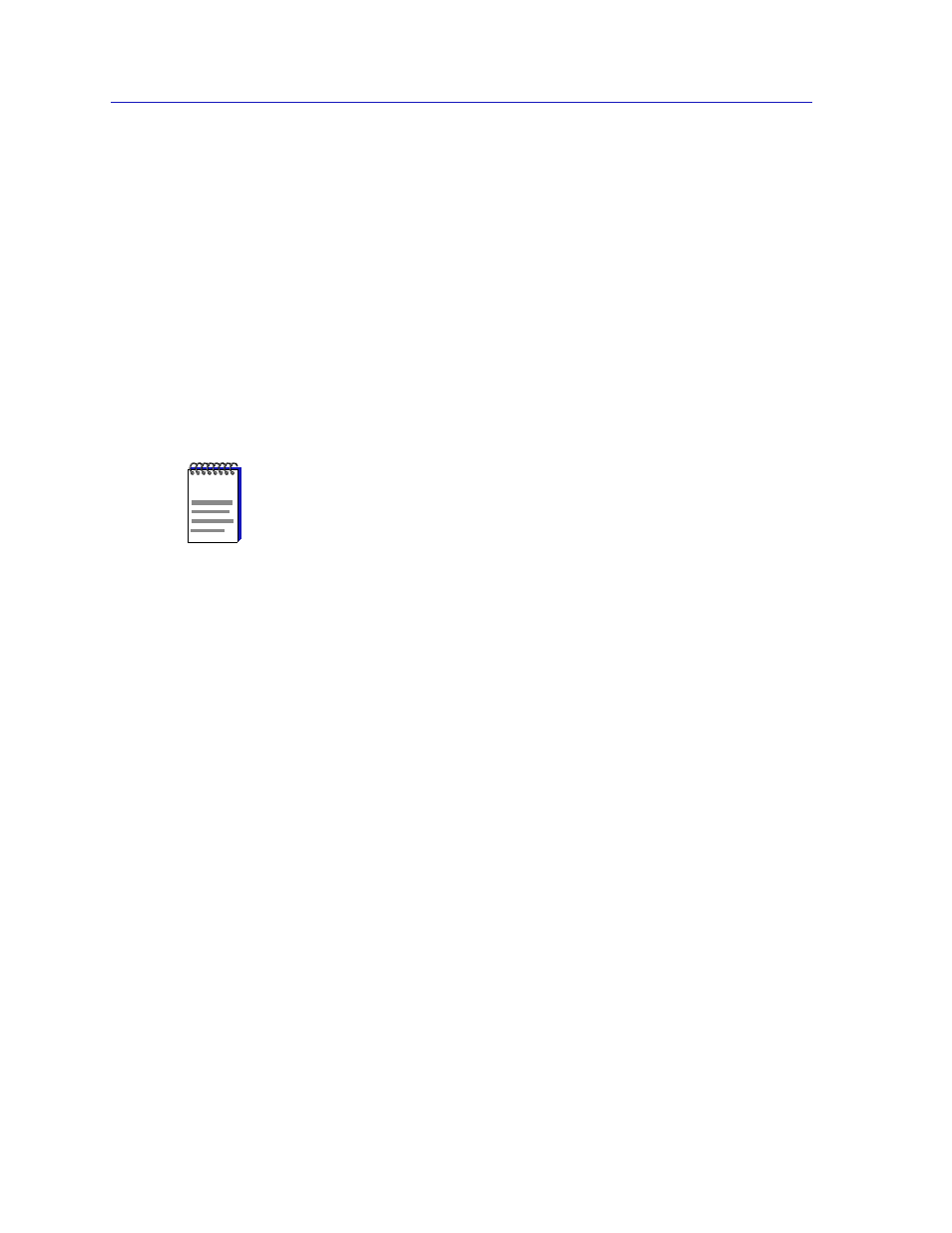
Introduction
1-4
standard, which defines how end users that rely on existing data
communications technology and protocols can operate over an ATM network
without penalty.
•
The HSIM-W6 and HSIM-W84 are Wide Area Networking (WAN) HSIMs,
which can provide uplinks to WAN backbones and allow you to perform
seamless LAN to WAN switching. The HSIM-W6 supports IP and IPX
bridging or routing services, including IP RIP. Multiple WAN connectivity
options are supported, including Sync, T1, E1, D&I, ISDN S/T, DDS, and
HDSL interfaces, through the use of two configurable WAN Physical Interface
Modules (WPIMs). Connectivity is available for Point to Point Protocol (PPP),
as well as Frame Relay and Leased Lines. Each WPIM can act independently,
allowing simultaneous communication, or configured to provide redundant
channels if desired. The HSIM-W84 provides a fixed configuration of four
RJ45 ports for four active T1 interfaces.
•
The HSIM-W87 is a Wide Area Network (WAN) HSIM that provides LAN to
WAN connectivity for any SmartSwitch that supports high-speed interface
modules (HSIMs). The HSIM-W87 has a DS3 interface (T3), providing up to 28
separate DS1 connections (T1). Refer to Chapter 8,
,
for information on configuring an HSIM-W87.
•
The HSIM-G01 and HSIM-G09 are Gigabit Ethernet HSIMs, each of which
provide a single Gigabit Ethernet connection that fully conforms to the IEEE
P802.3z (D3.1) Draft Standard. The HSIM-G01 provides a single 1000Base-SX
(short-wave) multimode fiber optic SC interface, allowing for link distances of
up to 500 meters. The HSIM-G09 provides a single 1000Base-LX (long-wave)
single mode/multimode fiber optic SC interface, allowing for link distances of
up to 3 kilometers.
•
The HSIM-SSA710/20 are Wide Area Networking (WAN) HSIMs that support
up to two ISDN PRI interfaces with up to 24 V.90 56K modem connections.
The HSIM-SSA710/20 are intelligent devices that are managed as individual
devices rather than as part of the device in which they are installed. Before you
can access the device, you must add it to your central node database by
inserting it in an existing List, Tree, or Map View, or by doing a Discover
process (see the User’s Guide for more information). Once it has been added to
your List, Tree, or Map view, you can access and manage the HSIM according
to the information in Chapter 2,
The SmartSwitch 2000 Chassis View
.
NOTE
The HSIM-W6 and HSIM-W84 are intelligent devices that are functionally identical to
the CSX400. These HSIMs require their own IP addresses, and are managed as individual
devices rather than as part of the device in which they are installed. Refer to the CSX200
and CSX400 User’s Guide
for more information
