Uninstalling the printer software, Uninstalling the printer driver – Epson ACULASER C3800 User Manual
Page 92
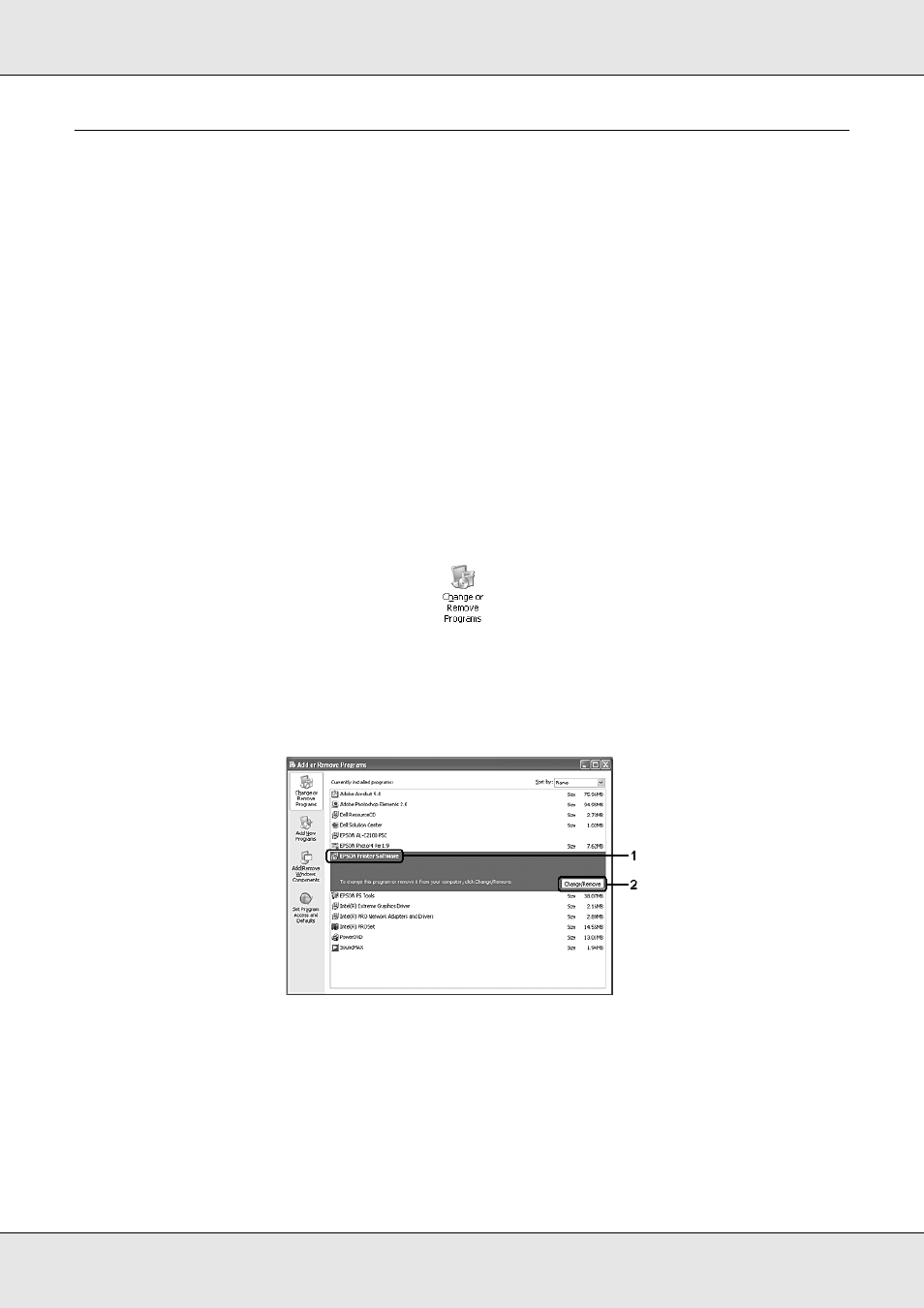
Using the Printer Software with Windows
92
EPSON AcuLaser C3800
User's Guide
Uninstalling the Printer Software
When you wish to reinstall or upgrade the printer driver, be sure to uninstall the current
printer software beforehand.
Uninstalling the printer driver
1. Quit all applications.
2. Click Start, point to Settings, then click Control Panel.
For Windows XP, XP x64, Server 2003, or Server 2003 x64, click Start, click Control
Panel, then click Add or Remove Programs.
3. Double-click the Add/Remove Programs icon.
For Windows XP, XP x64, Server 2003, or Server 2003 x64, click the Change or
Remove Programs icon.
4. Select EPSON Printer Software, then click Add/Remove.
For Windows XP, XP x64, 2000, Server 2003, or Server 2003 x64, select EPSON
Printer Software, then click Change/Remove.
- Stylus Pro 7800 (11 pages)
- Stylus Pro 4000 (49 pages)
- Stylus Photo R300 (2 pages)
- Stylus Pro 7000 (147 pages)
- AcuLaser C3000 (316 pages)
- Stylus Pro 7900 (24 pages)
- Stylus Pro 4450 (21 pages)
- 1000 (272 pages)
- T034120 (4 pages)
- T580300 (4 pages)
- 300 (91 pages)
- B 510DN (190 pages)
- B 510DN (218 pages)
- Stylus NX510 (8 pages)
- Stylus Photo RX580 (95 pages)
- T549300 (4 pages)
- B 500DN (168 pages)
- AculaserCX11NF (5 pages)
- 480SXU (24 pages)
- 4500 (317 pages)
- STYLUS RX500 (99 pages)
- 2100 (13 pages)
- Stylus NX215 (2 pages)
- T098320 (4 pages)
- T041020 (4 pages)
- R210 (8 pages)
- All-In-One Stylus Photo RX600 (164 pages)
- 777I (53 pages)
- T033120 (4 pages)
- Stylus CX7000F (8 pages)
- 60 (113 pages)
- T034220 (4 pages)
- WorkForce 40 Series (36 pages)
- T054220 (4 pages)
- Stylus CX3200 (11 pages)
- Stylus CX7800 (18 pages)
- T060220 (4 pages)
- 2500 (180 pages)
- AcuLaser CX11N (32 pages)
- AcuLaser CX11N (4 pages)
- 2000P (16 pages)
- T606600 (4 pages)
- Stylus CX6000 (18 pages)
- FS-4000DN (2 pages)
- MSDS T544700 (4 pages)
