Cleaning and transporting the printer, Cleaning the printer, Cleaning the pickup roller – Epson ACULASER C3800 User Manual
Page 242: Chapter 11
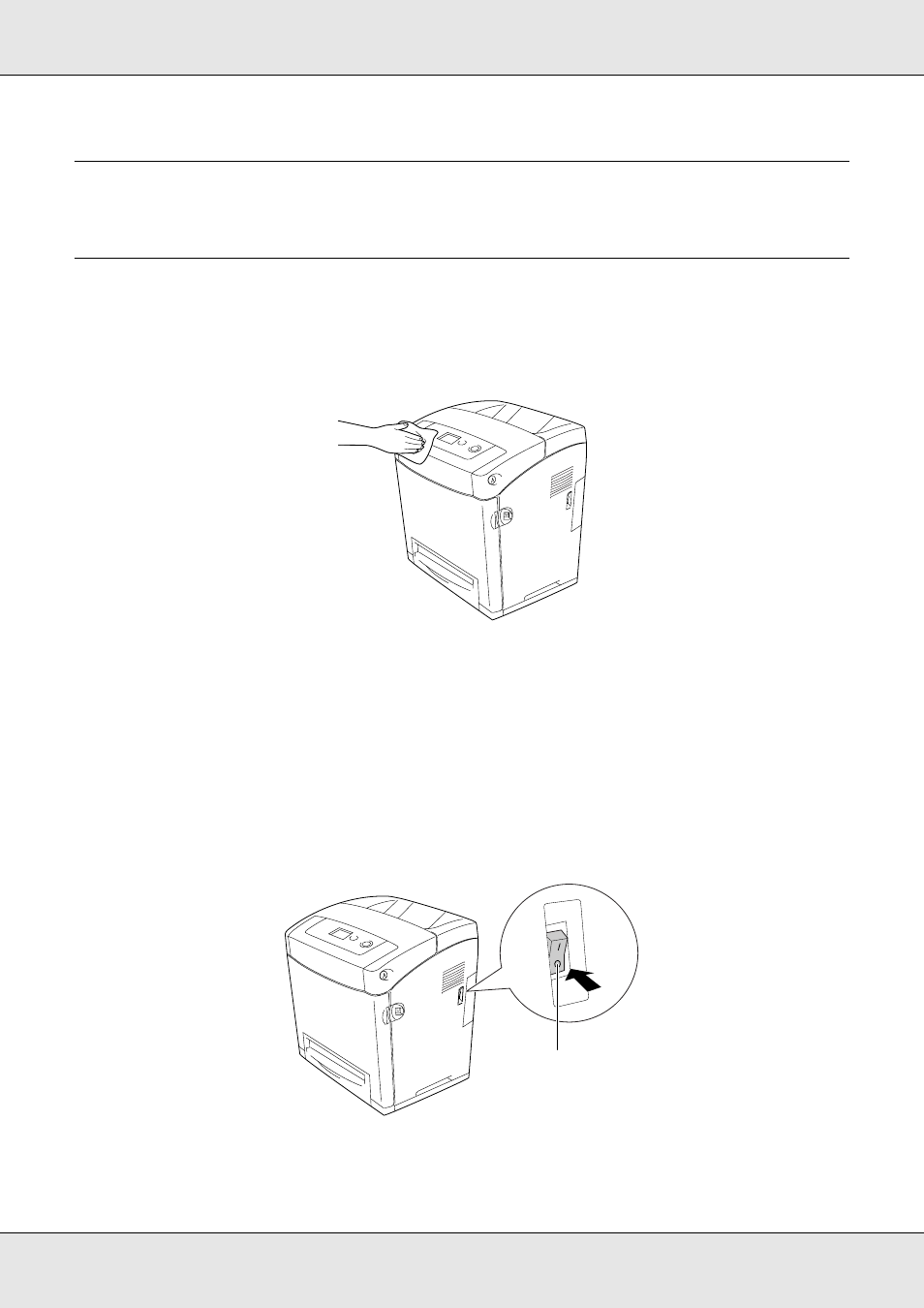
Cleaning and Transporting the Printer
242
EPSON AcuLaser C3800
User's Guide
Chapter 11
Cleaning and Transporting the Printer
Cleaning the Printer
The printer needs only minimal cleaning. If the printer’s outer case is dirty or dusty, turn off
the printer and clean it with a soft, clean cloth moistened with a mild detergent.
c
Caution:
Never use alcohol or paint thinner to clean the printer cover. These chemicals can damage
the components and the case. Be careful not to get water onto the printer mechanism or any
electrical components.
Cleaning the pickup roller
1. Turn off the printer.
* OFF
*
See also other documents in the category Epson Printers:
- Stylus Pro 7800 (11 pages)
- Stylus Pro 4000 (49 pages)
- Stylus Photo R300 (2 pages)
- Stylus Pro 7000 (147 pages)
- AcuLaser C3000 (316 pages)
- Stylus Pro 7900 (24 pages)
- Stylus Pro 4450 (21 pages)
- 1000 (272 pages)
- T034120 (4 pages)
- T580300 (4 pages)
- 300 (91 pages)
- B 510DN (190 pages)
- B 510DN (218 pages)
- Stylus NX510 (8 pages)
- Stylus Photo RX580 (95 pages)
- T549300 (4 pages)
- AculaserCX11NF (5 pages)
- B 500DN (168 pages)
- 480SXU (24 pages)
- 4500 (317 pages)
- STYLUS RX500 (99 pages)
- 2100 (13 pages)
- Stylus NX215 (2 pages)
- T098320 (4 pages)
- T041020 (4 pages)
- R210 (8 pages)
- All-In-One Stylus Photo RX600 (164 pages)
- 777I (53 pages)
- T033120 (4 pages)
- Stylus CX7000F (8 pages)
- 60 (113 pages)
- T034220 (4 pages)
- WorkForce 40 Series (36 pages)
- T054220 (4 pages)
- Stylus CX3200 (11 pages)
- Stylus CX7800 (18 pages)
- T060220 (4 pages)
- 2500 (180 pages)
- AcuLaser CX11N (32 pages)
- AcuLaser CX11N (4 pages)
- 2000P (16 pages)
- T606600 (4 pages)
- Stylus CX6000 (18 pages)
- FS-4000DN (2 pages)
- MSDS T544700 (4 pages)
