2 troubleshooting – KACO blueplanet gridsave eco 5.0 TR1 User Manual
Page 39
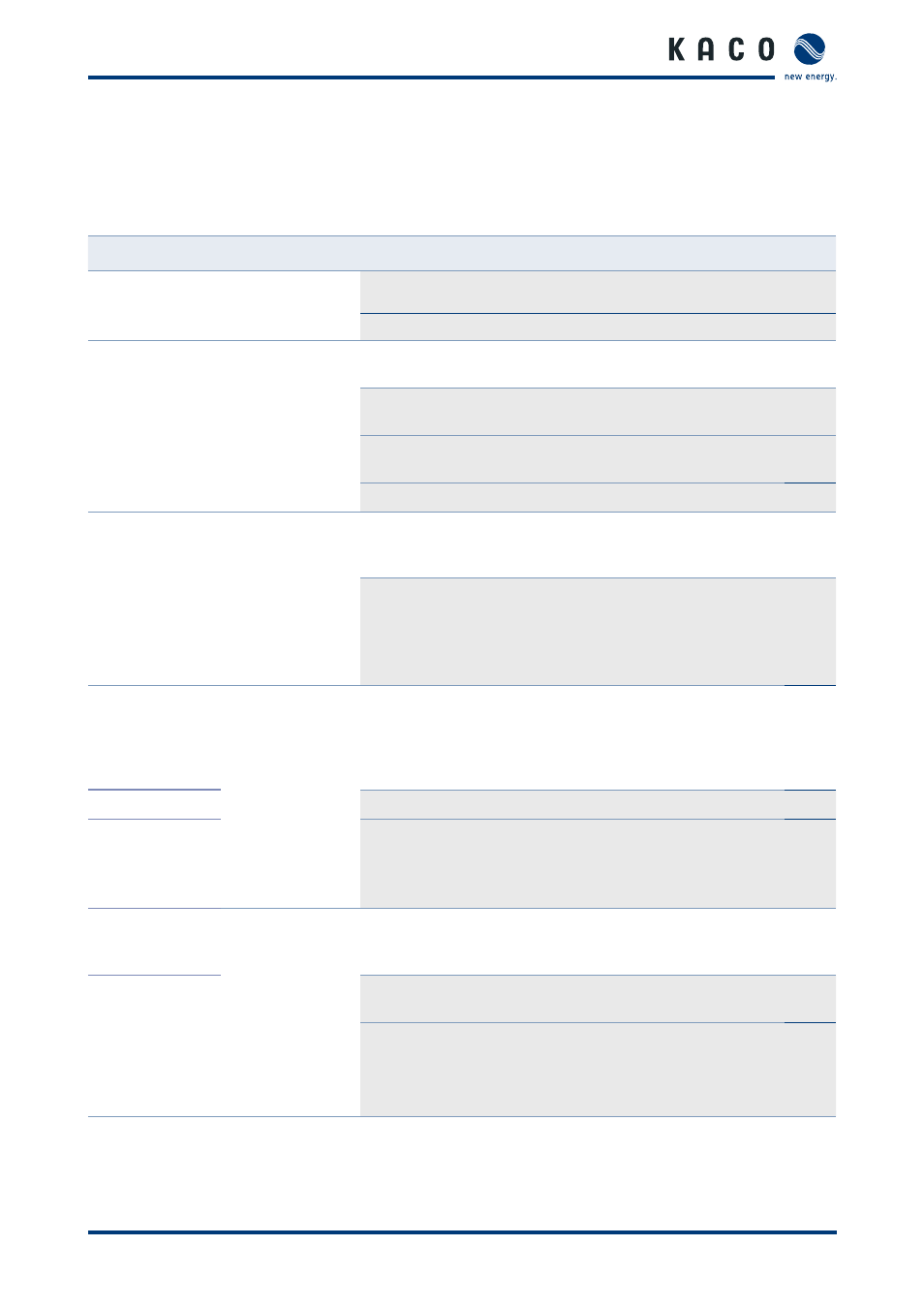
Maintenance/Troubleshooting
Operating instructions for blueplanet-gridsave eco_EN
Page 39
9.5.2 Troubleshooting
B = Action of the operator
E = The indicated work may only be carried out by an authorised electrician.
K = The indicated work may only be carried out by a service employee of KACO new energy GmbH.
Fault
Cause of fault
Explanation/remedy
By
All LEDs
are off
AC and
DC voltages not
present
"
Check whether the DC and AC voltages are within the per-
mitted limits. (see Technical Data)
E
"
Notify KACO Service.
E
Transfer display
not on
AC supply is out-
side the tolerance
range for synchro-
nisation.
Voltage or frequency is outside the specified limit values.
"
If the AC source is a generator, check whether or not it
requires maintenance.
B
"
If the AC source is the power grid, contact your grid opera-
tor to check if there is a problem.
E
Check both sources to ensure that the limit values are suitable.
E
"Generator fault“
alarm
Generator Fault
On the generator, there is no generator voltage present within
1 minute three times in succession following generator start or
the generator voltage is not synchronous within 5 minutes.
"
Device re-starts after 15 min, 1 hour and daily if a pre-pro-
grammed SoC level or if a limit value has been achieved for
low DC voltage.
"
Force the re-start of the device by pressing the "Generator"
key
E
The genera-
tor starts more
frequently
than normal or
expected
The average load
of the plant has
increased.
On the "Data View" tab of the "GS eco link", compare "AC Load
Energy" under "AC History" to the following values:
"
Check values that have been set with the plant installation.
E
"
Design specification for the plant that you should have
received from the installation engineer.
"
If the loads have been increased significantly, identify all
the devices added.
E
The peak load
of the plant has
increased
On the "Data View" tab of the "GS eco link", compare the
"Power" and "Power 5 min average" values in the "AC Source"
section:
"
Contact KACO Service to test the hardware.
E
"
On the "Generator Auto Run" tab, the settings should be
activated by the system integrator:
–
"On 5 minute load power" and
–
"On 15 minute load power"
K
Table 6:
Troubleshooting
