3 saving a new site, 4 creating a new configuration – KACO blueplanet gridsave eco 5.0 TR1 User Manual
Page 33
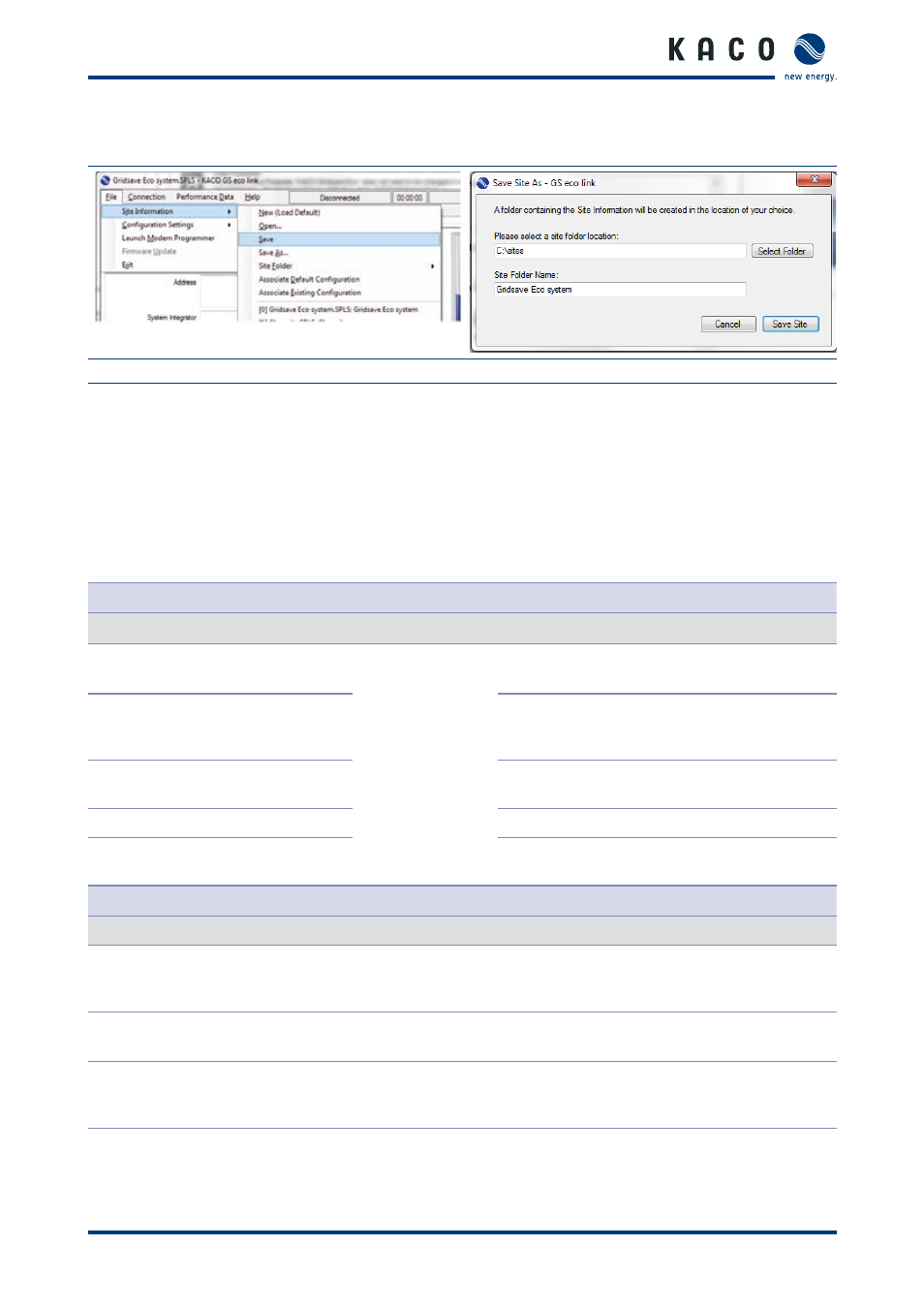
Configuration and Operation
Operating instructions for blueplanet-gridsave eco_EN
Page 33
8.3.3 Saving a new site
Figure 16: Saving the site
Figure 17: Entering a site
Site information is stored on the PC with the file extension *.spls by saving.
8.3.4 Creating a new configuration
The configuration is saved within the site file and contains all device settings transferred with the gridsave eco if the
"GS eco link" is connected.
The default configuration is sufficient for a number of applications and permits safe and efficient charging of most
lead batteries.
The "Quick Start" area at the top of the page contains settings relevant for all applications.
The table below shows the settings required for every system.
Quick start – settings required for all systems
Setting
Tab
Notes
Unit application
Quick start
Selectable options: Off-Grid, Solar Hybrid
(On-Grid [Solar Hybrid])
Battery type
To set the battery type (battery parameters such
as charge voltage are preset based on the selec-
tion)
AC source
Maximum power of the mains supply or the AC
generator.
SoC control
Activate management for battery charge status.
Battery capacity
Capacity (C10) of the connected battery system.
Backup settings for solar hybrid systems (on-grid)
Setting
Tab
Notes
AC source disconnect alarm
System
If this function is activated, an acoustic warning
signal is sounded if the supplying AC source fails
(mains failure, generator failure).
SoC shutdown
Inverter
With the function activated, the GS eco dis-
charges the battery only to the set charge status.
Periodic recharge
Battery
Maintenance charge to compensate for the
self-discharge of the batteries that are kept in the
trickle phase for a long time.
