KACO blueplanet gridsave eco 5.0 TR1 User Manual
Page 13
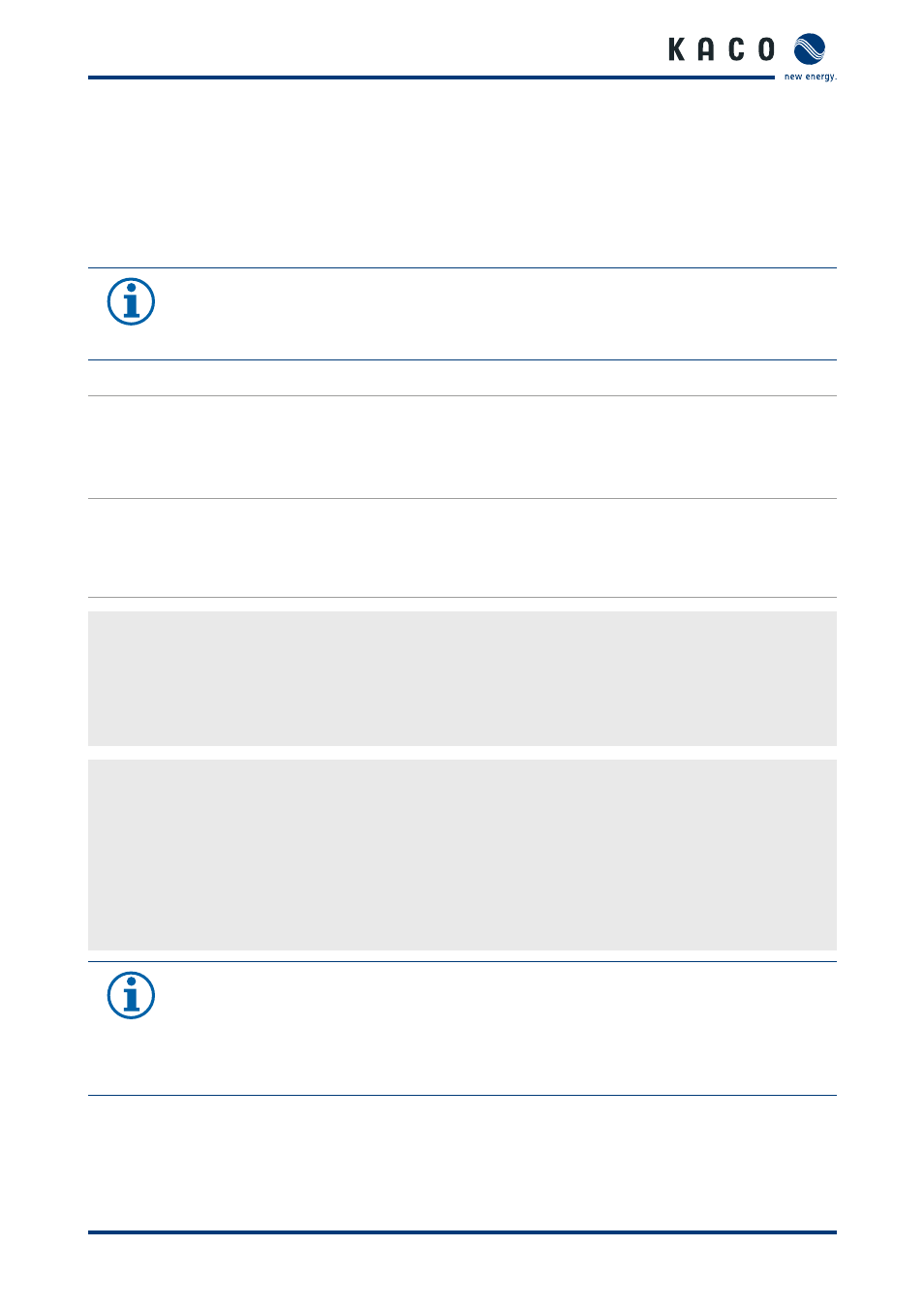
Safety
Operating instructions for blueplanet-gridsave eco_EN
Page 13
•
If the generator is automatically started in the Generator Lockout, the generator is stopped once it has reached
the stop-SoC for overriding the Generator Lockout Override, unless:
–
the minimum runtime of the generator has not yet expired.
–
A generator scheduled run is in progress.
–
the "Generator Start" (Remote Run)input signal is active.
3.2.2.6 Generator time programs
NOTE
Generator Schedules will override the generator minimum run time.
When setting time programs, observe the recommendation from the generator manufacturer
relating to the minimum runtime.
No.
Program
Description
1st
run schedule
For a generator run to cover daily peak load phases.
Although the SoC method of generator control is recommended to maintain the battery
charge in an efficient and reliable way, generator schedules can still be used as an alter-
native method of generator control or in addition to SoC control to cover the expected
loads.
2
unavailable
schedule
For emergency operation of the generator if the device is in an extended shutdown
status due to abnormal conditions, for example if the device is unsupervised for an
extended period.
The backup program starts the generator at regular intervals to supply important equip-
ment such as refrigerators and freezers.
Setting time programs
↻ "GS eco link" menu option selected.
1. Select runtime or time program with an unavailable generator. Tabs Configuration Settings >> AC Source >>
Generator Schedule Start >> Run Schedule
2. Set start and stop times with associated days of the week. Up to 4 times can be set.
»
Time program set.
Setting Schedules
1. Both Run Schedule and Unavailable Schedule are configured by setting up to four start times and associated-
Day or Days of week.
2. For each start time a corresponding stop time must be set.
3. If start/stop time combinations should overlap in generator run periods the generator will continue to run
through both periods.
4. For Run Schedules, the stop time may be disabled. Disabling a stop time allows the generator to start at the
scheduled time and automatically stop on completion of a battery charge cycle and/or load power require-
ments.
NOTE
With an overlapping start/stop time combination in generator operation phases, the generator
continues to run through both phases.
With runtime programs, the stop time can be deactivated. By deactivating a stop time, the generator
can start at the planned time, and stop automatically after completing a battery charge cycle and/or
when the load energy requirement is met.
