2 making the electrical connection – KACO blueplanet gridsave eco 5.0 TR1 User Manual
Page 22
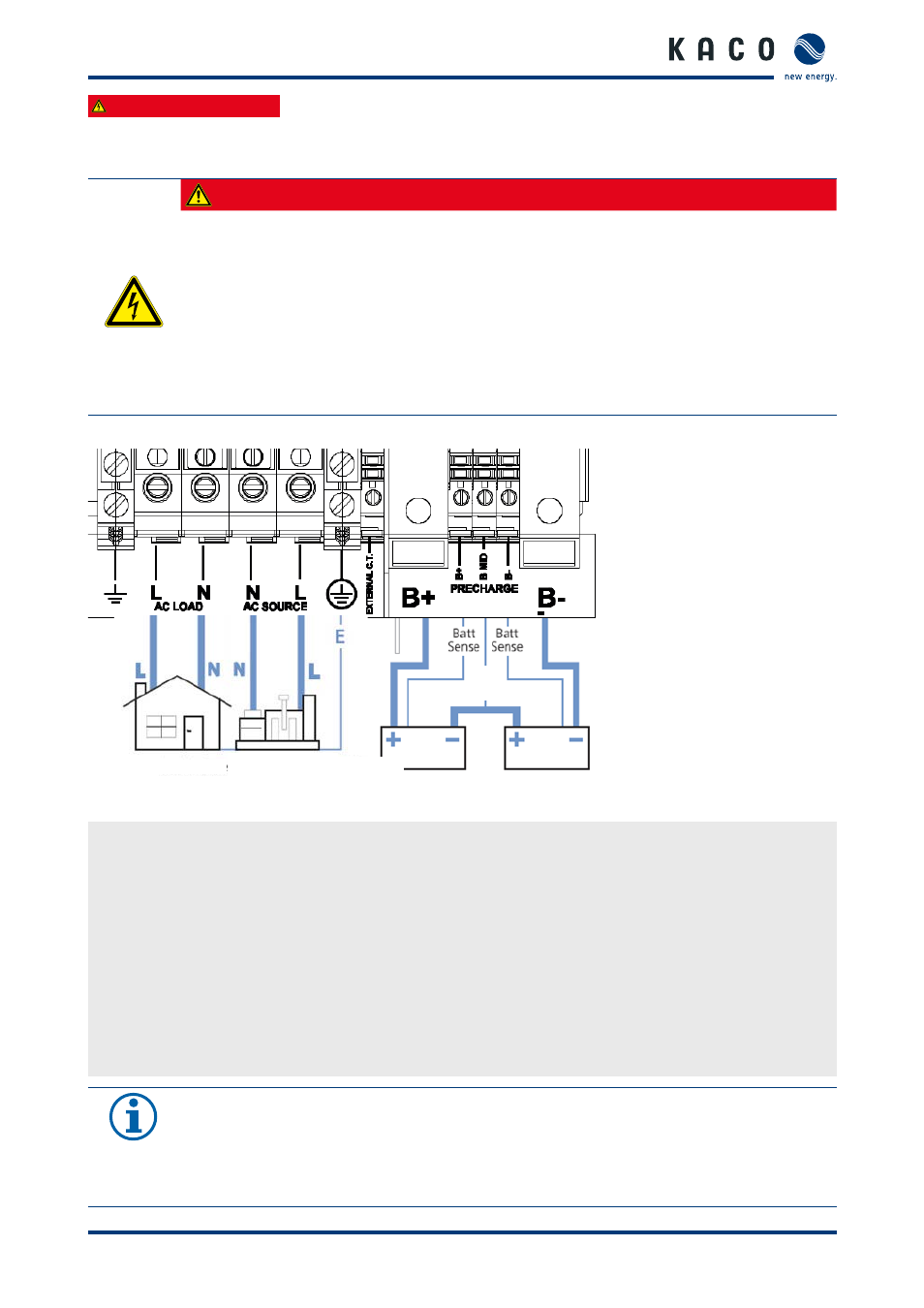
Installation
Page 22
Operating instructions for blueplanet-gridsave eco_EN
Authorised electrician
7.2
Making the electrical connection
DANGER
Lethal voltages are present in the AC terminals and cables in the device!
Severe injuries or death may occur if the cables and terminals in the device are touched.
›
Only appropriately qualified and authorised electricians are permitted to open and install the
device.
›
Observe all safety regulations and current technical connection specifications of the responsible
power supply company.
›
The device must be mounted in a fixed position before being connected electrically.
›
Ensure that the device is free of voltage before inserting any cables.
›
Disconnect from the grid and plant supply.
Load
Generator and
grid connection
Grounding
Mid.
Point
Figure 11: Connection area
Establishing the AC connection (consumer / grid / generator)
↻ Use cables with 3 copper wires (L1, N and PE) and the correct cross-section.
1. Remove the knock-outs for the cable screw fittings at the required points.
2. Fit the cable screw fittings.
3. Insert the AC leads through the cable fitting into the connection area.
4. Strip the insulation from the AC cables.
5. Connect the cables in line with the terminal labels. (Figure 11 on page 22)
6. Close the connection terminals.
7. Check that all connected cables are securely fitted.
8. Tighten the cable fitting.
»
The device is connected to the power grid.
NOTE
The bidirectional battery inverter uses a 50/60-Hz isolating transformer to generate a distortion-free
sinus voltage.
The device does NOT contain any internal circuit breakers or fuses. The AC wiring MUST be equipped
with a suitable fuse or circuit breakers.
