Network and module status leds at power-up, Network status led – Yaskawa DeviceNet Option Card CM05x User Manual
Page 61
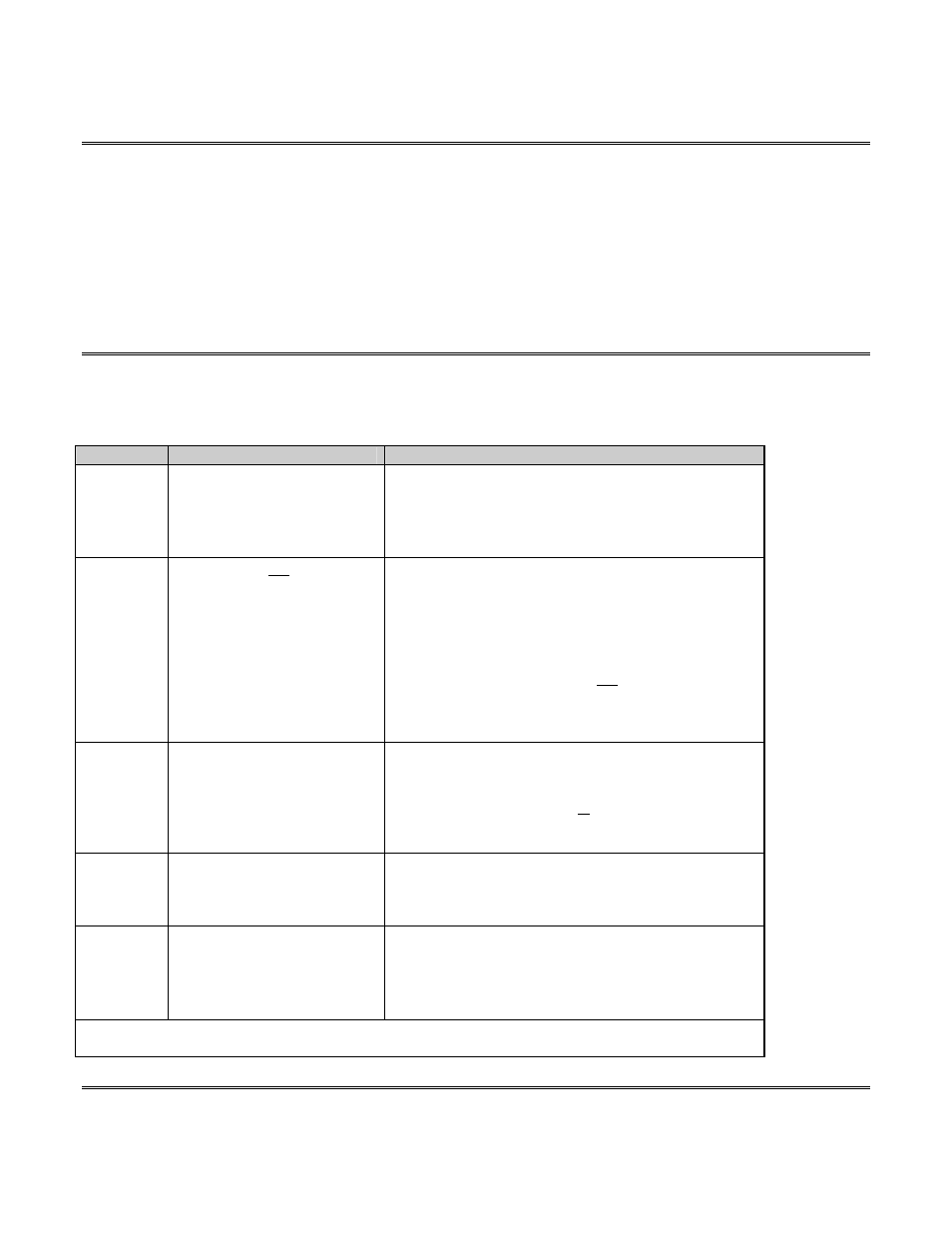
Diagnostics and Troubleshooting 9-2
Network and Module Status LEDs at Power-Up
An LED test is performed at power-up. The following sequence should be observed:
• Module Status LED on GREEN for 0.25 seconds.
• Module Status LED on RED for 0.25 seconds.
• Module Status LED on GREEN for 0.25 seconds.
• Network Status LED on GREEN for 0.25 seconds.
• Network Status LED on RED for 0.25 seconds.
Network Status LED
The Network Status LED is located along the left edge of the Drive DeviceNet Option Board. The Network
Status LED is labeled “NS”. This bi-color (green/red) LED indicates the status of the communication link. The
following table defines the Network Status LED states.
LED state
Device State
Description
OFF
Not powered / Not On-line
Device is not on-line:
• The device has not completed the duplicate
MAC ID (node address) check
• The device may not be powered, look at the
Module Status LED.
Flashing
GREEN
On-line and not Connected
Device is on-line, but has no connections in the
established state:
• The device has passed the duplicate MAC ID
(node address) check, but has no established
connections to other nodes.
• For a Group 2 Only device (such as the Drive), it
means that this device is not allocated to a
Master device.
• For a UCMM capable device, it means that the
device has no established connections.
Solid
GREEN
On-line and Connected
Device is on-line and has connections in the
established state:
• For a Group 2 Only (such as the Drive), device it
means that the device is allocated to a Master
• For a UCMM capable device, it means that the
device has 1 or more established connections.
Flashing
RED
Connection Time-Out
One or more of the I/O Connections are in the
Timed-Out state. In the case of the Drive
DeviceNet Option Board, the Master device has
probably stopped polling the Drive Option Board.
Solid
RED
Critical Link Failure
Failed communication device. The device has
detected an error that has rendered it incapable of
communicating on the network:
• A duplicate MAC ID (node address) error was detected.
• A bus-off condition exists.
Note: The flash rate for the LED is approximately 1 flash per second. The LED is ON for
approximately 0.5 seconds and OFF for approximately 0.5 seconds.
