Yaskawa DeviceNet Option Card CM05x User Manual
Page 48
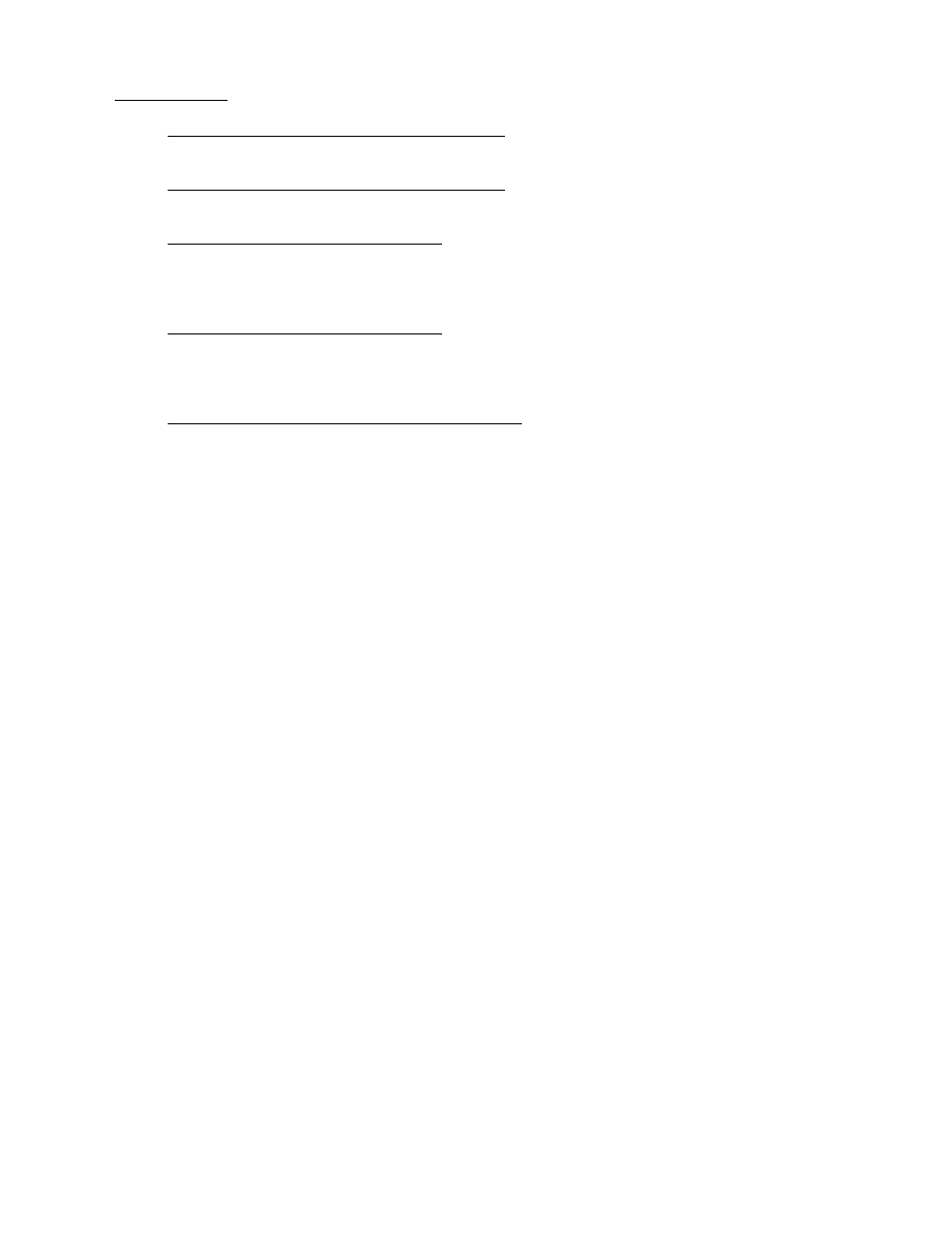
Drive Operation on DeviceNet 7-7
The Network Control setting can be accessed in various ways:
1. Assembly Class 4, Instance 21, Attribute 3, Bit 5.
If Bit 5 is a ‘1’, Network Run/Stop Control is enabled.
If Bit 5 is a ‘0’, Network Run/Stop Control is disabled.
2. Assembly Class 4, Instance 23, Attribute 3, Bit 5.
If Bit 5 is a ‘1’, Network Run/Stop Control is enabled.
If Bit 5 is a ‘0’, Network Run/Stop Control is disabled.
3. Assembly Class 4, Instance 122, Byte 5
If byte 5 is a ‘0’, run/stop control is from the Digital Operator.
If byte 5 is a ‘1’, run/stop control is from the external terminals.
If byte 5 is a ‘2’, run/stop control is from serial communications.
If byte 5 is a ‘3’, run/stop control is from an option PC board (DeviceNet).
4. Assembly Class 4, Instance 123, Byte 5
If byte 5 is a “0’, run/stop control is from the Digital Operator.
If byte 5 is a ‘1‘, run/stop control is from the external terminals.
If byte 5 is a ‘2’, run/stop control is from serial communications.
If byte 5 is a ‘3’, run/stop control is from an option PC board (DeviceNet).
5. Control Supervisor Class 41, Instance 1, Attribute 5
If this attribute equals ‘1’, Network Run/Stop Control is enabled.
If this attribute equals ‘0’, Network Run/Stop Control is disabled.
