Acceleration and deceleration times, Ef0 fault parameters – Yaskawa DeviceNet Option Card CM05x User Manual
Page 54
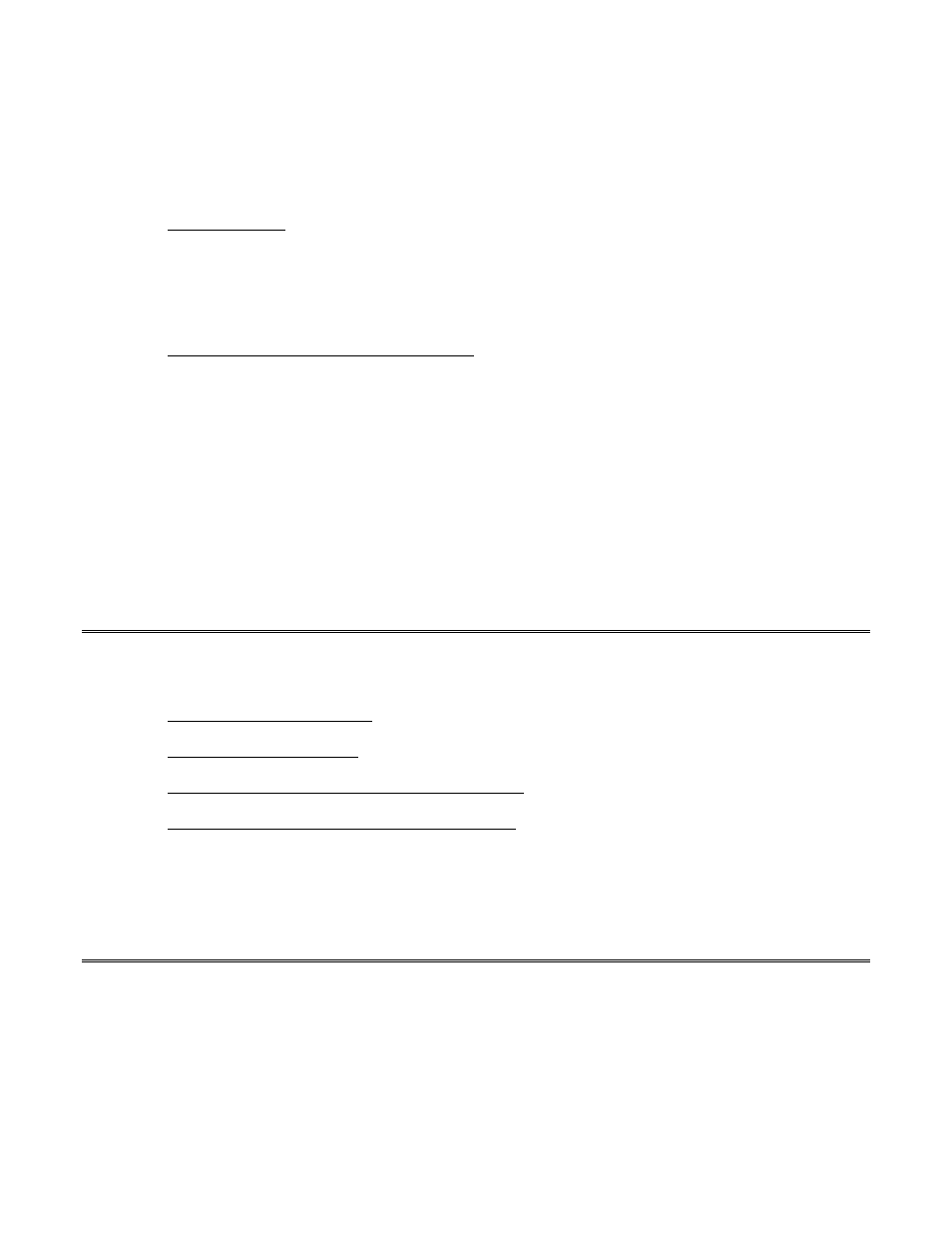
Drive Operation on DeviceNet 7-13
Speed Control Versus Torque Control
In the F7 and G7 Drives, Flux Vector Control Mode (A1-02 = 3) allows parameter d5-01 to determine whether the
Drive is controlled by speed or by torque. In this case, some attributes take on a dual purpose.
The Drive Parameter d5-01 setting can be accessed in various ways:
1. Parameter
d5-01
If this attribute equals ‘0’, the Drive is speed controlled by:
Yaskawa Command Class 100, Instance 1, Attribute 2 provides Speed Reference. Yaskawa
Command Class 100, Instance 1, Attribute 3 provides Torque Limit.
If this attribute equals ‘1’, the Drive is torque controlled by:
Yaskawa Command Class 100, Instance 1, Attribute 2 provides Speed Limit.
Yaskawa Command Class 100, Instance 1, Attribute 3 provides Torque Reference.
2. Yaskawa Class 106, Instance 1, Attribute 27
If this attribute equals ‘0’, the Drive is speed controlled by:
Yaskawa Command Class 100, Instance 1, Attribute 2 provides Speed Reference. Yaskawa
Command Class 100, Instance 1, Attribute 3 provides Torque Limit.
If this attribute equals ‘1’, the Drive is torque controlled by:
Yaskawa Command Class 100, Instance 1, Attribute 2 provides Speed Limit.
Yaskawa Command Class 100, Instance 1, Attribute 3 provides Torque Reference.
If reoccurring Overspeed (OS), PG Open (PGO), and Speed Deviation (DEV) faults are experienced, re-adjust
speed and torque command settings to ensure these values are appropriate for the application and within Drive
parameter limits. Refer to Drive User Manual for detailed instruction on operating the Drive in torque control
mode.
Acceleration and Deceleration Times
The Drive Acceleration Time 1 (C1-01) and Deceleration Time 1 (C1-02) parameters and can be accessed in
various ways:
1. Parameters C1-01 and C1-02
The units for entry are seconds.
2. EDS Parameters 23 and 24
The units for entry are msec/16 ( 625 msec/16 = 10.0 seconds )
3. AC Drive Class 42, Instance 1, Attributes 18 and 19
The units for entry are msec/16 ( 625 msec/16 = 10.0 seconds )
4. Yaskawa Class 105, Instance 1, Attributes 1 and 2
The units for entry are seconds.
Methods 2 and 3 conform to the DeviceNet AC Drive Device Profile. See Chapter 8 for more information.
EF0 Fault Parameters
An “EF0” fault enunciates DeviceNet network communication failures (see Chapter 9 for an explanation of these
failures). The following parameters are used to determine conditions necessary to generate an “EF0” and the
Drive action upon occurrence of an “EF0” fault. For “EF0” to be enabled, Drive parameter b1-02 must be set to
option PC board control, setting ‘3’.
The “EF0” Detection Selection, parameter F6-02, determines the Drive state in which detection will occur and can
be accessed in various ways:
